Virtual Screen Maximizer
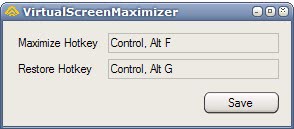
Virtual Screen Maximizer is a small portable software program that enables you to maximize the screen estate of the active program or window on the screen. You might think of using the maximize button in the window's title bar instead which also has the effect of maximizing the screen. The main difference between both methods is that Virtual Screen Maximizer will maximize the window across all computer monitors.
If you have two computer monitors connected to the PC it will maximize it so that both computer monitors will be used as if they would be one monitor. The author recommends using his software program on Visual Studio 2005 or Visual Studio 2008 but it actually works with any program window that you want to maximize. Heck, it even works if you only got one monitor, but that would not do you any good as it simply mimics the maximize button in this case.
The software program places an icon in the Windows System Tray. You need to right-click it once to configure the global hotkeys for maximizing and restoring windows. They immediately become active after saving them.
The software requires the Microsoft .net Framework and quite some computer memory considering its size of just 32 Kilobytes.
Update: Virtual Screen Maximizer has not been updated since 2008, which may indicate that it may have issues with newer versions of the Microsoft Windows operating system. It is interesting to note that a beta version, under the name EveMaximizer, has been released. This beta has been designed for the game Eve Online, enabling players of the game to spawn it across two monitors so that they have more room for activities while playing the game. It is not clear if the beta version is only working with the Eve Online game, or if it also acts as a newer version of the Virtual Screen Maximizer software.
Advertisement




















Version 0.2 released.
New features included: monitor selection, taskbar visibility.