Hard Drive Diagnostic Tool Crystal Disk Info
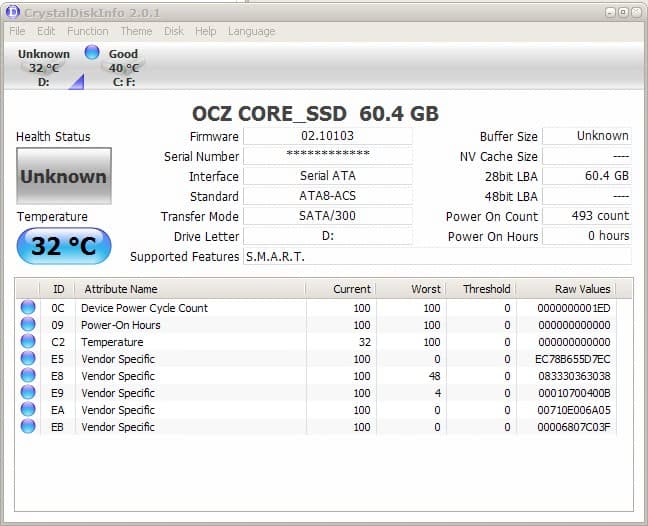
Crystal Disk Info has been reviewed before here at Ghacks as a tool to display the work hours of any connected hard drive on a Windows system.
The hard drive diagnostic tool can do a lot more than that however and that is why you are reading this review.
Compatibility
Crystal Disk Info can be downloaded from the developer's website. The program is compatible with all client and server versions of Microsoft's Windows operating system starting with Windows XP on the client-side and Windows 2003 on the server side. Note that the program requires the Microsoft .NET Framework 2.0 or higher.
The installation is straightforward and holds no surprises. It is a bit confusing that you can download three different versions of the program from the developer website. When you are in doubt, pick the standard edition.
Crystal Disk Info Review
Crystal Disk Info displays lots of information on start. The program lists all available disks at the top and highlights their S.M.A.R.T. status, temperature, and assigned drive letter (if any).
The first drive of the list is selected by default and the output in the lower half of the interface provides information about that drive.
Crystal Disk Info lists S.M.A.R.T. attributes, the drive's serial number, name, drive letter, transfer modes, interface, supported features, power on count and hours, rotation rate, and more there.
Some information is quite useful for troubleshooting: transfer mode and interface may be useful when you troubleshoot speed issues, the temperature to analysis crashes, and the S.M.A.R.T. attributes in determining a drive's health.
You can switch to another drive by selecting it in the drive tab bar at the top, using the Disk menu, or by using the left and right arrow icons in the interface.
Crystal Disk Info supports more than just returning drive related information to the user. A click on the health status displays options to set thresholds for certain S.M.A.R.T. attributes such as uncorrectable sector count. The application may notify you if errors reach a critical level.
Another interesting feature provides automatic acoustic management and advanced power management controls to hard drives that support the feature. The options are not available for certain drive types such as Solid State Drives, but if platter-based hard drives are connected you may be able to manage one or even both of these depending on support.
Closing Words
Crystal Disk Info is a well designed program for Windows to display information about all connected drives. Information is the core feature of the application but the available alarm system and options to control automatic acoustic management or advanced power management are bonuses that make it even more attractive.
All in all a great application for Windows.
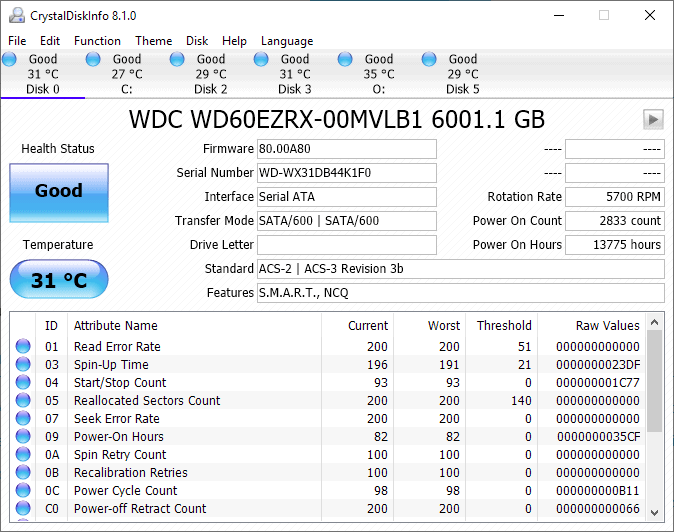



























hey you forgot to put the link to the file host where we can get it.
i used it a long time ago
it works good
my hard disk crashed after i ignored a warning fom this app