Install Vista Themes Without Patching The System First
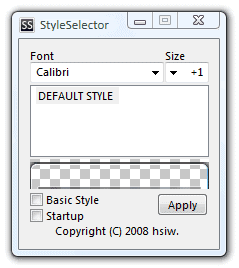
Microsoft is protecting the Windows Vista operating system from unsigned third party themes. The protection prevents the installation from Vista themes if they have not been signed by Microsoft. The usual way of installing Vista themes is therefor to patch the files responsible for the protection so that third party themes can be installed on the operating system. The Vista Theme customization article covers those basics.
There is however a second possibility. Third party software that can load themes into Windows Vista. These programs usually patch the files themselves. One of those software programs that can install Vista themes automatically is Style Selector.
Style Selector is a free 200 Kilobyte portable application that runs on 32-bit editions of Windows Vista. New Vista themes have to be moved into the Styles folder. The Vista theme has to make use of a .styles file to be recognized by the software program.
Vista themes that have been moved into the folder are automatically recognized by the application. Selecting the Vista theme in the list of available themes and clicking on the Apply button will load that theme into Windows Vista.
The Startup box can be checked to apply the Vista theme during startup so that the new theme will be available even after a reboot of the system. The same preferences allow to pick a default font and font size which will then be used as the standard font in Windows Vista.
Update: Style Selector is no longer available. The developer website returns an error and no download portal seems to carry the download.
Advertisement





















Do you need to reboot? If yes are there other ways to install a theme without rebooting?
Am I being an idiot?? Where is the download for this??
the themes good
more like Japanese people………….not chinese………..LOL. I had to use the net to translate the japanese read me and make a alternate readme on wordpad……………… Still trying to figure this program out………..
where can i download style selctor
these chinese ppl wont let friggin download style selector they errored
ive downloaded style selector, extracted it and the theme. added the theme to the folder and it wont recognize it!
it doesn’t work with vista 64 :(
The tool is not current available for download – 403 error.
hi …it s give us gud service
Sounds good, but it won’t start on my machine. Does anyone know how I can get this to work?
Great App! Thks. :D