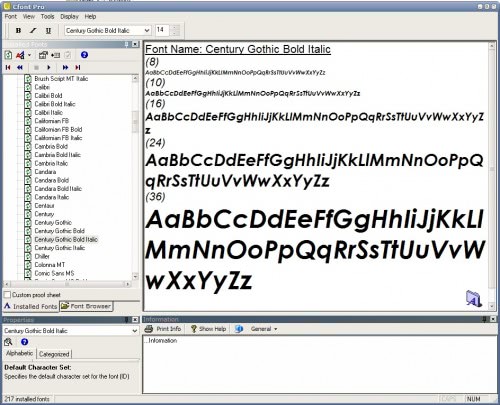Font Manager Cfont Pro
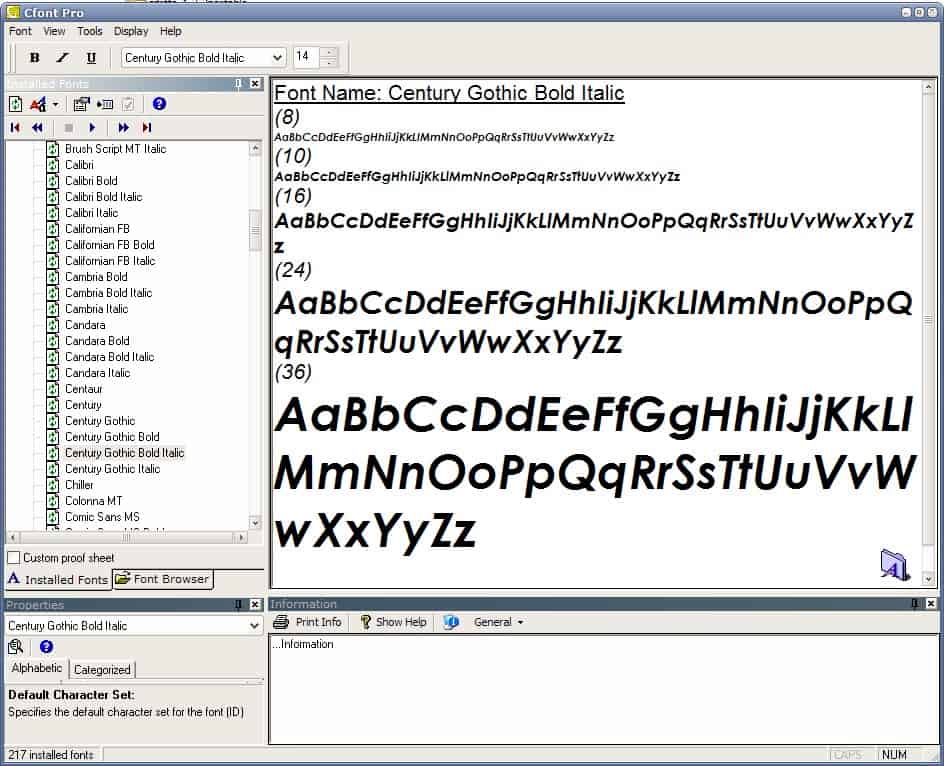
Cfont Pro is a free font manager for Windows that comes with options to preview all installed fonts on a computer system, and to install or uninstall selected fonts.
You need to install the application before you can run it. The main program window lists all installed fonts of a system; each font can be selected with a left-click. The preview window displays the characters of the selected font in various sizes with the option to add bold, italic or underlined attributes to the displayed font to preview those as well.
It is easy to scroll through all installed fonts by selecting the first font in the list and using the mouse-wheel to move to the next one. Even better is the option to create a HTML file with previews for all installed system fonts. It is up to the user to customize the display by selecting the display text, size and attributes for each font.
Cfont Pro
A font can be uninstalled by right-clicking on its entry in the fonts listing and selecting Uninstall from the menu. Two options are available then: you may create a backup of the font first, or remove it without creating a backup. Users should make sure that they do not remove system fonts from the system to avoid problems that can arise from that.
It is also possible to move or copy fonts using the same context menu of the fonts browser. Fonts can also be previewed by using the file browser which is an explorer like interface that can be used to check the fonts of a selected directory. The font manager will automatically check if a font is installed on the system and inform the user if that is the case. Fonts can be installed by right-clicking on their entries and selecting the install option from the menu.
This is a great way of previewing many fonts in a short period of time, and installing some or even all of them. The font manager is compatible with all NT operating systems, no word on 64-bit edition support though.
Closing Words
Cfont Pro is a handy program for Windows, especially when you need to preview fonts that are not included by default but come from downloads or font distributions. You can go through the font listing of directories quickly, and preview any of the fonts that these directory contain.
Options to install fonts directly are provided as well which makes this even better.
Update: CFont Pro and the developer website are no longer available. We have uploaded the latest release version of the font manager to our own download server. Note that we have done so for archiving purposes, and don't support the program in any way. You can download it with a click on the following link: (Download Removed)