PDF Meta Edit
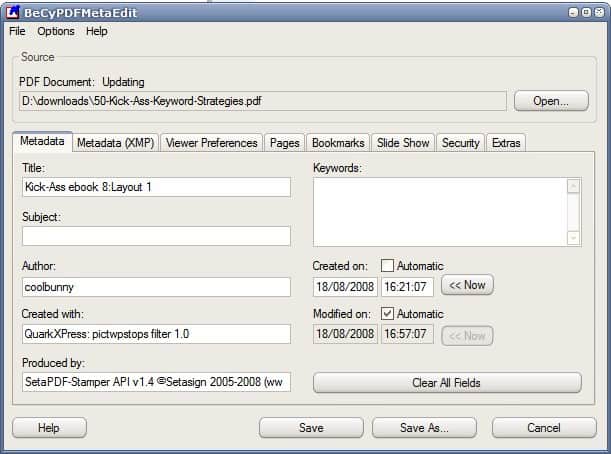
Like Microsoft Office documents Adobe PDF documents contain meta information that can sometimes reveal information that the author does not want to be accessible by readers. Meta information such as the author name, the application the PDF document was created with or PDF file creation dates are easily accessible by anyone analyzing the document closely.
PDF Meta Edit (the complete name is BeCyPDFMetaEdit) is a software program for Windows that provides not only means to view the PDF document meta information but also means to edit them. The application can be downloaded as a portable version or one that needs to be installed on the computer system.
Functionality is the same and the software program opens the file browser immediately after starting the application. After loading one pdf document from the computer it will display the meta information in the first of eight tabs.
The program displays the title, author, keywords, subject, software that was used to create the pdf document, file creation and modification dates and copyright notices in that tab. Each of the information can be edited individually. The Clear All Fields button alternatively clears all information at once from the PDF document.
PDF documents use XMP metadata in addition to the one that is displayed directly. If the document's meta data is edited by the user he should also make sure that the XMP metadata is deleted to avoid conflicts.
The six remaining tabs contain additional information about the document. The Viewer Preference tab for instance defines the page and layout of the document while the Bookmark's tab lists available bookmarks.
Update: Please note that PDF Meta Edit has not been updated since 2008. This indicates that the program has been put on ice or completely abandoned by its author. The later is more likely as the last update on the author's homepage dates back to 2008 as well. The program itself works fine on newer versions of Windows.
Advertisement




















Wow it works! Thx a lot! :D