DVD Data Recovery Software
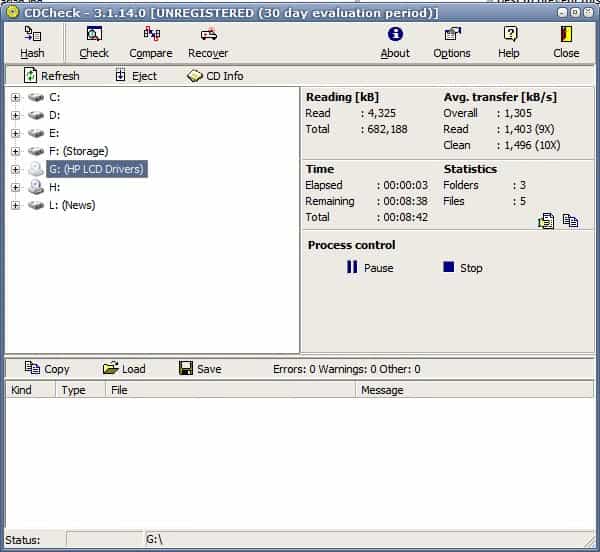
The first step of making sure that important files are safe is to create backups regularly. This can be done with most Windows backup software programs and other operating systems provide means to back up data safely as well. Many users thing that they have done all they could and that their data is safe from this point on. Well, this is not always the case. One major factor that plays a role is the backup location. Data can be backed up on external hard drives, network locations, the Internet and DVD or CD.
Assuming that the initial backup completed error free the most common cause of loosing data are (partial) unreadable backups. It's actually pretty easy to test if you have CDs or DVDs lying around that you burned several years ago. It is not uncommon that several files on those disks might be unreadable. There can be quite a few causes for this like scratches, exposure to sunlight, great heat or humidity.
One way of making sure that a DVD backup is still readable is to check it periodically with DVD data recovery software that can check file integrity on the disk and provide additional options like computing and comparing file hashes of previous tests or of files on the hard drive.
CD Check is a free for personal use CD and DVD data recovery software that can also check and compare files and directories on the disks.
The data recovery software provides four main functions that are all useful in the backup process.
- Hashing: Create hashes of files residing in a specific directory of the computer. This can be a partition, folder, CD or DVD drive. Various hash types like MD5, CRC-32 or SHA-512 are available. In addition ISO compliance can be checked.
- Check: Check a source folder for errors. Can be used in combination with a hash file to check file integrity.
- Compare: Compare two folders and define compare direction
- Recover: Data recovery that tries to recover unreadable files
The DVD data recovery software can deal with audio and data CDs, data DVDs and DVDs with media ratings. The software program comes as a portable version and an installer and is compatible with all Microsoft operating systems from Windows 95 to Windows Vista.
The download version requires a free registration at the software developer's website to receive a free registration key to be able to use the dvd data recovery software for more than 30 days.
Advertisement




















nice to get this
Another thing you can do is generate ISOs plus an MD5 checksum before you burn to DVD media. That way you can always burn a new disc if the old one gets damaged.
It does chew up space on a hard drive by keeping the ISO. But with 1TB drives available at bargain prices, that’s not such a big deal anymore. Park your DVDs offsite for extra safety.
Here another good alternative:
copycat
http://www.vcsoftwares.com/cc.html