HTTP Packet Analyzer
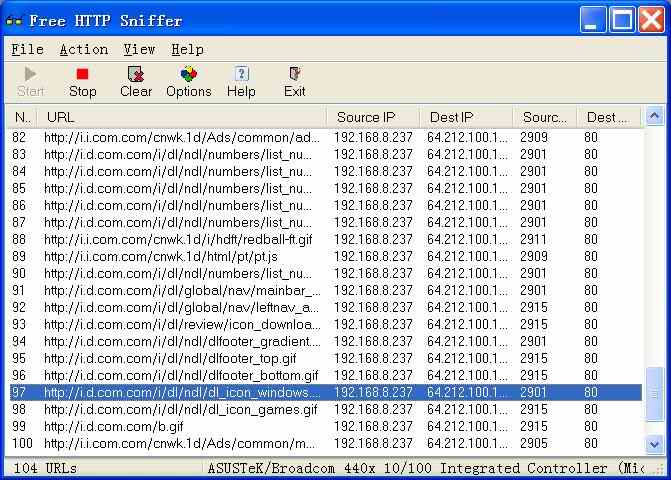
Analyzing the network packages is sometimes the only way to discover the correct url of a file on the Internet. Files can be obscured by using various scripting languages. A basic form of protection is being used by video portals like Youtube which do not display the url of the videos on the Youtube website. There is also no direct reference in the source code.
Free HTTP Sniffer is a packet analyzer for Windows that makes use of WinPcap, the Windows Packet Capture Library. It is basically a basic version of URL Snooper by Mouser. What it does is the following: It displays the traffic of a selected network adapter listing the urls, source and destination IPs and ports in a list.
The list can be exported as a text document for further processing. And that's it. It does not come with advanced filters or additional information like protocols which could narrow down the results. All it does is provide a basic listing of the traffic of a network adapter in a specified interval. One of the major shortcomings of HTTP Sniffer is the missing feature to copy one url to the clipboard. It is possible to double-click an url to load it in the default browser but no way to copy it.
HTTP Sniffer is missing to many features that would make it an interesting alternative to URL Snooper. The missing filters and export options make it pretty much useless for users who want to find specific urls.
Advertisement





















I love EffeTechHTTPSniffer.
Why not use WireShark