File Information
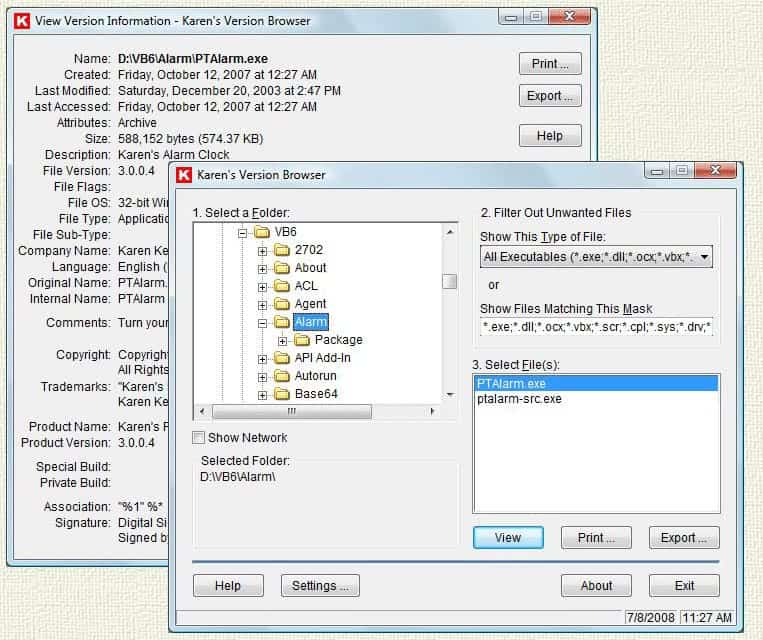
Files are added to a computer system continuously. Users install new software, create files, edit, copy and move old ones and the system adds to that by creating temporary files automatically all the time. Browsing the computer system might reveal files that cannot be identified by looking at its filename or folder. This can happen with portable applications that have been copied into a directory but also with pretty much any file that is on the system.
Questions that arise could be if the file is really needed on the system and if it is safe to delete it. Deleting a file without knowing what it does can have impacts on other applications that are installed on the computer. Executing the file could be the solution but also a security risk.
A better solution to get file information is to use a program that can display additional information without having to execute the file on the computer. Karen's Version Browser is just one application that can do it.
The software has to be installed on the computer system. Once executed it provides an Windows Explorer like interface that the user can use to browse to the directory that contains the files that he wants to identify. Several filters can be used to display only files of a certain type like executables or dynamic link libraries.
The files that match the filters are displayed in a short box in the program's interface. Three buttons below that interface can be used to gather the file information. View opens a new window entitled Version Information which displays all kind of information about the selected file.
Some of the more important file information that are displayed are the Product Name, Company Name and File Description. Some information are not displayed depending on the type of file that has been selected.
Those information can give a clue about the file and may aid the user in the decision making process. The other two buttons are used to print or export the file information. Karen's Version Browser can be added to the right-click context menu so that it can be used from within Windows Explorer instead.
Experienced users would probably perform a search on the Internet if they cannot identify a file on their computer system. Most file information should be available online which means that some users might think that Karen's Version Browser is unnecessary. It can still be used to check the exact version of a file which can provide important information.
Advertisement



















