TinyResMeter Resource Friendly System Information
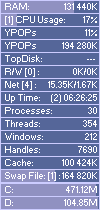
TinyResMeter (via Rarst) is a resource friendly tool for Windows that is displaying all kinds of system information in real time on the desktop. The tool can - but does not have to - display system information ranging from the current system date and time to the amount of tcp connections, services, threads and handles. Each so called field can be activated independently which means that you can display exactly the information that you want.
Some fields, like the hard drives, display the free space and an overlay bar that is showing the amount of used space on that drive. The program window can be moved around on the desktop and set to "always on top" if so desired.
The appearance can be customized. You can change fonts and font sizes, the transparency level, and various colors to make it look like you want to.
Additional information can be retrieved by right-clicking on an entry that is displayed. A right-click on Processes displays all running processes on the system with an option to kill selected ones. Most fields contain those additional information which allow a quick analysis.
The tool uses roughly 6 Megabytes and 3 Megabytes of virtual memory when displaying all fields on the desktop. That's impressive. Currently two versions are available at the developer's homepage. One is for subscribers only (it's free) which adds a few features like a horizontal layout.
The program makes an excellent alternative for system widgets on Windows 8. You may know that Microsoft pulled widget support from the operating system, which means that you can't display desktop widgets anymore on it. If you have been using desktop widgets to display resource information, you may want to give Tiny Res Meter a try instead as it can display the information on the system again as it is not a system widget but a standalone program.
Advertisement




















I’ve used TRM for some time myself. This is a great resource meter that doesn’t take much space on the screen. The program is reasonably stable and has only crashed at startup infrequently. Restarting it after a crash seems to work.
But the problem is that the author rarely gets around to updating the code. He has a lot of dreams listed in his “roadmap” for the product but these are the same dreams that he has had for years – he just keeps changing the date.
He also goes to great lengths to remain anonymous. He never did use his name in the emails I exchanged with him years ago. His website registration is also anonymous and I did not see any way to contact him on his website.