Microsoft Speed Launch
Microsoft Speed Launch is a prototype application available at Microsoft Labs, the repository that contains applications created by Microsoft employees. Speed Launch is an applications launcher that can also launch websites and every other type of file. It is more or less a file launcher and the thing that makes it interesting is that it is an official Microsoft product and not a third party app.
There is one thing of concern during installation. Speed Launch can only be installed if you accept that usage metrics will be send over to Microsoft. I suppose one could simply prevent the communication with the server if he does not like to transfer the data. As always, there is no real information what data gets transferred, only the assurance that it will not be used to identify the user.
Well, if you still want to give it a try you notice a bulls eye in the lower right corner of the screen after installation. That's the area where you drop files and websites on to create shortcuts.
The shortcut Windows C opens the main program interface that you see above. You type in the first few letters of the file, application or website that you want to use and hit enter. Depending on the choice the file is instantly launched or additional input is requested (for example when picking Wikipedia).
Internet pages are opened in the default browser which is very surprising but also welcome for a Microsoft application. Microsoft Speed Launch could be described as a basic version of Launchy. The only advantage is that it comes directly from Microsoft which will surely appeal to many users who are cautious about third party applications.
Advertisement




















I used to use an app called Dashboard back in the days when I had a 40 megabyte hard drive and was running windows 3.1! It took up several hundred kilobytes of that precious disk space, but was useful enough to be worth it…
What this is for? Vista Start Menu works similar.
To be clear, it’s “Microsoft Office Labs.” There’s more information about the application at their site, here:
http://www.officelabs.com/projects/speedlaunch/Pages/default.aspx
I personally don’t get this app. Still, the Office Labs apps are about prototyping and learning about how to improve user experience in mainstream products such as Windows and Office… and I get that.
I fixed the image, a blank image is definitely a first. And yes, other application launchers are definitely better.
Martin, the image you posted is blank. I’ve got a look at it and I’d say other application launchers are better (or did I use it wrong?)