Associate Folders With Virtual Drives
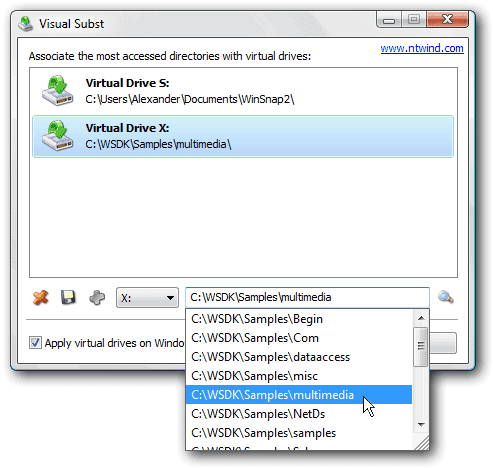
Windows already comes with the subst command that can associated folders with virtual drives so that those folders appear with a drive letter whenever partitions and drives are shown in Windows. Most users feel uncomfortable using the command prompt and prefer a graphical user interface instead.
Visual Subst is one of the few software programs out there that can associate folders with drives. The portable application can be run from any location and saves the information in an ini file so that the changes can be reloaded after restarting Windows.
The interface is pretty self-explanatory. The user picks a free drive letter from the list of available ones and selects a folder that should be associated with it. The folder is then accessible through the drive letter as well which can be quite handy for certain tasks.
Visual Subst ist compatible to Windows 2000, Windows XP and newer operating system which would include Windows Vista.
Advertisement




















Cool, I posted the same thing without using any software but by using a DOS command.
http://techbold.com/2008/07/use-any-folder-as-a-virtual-drive-in-windows/