Griffith Multi-Plattform Movie Collection Manager
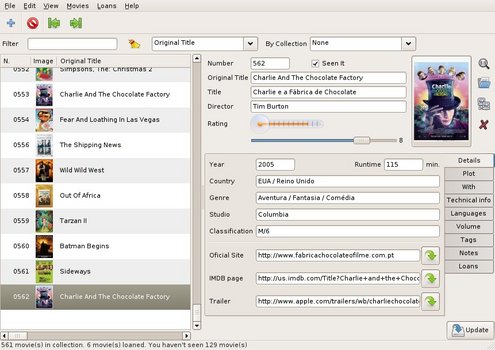
Keeping an overview of a (digital) media collection can be quite hard depending on the amount of media that you own. Griffith provides a comfortable solution for movie collectors. Adding movies to the movie collection manager is a breeze because it can pull data from dozens of Internet movie databases like IMDB or OFDb including data from several local editions so that you can look up and add Japanese, French or German movies easily as well.
The best case scenario involves entering (part of) a movie title and clicking on the button to search one of the databases. Hits are then displayed in a menu and you can pick the movie that you own from the list to add it to the local database.
All relevant information are then filled automatically. And this can be a lot including all technical details, cast, plot and rating.
This would take lots of work to fill out manually. Each movie that gets added by you is shown in the main list which can be sorted and filtered in several ways for easy access to the media list.
One interesting feature of Griffith is the poster fetcher. It is possible to pull movie posters from Internet websites and save them as well. Besides that, links to trailers and movie websites are added automatically if those information are available.
There is unfortunately no way to download the movie trailers as well to the local computer which means that you need Internet access to make use of that feature.
Griffith ships with a "loan-system" as well which helps keep track of movies that have been loaned. Another interesting feature is the export function. The movie list can be exported in various formats like pdf and html, for instance to print it out.
As mentioned earlier Griffith is a multi-plattform software currently running on Linux and Windows. If you are looking for a movie manager you might want to check it out, it runs fast and solid.
Note: Please note that Griffith has not been updated since 2008. While it works well for the most part despite that, you may run into troubles using some of the features that it offers, especially those that depend on third-party Internet services.
Advertisement




















This software is dead.
Well then do that but it wont help your website in the search engines ;)
I meant to use it as via [gHacks]
The screenshots are from the official website, I did not make my own. The Windows version looks pretty similar to the screenshots above. I would like to ask you to rewrite the article and use only part of it as quotes. That’s ok as long as you provide a backlink. It’s also better for your site because of duplicate content.
It looks like a Gnome application. Martin, which platform’s images have you used? It cannot be Windows for sure!
Can I use this article for posting on my Help for Linux blog?
http://helpforlinux.blogspot.com/
I’ll provide a backlink.
I’ve just installed Griffith to try it out, though I’ve been using Ant Movie Catalog (http://www.antp.be/software/moviecatalog/) for years now. There are some interesting features Ant doesn’t have (and vice versa), but I think I’m going to stick with Ant.