Display System Information On The Desktop
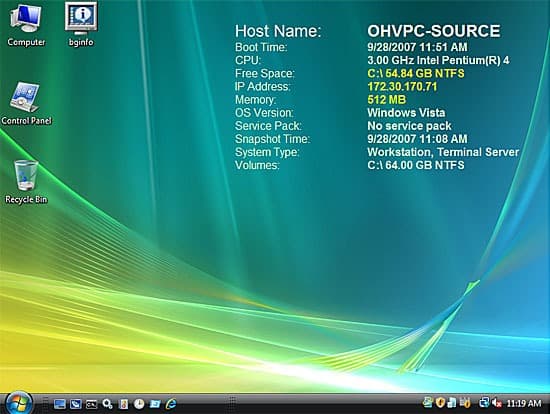
If you want to check system settings in Windows, you either have to dig deep into the operating system, use widgets to display them in the sidebar, or run other applications that provide you with those information.
Displaying information on the desktop is convenient, because it places the information, like the current IP address, free hard drive space and Logon Domain and Server, right on the desktop background which means that you do not have to juggle around with additional windows, menus or widgets that take up valuable screen estate. One of the applications that can do that, BGInfo, writes system information to the desktop wallpaper. This is a resource friendly way of displaying system information, as the program exits every time after the information have been added to the wallpaper.
This does however mean that the information presented can be different from the actual information, depending on the last time that BgInfo has been started.
Most information that can be displayed on the other hand do not change that often, and I suppose some clever users could come up with a scheduled start every x minutes, so that the information that are displayed by BgInfo are accurate.
Each entry can be configured independently from the rest to merge the information perfectly with the desktop wallpaper. The user can select the font, size, color, alignment and the global position for all information, and even remove information that are not important.
The software is compatible with multi-desktop systems and runs on Windows 2000 SP4 and newer Windows operating systems including Windows XP, Windows Server 2008 and Windows Vista.
Update: BGInfo is also fully compatible with the Windows 7 operating system, and it looks as if the developers will make it compatible with the upcoming Windows 8 operating system as well.
Advertisement




















Man, what a CRAPPY layout.
There is another application that does a similar thing, and it is a little more “real-time”: check out CoolMon.
Coolmon v.1 does what the above application does and probably a little more. It’s free and relitavely easy to use. Although there doesn’t seem to be any more support for Coolmon nowdays, its still available for download with just a quick search on google.
It’s more of run once than realtime thing. At my work it is launched on startup of all LAN computers to help users with such complex tasks as remembering their login. :)