Stumbleupon Toolbar with Export Function
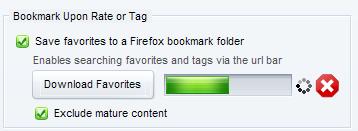
The new Stumbleupon toolbar is now compatible with Firefox 3 and the developers have added an interesting function to the toolbar. Are you stumbling a lot of sites and use the Stumbleupon toolbar regularly ? You might be delighted to hear that you can know export the stumbled websites to your Firefox bookmarks.
The process can take a lot of time depending on the amount of websites that you have stumbled in the Stumbleupon account. Firefox will not react to user input during that time and it pretty much looks like it hangs. In the end however all stumbled websites are added to the Firefox bookmarks in a folder named Stumbleupon and several subfolders for different categories like Computers, Health or Business.
The export function is located in the Search & Tagging tab of the options of the Stumbleupon add-on. All websites that get stumbled after upgrading or installing the new toolbar will be saved automatically in the Firefox bookmarks as well which means that it is not necessary to export the Stumbleupon websites more than once.
Definitely an interesting option for many users of the Stumbleupon toolbar.
Update: The Stumbleupon toolbar is now available for all major web browsers, including Firefox, Internet Explorer, Google Chrome, Opera and Safari. The developers behind the site furthermore have created Android and iPhone / iPad apps that can be installed on mobile devices to make use of the service on the go. Users who do not want to install a toolbar, can alternatively use a bookmarklet in their web browser to invoke the functionality.
It does not look like as if the export feature is still available. I just checked using the Chrome Stumbleupon toolbar and there was no option available to export the likes to the Chrome bookmarks or a file.
Advertisement



















Do you know if there’s a way to export one’s friends from SU?
I’ve downloaded the upgrade a couple days ago, and I liked the export function until I tried it. I thought that Firefox froze in the middle of exporting, so I restarted the browser. I might give it another try.
Thanks.