Wireless Migrator
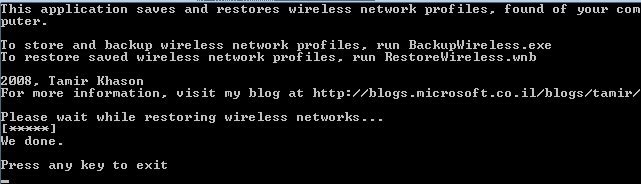
Tamir contacted me today per email describing how he was looking for an easy way to backup and restore the wireless network profiles. He actually discovered some netsh commands but nothing that would really be considered an easy migration. He therefor decided to code a little application that would backup and restore the wireless network profiles in Windows Vista.
The commands to backup and restore wireless network profiles on the command prompt are netsh wlan export profile name=â€name†folder=â€folder†and netsh wlan add profile filename=â€name†just in case you are asking. Regular users however will never discover this possibility and that's where Wireless Migrator comes into play. Actually it's of course also helpful for tech savvy users who want to speed up the process.
The software comes as an executable named BackupWireless.exe that automatically creates the backup RestoreWireless.wnb of all wireless network profiles upon execution. Executing RestoreWireless.wnb will restore the wireless network profile on the computer.
The tool wants to register the wnb file extension at first start. To remove those Registry settings use the switch BackupWireless.exe /remove. To restore a wireless network profile without registered file extension use the command BackupWireless.exe RestoreWireless.wnb. A tool cannot be easier than this one, great work.
Advertisement



















