My first experience with the Firefox RSS Reader Brief
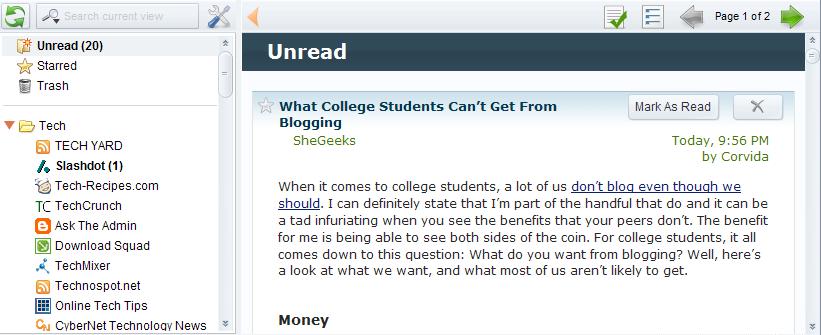
Stefan covered the Firefox add-on brief a few days ago which is an add-on for Firefox that adds a very basic RSS Feed Reader to the browser.
I use Netvibes as my main feed reader of choice and decided to give Brief a try. I really like Netvibes but they seemed to have technical difficulties lately.
Another aspect of the site that I did not like was that I could not fit more than a few feeds on a page which meant that I had to switch tabs to read all of my feeds.
Exporting my Netvibes RSS Feeds and importing them into Brief was a breeze. Both support the OPML format which was all I needed to make the switch. Brief adds a small icon to the Firefox status bar that displays the number of unread news of all your subscribed RSS Feeds. A mouse-over will list the websites that have new news items and the amount of items on each specific site but I'm not using that feature much.
I usually just click on the icon which loads an instance of Brief in a new tab. The left pane displays all of my subscribed RSS feeds and the right pane the feed or group that I have selected.
By default only the unread news items are displayed in the right pane but it is possible to select a specific feed or folder instead.
Feeds can be marked as read which removes them from the right pane and moves the next news article to the top. If you are in a hurry you can mark all of them read or display only the headlines of the feeds for a faster overview.
A click on the headline of the news article loads the article on its original website in a new tab and marks the article as read automatically. A click on a link in an article however only opens the link in a new tab.
Not everything is nice and shiny though. Brief seems to load old feeds from time to time and I have not discovered the pattern when it does that. It's irritating if articles from last year pop up as new articles. This might be a glitch and it is happening rarely but it is still annoying.
Another aspect that I'm missing is a history feature. It happens that I quickly hit the mark read button only to notice that the article sounded more interesting than I thought. I have to find the site and article in the site's listing in the left pane then. A history function or undo last x actions would be really nice.
From what I've experienced so far I can say that Brief cut the time I'm reading and watching RSS Feeds in half. That's pretty amazing if you ask me. Another nice effect of the switch from Netvibes to Brief is that I only need to click the RSS Feed icons to add the feed to my list of Feeds. I always had to copy and paste the url into Netvibes before.
Advertisement


















indeed! t.c., and thanks so much for saving me time and effort by so precisely expressing my thoughts in your original comment…
but, now, please get out of my head ;^)
archer, this is what I call good news !!!
oh yeah!
sage is back!
I gave it a shot the first day, but never got anything populated; guess I’ll have to give it another try to see if anything else is conflicting with it, since I now know that it worked for others.
:O forgot here is the ff3 addon
http://downloads.mozdev.org/brief/brief-1.2b2.xpi
@martin above 200+ I’m seriously hard core :O and I’m using firefox 3
If you want to try it go into their forum and grab the latest beta version, it works with ff3
Brief’s still not compatible with the latest FF3, I’m afraid, the fix the author posted didn’t work for me and obviously some others as well – here’s the link though, if you want to try it out:
http://brief.mozdev.org/drupal/node/154
It also hinders me to make the switch to FF3 atm, which I regret just a little :) But that’s okay.
And I guess too many feeds could be too much, memory consumption seems like a problem – a few thousand news a day and you’re at like 300 MB – but I’m not sure if it would be any better if I opened these pages regularly.
On a normal day with < 500 items from 15-20 feeds, FF as a whole stays under the magic 100MB mark.
As far as I’m concerned, I just happen to dislike dynamic RSS feeds. I would consider them valuable as dynamic for a small amount of feeds. I happen to have a great deal of feeds, some I regularly consult, others occasionally : having them dynamically updated is a pain in the neck.
This is why I will always consider the non-dynamic RSS feeder approach much more handy as well as logical when dealing with a great number of feeds.
I am a ‘SAGE RSS Reader Firefox extension’ enthusiast and my only regret is that SAGE seems to have been abandoned by its developers : no update for Firefox 3 in view, but I keep hoping it will come…
SAGE is just so efficient, practical, fast, no megas of RSS data, just plain access, so obviously brilliant !
Could not try this out as Brief is not compatible with FF3.
man I’m good ;)
Thanks, it works now :D
try it now again please ;)
Sorry Martin, it’s still the same Link. Tried with 2 different browsers and cleared cache. It still uses the ‘Edit’-Link…
link has been corrected, sorry for that.
Er… what?
As I clicked on the Link “RSS Feed Reader”, I found myself on a WordPress-Login-Site…
( https://www.ghacks.net/wp-admin/post.php?action=edit&post=3485 )
so, where’s the link to the Plugin, Martin?
I’m using the latest Firefox 2. Dark Kosmos how many RSS Feeds do you have ?
No need for history lookup like you said… just switch from UNREAD to ALL in the dropdown list box… Still I give it a 10/10 Rating!!!
My Most-Used Firefox Extension.
I’ve got a huge list :), I guess it isn’t for heavy users
I just switched from Sage to Brief and really like the Brief interface. I also like it running under a tab instead of the Sage sidebar. I have not had any lag problems with Brief.
once again something that’s “a breeze” for others is a problem for me.
what browser are you using, martin? since sage, my favorite in-browser feed reader, doesn’t work in ff3 i thought i’d try brief. when trying to import my feeds in opml brief just hangs and does nothing.
I do not have any lag problems with Brief
I use RSS a lot and have tons of feeds, I tried using brief for them but it just lags firefox for 5 minutes on startup because the feeds have to be updated. Google Reader does that on google servers which is faster and it has a more functional interface.