Get new and upcoming releases of your favorite bands
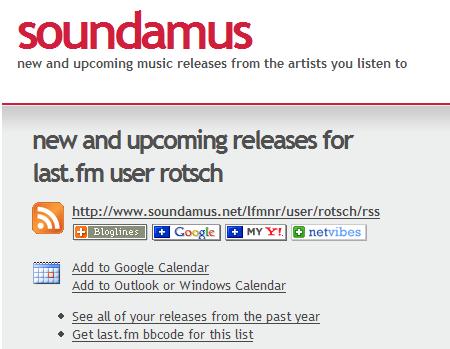
Soundamus (via Feed my App) is a web service that is using Last.fm userdata to generate an RSS feed of upcoming and new releases of artists that you listen to. All that's needed to create the feed is the username of a Last.fm user, it does not have to be your own because no personal data or password is required to generate the feed.
Well, actually it's two feeds that are created. The first lists the upcoming releases while the second lists the releases of the previous year. I tested it with several usernames and it is working fine. It takes anywhere between 1 and 30 minutes before the feed displays the releases according to the Soundamus website although I was able to see the first items after less than a minute.
The feed items list information such as name of the album and release date. It also contains several links to pages that contain further information, some of them are located on Last.fm, some on the Soundamus website. There is also an option to add the date to Google Calendar and to buy the CD from a online shop.
The page of the release at the Soundamus website is surprisingly clean and lists similar artists and their releases. Again with links to all kinds of sites including Last.fm.
Update: Soundamus has been improved recently. It supports Pandora Radio now besides Last.fm, and does not require you to enter a user name of a user of one of the services anymore. You can instead enter the name of an artist or band instead to generate an RSS feed for that artist or band directly.
Advertisement




















This service is perfect for em, this rocks!
Great.There was this service called earfeeder
,its down now,i was waiting for something like this.