Create executable media files
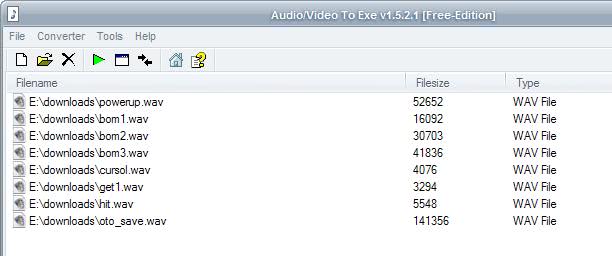
Want to send a video to your friend that you found on Youtube only to find out that Youtube is blocked at his school or workplace or that the video is not playable because it is missing the needed codec and the installation of new applications or codecs is blocked ? Audio / Video to Exe might be the solution. I'm usually not very fond of executables sent over email or offered on websites and very cautious before I even think of double-clicking those files.
I think it's ok as long as you can validate that the executable has been send by a friend. I would still scan it using an online scanner though. The software supports a lot of different audio and video formats, all the important ones are included like mov, flv, mp4, mpg, avi, swf and wmv.
Audio / Video to Exe (via Instant Fundas) can process multiple files at once and either convert them into a different format or create one executable for each multimedia file that has been added to the interface. The output size is roughly the size of the audio or video file.
I did encounter several errors while testing the application. It seems to have trouble with large files. The conversion of a 1.7 Gigabyte video to the executable format succeeded but I was not able to play it afterwards. Some videos were not playing correctly as well after the conversion.
The only advice that I can give is to try it out for yourself and see if the conversion worked for the audio or video files before you upload them or send them to a friend.
Advertisement





















Even if one has enough space in ones email inbox, who in their right mind would send a 1.7 GiB file over email ?
As far as missing codecs/no rights to install apps :
Use portable, standalone applications;
VLC , KMPlayer and Irfanview (with all plugins) all play FLV files – XMPlay for all audio files.
All run fine of a UFD or even of a read-only device such as CD-ROM. Not to mention 7z , Foxitreader, Freecommander, Notepad++, Opera, Firefox (2, 3b, 4a) , Uniextract, XnView, Imagine, SumatraPDF, VirtualDub, Audacity, Maxthon, Proxomitron or Google Web Accelerator ( 127.0.0.1:9100 ). Just the basic necessities.
Most of them you can just download and unpack with 7z or Uniextract and run. No need to download special builds from eg. portableapps.com. “Free The Fox” works fine with Firefox4 pre-alpha builds (as do most major extensions once forced)