Windows Boot Timer
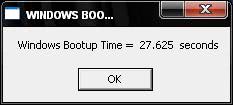
What is your PC's boot time? I bet you cannot answer that question exactly, I know I was not able to until I discovered the Windows application Boot Timer which measures the boot time of a computer running a version of Windows operating system. The time measured is the time between the appearance of the Bios screen to the first file that is loaded in Windows.
Boot Timer is currently only compatible with Windows NT, Windows XP and Windows XP 64-bit editions but the author promises to make it compatible with Windows Vista in future updates. To use Boot Timer simply double-click the executable and the application will automatically display a popup after the next computer restart that displays the boot time of the system.
This is a great utility for users who want to optimize their boot time.There are several possibilities to reduce the boot time of a PC. I do not want to get into all of them but here are a few tips on how to reduce the boot time:
- Remove Fonts that are not needed anymore
- Remove Startup Programs that start with Windows
- Change Bios settings
- Compress the Windows Registry
Got any more tips, let me hear them !
Update: The program has not been updated by the author which means that it is still not compatible with Windows Vista or newer versions of the Microsoft Windows operating system. While it still has its used for XP and NT users, it is of no use to Vista and newer OS users.
If you are running a newer version of Windows you may find a program like Soluto helpful as it offers boot time measuring as well and is fully compatible with all recent versions of the operating system. While you need to keep it running to benefit from the statistics it makes available, it is certainly a great alternative if you are interested in optimizing the boot performance of your operating system.
Advertisement




















That is a great utility! It’s a mystery how it can track Windows being being booted all the way from the initial bios splash screen.
Is there a Windows Vista or Windows 7 equivalent?
I found an article here regarding changing the default boot selection timer, thought it might go hand-in-hand with this and prove useful. So here it is: http://www.groovypost.com/howto/microsoft/adjust-windows-7-and-vista-dual-boot-selection-timer/
I use BootVis from Microsoft to check out the boot time and optimize the boot time. Microsoft does not support BootVis anymore but it is still a great tool for finding out the boot time and for optimizing it.
This app is certainly… minimalistic. :)
Bootvis is probably most hardcore piece of software for measuring boot time:
http://en.wikipedia.org/wiki/Bootvis
Not that I understand caring for boot time at all… Isn’t it normal to turn computer once in the morning and just work with it?.. Maybe it’s more of an issue for notebooks.
Stil best advice for fast boot time – don’t load computer with loads of eye candy crap like people usually do. :)
I have no idea why this works but… changing the windows drive to Dynamic seems to speed up booting immensely (although not recommended if you use a custom boot loader)
The best thing you can do, is tune your system services. For me, Black Viper’s website is a great resource!
http://www.blackviper.com/index.html
He also wrote some super tweaks for windows vista: http://www.blackviper.com/WinVista/supertweaks.htm
Install debian etch on a custom kernel? :-)
on my windows box i boot on sata 1 stripe and put my system on well spec’d sata2 disks, check out the wd raptor disks for fast boot times – or the very sexy new veloci-raptor. gimme gimme…