Windows XP Service Pack 3 Uxtheme.dll patch
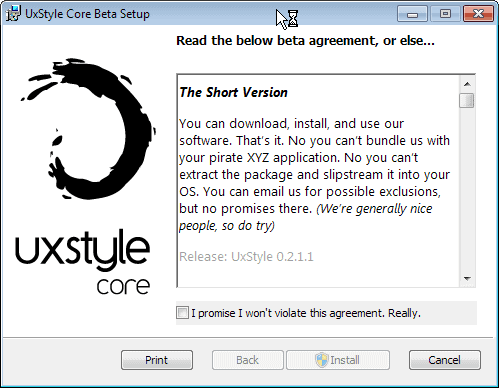
The first operating system that I setup on my new computer was Windows XP which I then updated to Service Pack 3 to make sure all the updates were installed properly before I connected it to the Internet.
One thing that I noticed when I tried to change to my favorite Thallos theme from the default Windows XP theme was that it was not possible because I forgot to patch the file uxtheme.dll which protects the system from third party themes.
While it is possible to install official themes, there are only a few available for Windows XP. If you want to install a third party theme that modifies the design of the operating system in many ways, you will have to patch system files that act as a protection against these kind of manipulations.
The uxtheme.dll patcher that I had installed on my previous system was not working anymore because Microsoft seemed to have replaced the uxtheme.dll file with a newer version which had the result that the patch failed. A quick research on the Internet brought me to Rafael's website that offered a patched uxtheme.dll that was compatible with the English Windows XP Service Pack 3 final.
I then used the small application Replacer to replace the existing uxtheme.dll in c:\windows\system32 with the patched one. Replacer displays a command window upon execution and all that needs to be done is to drag and drop the original file and then the new file into the window. Everything else will be done by replacer.
I was able to change the theme after the next reboot.
Update: Rafael has modified how the UxStyle program works. Instead of having to patch the files, the latest version does not modify them in any way. Instead, the changes are only loaded to memory.
In addition to that, the program works on all recent versions of the Windows operating system as well, not only on XP. All you need to do is download the version of the program for your operating system -- the downloads are divided in Windows 7 and earlier, and Windows 8 and later -- extract the contents of the archive to disk, and run the 32-bit or 64-bit version afterwards.
Advertisement


















im currently trying to use a program which has dll files to patch a computer game but the dll files dont work due to errors…….will installing this uthemepatch for win xp sp3 fix my problem does any1 know?
Where is The Download Button of this File.
lol
Thanks a lot man.. It’s cool..
Didn’t work for me. Crashed my systems..went to safe mode and restored it.
Great!!! That worked for me. Thanx a lot!!!
thanks alot
how to install the theme
thank god dude u saved my @$$ it used to be stuck on the old windows theme now i change it freely thanks a lot. Seriosly thanks
windows XP Servers pack3
thanks a lot mate, you made my day! it worked so smoothly.you too have a great day!!
Thanks much, it worked!!! :-D
thank you, it worked.
Does this work on other language versions of XP like dutch?
Thanks for the info.
I also installed SP3 update and my theme was gone.And it was giving an error that it is not compatible with your build.And finally i got here thanks.
I don’t know how to use that Replacer. When I open it, it says that f:\záloha adé\replacer\.ReplacerTemp\Special.cmd (it’s place where I have Replacer folder) isn’t a title of anything.
So I think it doesn’t work and I can’t copy uxtheme.dll to system32 normally.
Could you help me?
Wow, so I have spent the past week trying to figure this out (registry fixes, etc.) Thanks a ton! It was easy and worked perfectly!
Thank you so much! I was trying to figure this out but you just made it as easy as possible! You rock!
and more… my start meniu language is not english : what’s wrong?
Where to drag “Styler” folder with images? (sorry for my english)
cheers martin, thats patched it now.
do you know anything about how to install this new 7 theme then mate?
I have just been looking through the files and i have tried to set it up, but the windows theme manager aint having none of it.
steve
Here you go to download the latest Windows XP Service Pack 3 Uxtheme patcher
http://www.softpedia.com/get/System/OS-Enhancements/SP3-UxTheme-Patcher.shtml
I have just followed the link to that dll file and it came up with the following:
Not Found
The requested URL /uxtheme-patches/ was not found on this server.
Additionally, a 404 Not Found error was encountered while trying to use an ErrorDocument to handle the request.
any further advice, I wanna get this theme installed ya see! looks sweeeeet!
if only i’d found your post an hour ago! thanks man
It did work without problems on my English Windows XP SP3
Are you sure that this works…i just reinstalled because of a virus. I don’t want any problems…
Yup that was really useful info thanks!
Yeps, thanks a lot
Thank you for that info – very timely as I’d just upgraded to SP3 and lost the prviously patched uxtheme.dll
Keep up the good work!