iTunes Control
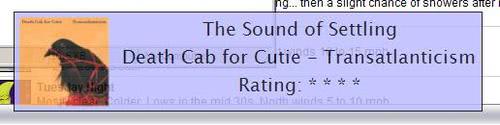
The application iTunes Control is an add-on for Apple's iTunes software. It mainly adds two features to iTunes, the first is an on screen display that you can customize. It displays the track that is currently playing, and provides some other functionality as well. The second feature adds more than 20 hotkeys to control various iTunes actions so that it is easier to control iTunes when the main window of the media player is not active.
The on screen display displays information about the current song for several seconds when the song starts to play. The position of the prompt can be configured as can most other options like the font, the information that is displayed and the transparency of the display. The on screen display is not really appealing to me, it distracts to much and I'm not someone who requires it.
The hotkeys however make this iTunes add-on worthwhile. They can be used to pause and mute songs, play the previous or next one, turn the volume down or up, rate songs and set a sleep timer. It's pretty useful if you consider that there are no global shortcuts for iTunes by default and that it enables you to control iTunes even if the application is running in the background.
Itunes Control can be a great asset if you use iTunes regularly to listen to your music collection. It does not make that much sense to users who use it only to transfer music to and from their mp3 player.
Update: The most recent updates of iTunes Control add more features to the program. The number of hotkeys has increased to 40 for instance. The program adds support for multimedia keys on remotes, and can display track information in all languages and character sets.
The latest version of iTunes Control is compatible with all versions of Microsoft's Windows operating system from Windows XP on, and Apple's iTunes software from iTunes 4.6 on.
Update: iTunes Control is no longer available. Check out iTunes Media Keys which adds some hotkeys as well to control iTunes.
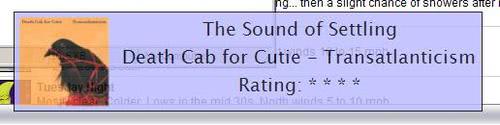



























Speaking of iTunes, Martin is there any decent windows software out there that can edit multiple video files in a more comprehensive way than the option given by iTunes (you cannot change; video type, show, season, episode ID etc). All I could find were scripts for both Windows and Macs. The mac scripts, capable of filling the gap Apple left while the windows alternative could do very little.
I would appreciate any help given,
Johan
AppleScripts;
http://dougscripts.com/itunes/scripts/scripts01.php?page=1#setvideokindofselected
Windows Alternative;
http://home.comcast.net/~teridon73/itunesscripts/index.html#itunes_vidkind
Martin, Am I missing something? The link?