File Types Manager
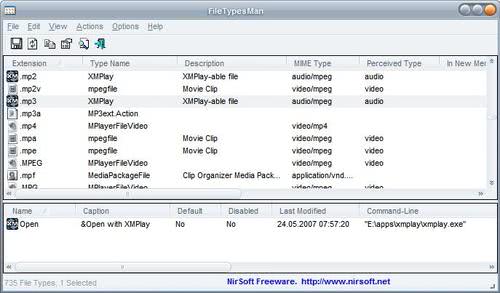
If you want to find out which file type is opened by which application you normally take a look into the File Types tab in Tools > Folder Options. Unfortunately though this menu that is displaying all registered file types is not listing lots of information especially if you consider that you cannot resize the window which means that you can only see several file types there and have to scroll a lot.
File Types Manager from Nirsoft is an alternative that adds additional information, functions and a window that is resizable. The software program lists additional information like the default icon, the mime type and the modified time to the list of available information.
Default applications can be changed by pressing F4 or by right-clicking the file type and selecting replace file type for selected extension. A list of available applications will be displayed and you simply select on to change the default application.
Selecting a file type and pressing F2 makes it possible to edit the file type. It is possible to change the file description, the default icon, the mime type, the perceived type as well as several advanced options like to always show the file type, to not open the file type in a browser window or to open the file type immediately after download without confirmation.
This is another excellent software from Nirsoft, thanks to Donation Coder who discovered this gem.
The program comes in really handy if you need to modify the default program openers in Windows regularly, or if you need to modify several ones as they have all been modified, for instance by a software installation or virus. Instead of using Windows' native tool to do the job, which is not a joy to work with, you can speed up the process by using this program instead.
Advertisement




















Hi Martin
Is it possible to swap out/change in Windows 10 “Settings” the default Skype app for another installed communications app. If so how is it done?
Many thanks