File and Folder Synchronization
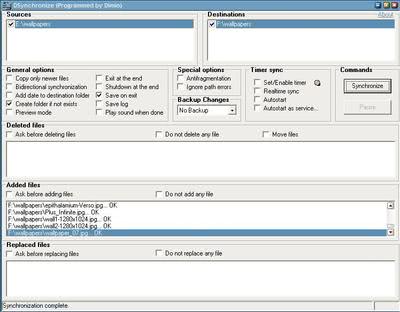
When I first discovered DSynchronize I could not believe that I never heard of this application before.
It offers one of the easiest ways to synchronize files and folders on machines running the Windows operating system.
It has a size of only 161 Kilobyte on the hard drive and since it is portable, can be run from any location which makes it ideal for USB Flash drive usage among other things.
The main program window is actually the only one of the program as everything is configured in it.
You use it to select source and destination folders for example. The program does not limit you when it comes to that which means that you can add multiple source and destination pairs and have them all synced by the program.
It does not support the use of multiple source or destination folders though, only paired sync jobs.
Options are displayed underneath the source and destination fields that let you control the sync operation in detail.
The general options alone display several interesting preferences. Options provided include bi-directional synchronization, a preview mode that runs a test, and options to only copy newer files.
Options don't end there though. You may enable real-time synchronization to sync files and folders as soon as changes happen, enable verification of the operation, or run sync jobs on schedule instead.
DSynchronize supports several safeguards that you may enable. It is for instance possible to enable confirmation prompts before files get deleted, added or replaced by the program.
Once you have configured the program accordingly, hit the synchronize button to start the process. The program displays errors and issues in the status bar.
All file operations are displayed in its interface on start. It is generally a good idea to enable preview mode when you modify the configuration to make sure you don't run into any issues using the program.
DSynchronize runs once only unless you enable real-time sync or the schedule functionality. The program runs on its own from that moment on, and if you want to make things even more comfortable, you may want to consider enabling the autostart option in the interface so that it starts syncing files right after the operating system has loaded.
Closing Words
DSynchronize is a useful portable program for Windows that you can use to setup sync jobs quickly on Windows. The program supports real-time sync, scheduled synchronization jobs and several other features that make it a great choice when it comes to the synchronization of files on Windows.
Now Read: Overview of the best file sync programs for Windows
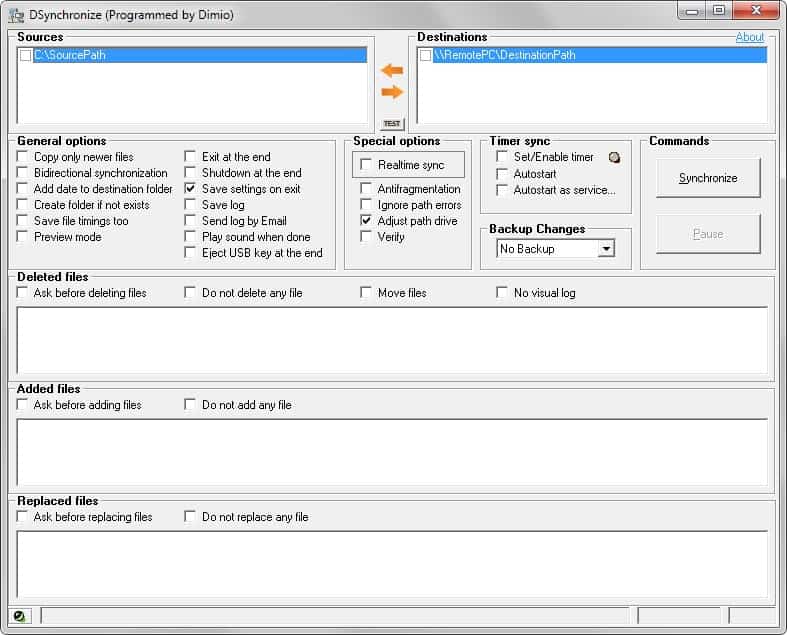


























My last comment was due to a FAT32 formatted destination .
It seems to be limited in file size to 4 193 458 Ko per file.
I would like to inform You all about the new version of Folder Replica and i hope You will find the time to try it out. It is a hybrid folder synchronization utility that does:
* Advanced backup between folders without re-copy of existing files
* Folder synchronization
* Deletion of duplicate files within single folder or between folders
* Compare and Copy missing files between folders
* CRC file check between two folders
* Multiple synchronization jobs in task list
* Scheduled Jobs
You can find a brief description here:
http://impulse.x10.mx/software.htm
It is distributed as “Donationware” (aka Freeware with a plead to donate)
and it can be downloaded from location:
http://impulse.x10.mx/download.htm
HI,
Tried dsynchronise on vista.
Worked fine initially.
But now it always an error message
“Dsincronizza has stopped working”
“windows will close the program and notify you if a solution is available”
Anybody similar experiences?
Jozef
Can you tell me why everytime I decide for a new topic to write on, you just come along with something like that? Darn! *g*
I’m definitely going to give this program a try. I’ve been looking for a way to sync files between my vista pc, ubuntu pc, xp laptop, and remote server for a while now.. I don’t think this will do everything but it’ll at least give me something else to try =]
Well, Dsynchronize is a brilliant backup program and I am using it on a regular basis for backing up my files, documents and portable Firefox profile data. I would say that it is most practical to use and I am saying it after trying a dozen or so synchronization programs/utilities. If you want a backup solution then Areaca is probably a better solution which supports incremental backups and many other desirable features.
I find that backup-and-sync problem is very complicated. Sometimes you want backup, sometimes sync, sometimes both, sometimes real-time monitoring…
So I use some utilities (SyncBack, FileHamster, Abakt), looking for more (tried about 10 another, but all of them was about “just grab and zip”), and don’t expect find app what can meet all my demands.
I even learned TortoiseSVN, – but it’s rather cumbersome, and good only for special needs.