Sync Microsoft Documents with Google Docs automatically
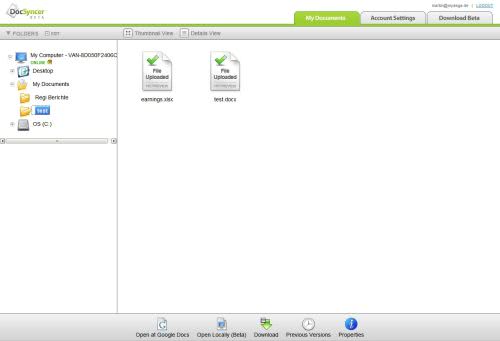
Update: Note that the Doc Syncer application is no longer available. It is not needed anymore, as you can install the Google Drive syncing software on your computer as well which then synchronizes documents to Google Docs for you.
If you prefer to use a Microsoft product, use the OneDrive equivalent instead. You can download the syncing client for Windows 7 and older versions of Windows, or use the integrated client of Windows 8.
Update end: Docsyncer was mentioned on the Digital Inspiration blog as a service that automatically syncs local Microsoft documents such as doc and xls files with the Google Docs web service.
This can be incredible helpful if you do use Microsoft Office and Google Docs. This can for instance be the case if you upload your Word or Excel documents to Google Docs so that you can work on them from a different computer system, or if you want to share documents with other users online.
The application scans your computer automatically - in the Beta currently only the My Documents and Desktop folders - and syncs them with Google Docs and the Doc Syncer web service. New document versions are updated automatically which means that both the computer you are working with and Google Docs will contain the latest version of the documents.
Microsoft Office is not really needed to use Doc Syncer. If you find that Google Docs is sufficient for your editing needs you could only use that service and download files to your computer when needed. You could still use Wordpad or Open Office to edit the files locally, the syncing on the other hand is being taken care of by Doc Syncer.
The connection to Doc Syncer and Google Docs is SSL encrypted. The new Office documents such as docx aren't supported yet and give an unsupported error when trying to open them. They are however shown in the Doc Syncer interface.
I would prefer that they are either filtered or that the option to open them in Google Docs would be inactive. But this can be easily fixed before the public version will be released. The team should work on a tutorial or help file that explains the most basic steps. I was not able to find information about the update frequency as well.
Advertisement


















google is taking over.
Great for Sync Your Word Doc With Google Docs
There is a new software that has a free version for consumers (not free for business use) which
automatically synchronizes with Google Docs, one can drag and drop document to Google docs and documents can be edited offline with MS Office or Open Office.You can search and organize files on your computer Apply labels, browse folders, move documents.It is also a complete document management tool for the PC.
Take a look at http://www.busydocs.com
Anything new in the pipeline? I’d love to have my docs available in the cloud.
I found this word add-in useful, now that docsyncer is gone. http://goloia.com/WordSync2007/WordSync2007.aspx
Doc syncer give up the business. See this:
Dear xxx,
Cliff Shaw (paypal@docsyncer.com) has issued you a full or partial refund for your payment.
This refund will remain pending until the funds have cleared from the sender’s account. You will receive an email notification once the funds have become available in your PayPal account. See Refund Details below for more information.
Message from merchant: We’re sorry but not enough people have signed up for the DocSyncer Pro service to make it viable. We’re giving you a full refund for your payment. You can continue using Pro features until the end of the week. We’re very sorry for the inconvenience.
—————————————————————-
Original Payment Details
—————————————————————-
Date Payment Sent: Apr. 22, 2008
Amount: $20.00 USD
Sincerely,
PayPal
Please do not reply to this email. This mailbox is not monitored and you will not receive a response. For assistance, log in to your PayPal account and click the Help link located in the top right corner of any PayPal page.
—————————————————————-
Copyright © 1999-2008 PayPal. All rights reserved.
Consumer advisory- PayPal Pte. Ltd., the holder of PayPal’s stored value
facility, does not require the approval of the Monetary Authority of Singapore.
Users are advised to read the terms and conditions carefully.
PayPal Email ID PP343