Get a @live.com email
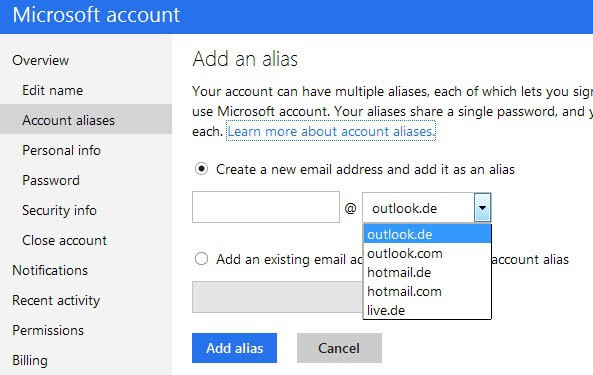
Email collectors behold! Microsoft is finally making @live.com IDs available to the public. The whole signup process is heavily interactive and Ajax like elements pop up all the time giving information and links to further information.
If you plan to sign up to the email account, you have to provide the usual information to Microsoft such as username which will be your Live ID email address, the password for the email account, and also information about yourself before the sign up can be completed.
Once you have finished the sign up of the new account, you receive the Live user ID and can use it to sign in to all Live services that Microsoft makes available including Windows Live Hotmail.
One line there could my eye, it said "Security by Microsoft" and I had to chuckle at this supposedly positive feature of the service. The servers seem to be having problems processing all the users who signup for the new @live.com email and display error messages after clicking on Accept on the signup page, stating that they are working to fix a temporary problem.

Update: Please note that the original sign up page is no longer available. You can however still create @live.com email addresses. If you already have a Microsoft account, you can create account aliases here on this page.
Here you can select a username and a new domain from a selection that Microsoft provides you with. Depending on your locale, those may be .com addresses or local domains such as .de for Germany.
You can select to create a new outlook.com or hotmail.com email address, or a live.com email address depending on your language and the region you are in.
You can use the newly created email alias like any other email address then. If you do not already have a Microsoft account, you can sign up on outlook.com to create a new email account there then.
Note that you cannot create a live.com address directly here, but you can create the new email alias instead once you have created the account and signed in for the first time.
Advertisement





















i just want a email very bad.
The link is there, at the end of the article. Look at Read More.
Link?