Steganos Locknote standalone text encrypter
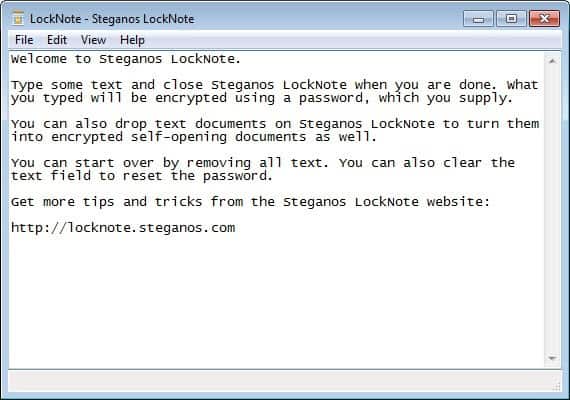
Most solutions that encrypt files require the installation of encryption software which you also need access to whenever you want to decrypt the files to access them again.
The free Steganos Locknote program provides you with a quick and easy way to encrypt text-based files without requiring it again when you want to access the file again. The program encrypts the files using a 256-bit AES algorithm.
Steganos Locknote is a standalone program which does not have to be installed on a system for use. It encrypts the text file and puts a self-executable container around it so that you can decrypt it by simply running the file whenever the need arises.
You have two options to protect textual information using the application. It displays a basic interface that you can add text to right away either by using your keyboard or by pasting it into the application window from the clipboard. The second option is to load a text file that you have on your computer into the program.
You need to select a password then that is used to protect the information. It is important that you select a secure password as it may be guessed or brute-forced otherwise.
The program creates an executable file afterwards that contains the decryption module and the contents of the text file.
Decrypting the file could not be easier. When you double-click on the generated file you are asked to enter a password. Here you need to enter the password that you have selected during setup. If it is supplied correctly, the contents are displayed. If not, nothing at all happens.
The only aspect of the software that I do not like is the fact that it only encrypts text files. It does not support word documents for instance or images which would be a great feature.
Still it is small, free and easy to use. If you are like me and use text files to store important information you should give Steganos Locknote a try. The program is excellent if you need to encrypt text contents on a computer. The idea to combine the encrypted data with the program to decrypt it improves the decryption process significantly, as you have to deal with only one file instead of at least two to decrypt contents later on.
Note that you can encrypt existing text files only via drag and drop as there is no option to load files using a menu or button in the software.
Advertisement




















Can you get into a steganos lock note without the password?
My father died leaving me information in a lock note but he failed to get the password to someone prior to his death.
Any luck as I have a similar problem. Any white hat groups able to help?
I find the locknote most useful on a thumbdrive. I keep username/password info for different sites, online billpay, email, etc. I don’t think this was meant as a way to distribute anything in encrypted packaging. It is very practical for my use. If I lose my thumbdrive, I don’t worry but I have all of my usernames/passwords with me when I need them.
http://www.1chance2live.com
Thanks for the tip mouser, will take a look at it soon.
f0dder on the DonationCoder.com forum made a similar tool with some advantages (including a smaller size), called fSekrit:
http://www.donationcoder.com/Software/Other/fSekrit/index.html
The main advantage of locknote is that it is fast and easy to understand. I prefer True Crypt when it comes to full scale encryption.
You could always use PGP, but that’s only useful between technical people.
Email certificates, like those provided by CaCert, are good between suitable email clients, like Outlook.
Isn’t it more simple to crypt un zip folder with Windows ?
It does look easy, but there is one problem here – the encrypted files are executable which means that:
1. Outlook will automatically block them
2. More sensitive server side virus scans will likely block or strip them
3. Most users will be very suspicious of these files seeing how we spent years training them not to open executables even from a trusted source.
While the self executable solutions are convenient, they are not necessarily the best choice security-wise.