Beautify your desktop icons
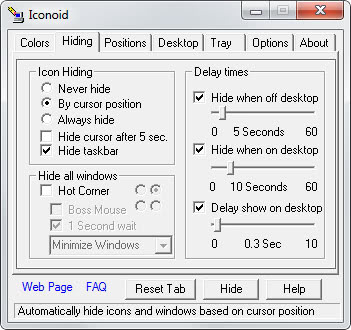
It does not make much sense to have the prettiest background image if it is cluttered with shortcuts and other icons, especially the way the Windows operating system handles them. Shortcuts come with an arrow in the icons and the background text that is displayed beneath the icons is not transparent. We are going to change this with a few short fixes.
We are going to remove the arrow of the shortcuts icons first.
- Use the Windows-R key combination to bring up the operating system's run box.
- Type regedit into it and hit the enter key.
- Navigate to HKEY_CLASSES_ROOT\LNKFILE and delete the entry IsShortcut in the left pane.
- Do the same at HKEY_CLASSES_ROOT\PIFFILE, et voila the arrow is gone.
Making the desktop icons transparent is far easier. We are going to use the freeware Iconoid to do this. Start Iconoid after installation and click on disable drop shadows in the color tab if that button is available.
The default setting is that the icon background is transparent which is exactly what we want. You may need to change the default text color as well if you are using backgrounds that have a similar color than the default font color.
Tips
- You can set the desktop color based on wallpaper colors under Desktop in the program's preferences.
- The program uses relative positions for all screen resolutions. If you regularly run different resolutions, you may want to consider using separate positioning for each individual resolution. This is done in the Positions menu.
- The app ships with a hot corner functionality to hide all windows. It needs to be activated under hiding.
Update: The latest version of the program has been released in August 2010, which makes it fully compatible with the Windows 7 operating system. The developer has released a special 64-bit edition of the program for users running a 64-bit operating system which they should download and use.
No updates in 18 months suggests that development of the application has been put on hold by the author, or stopped completely. While it is still working fine with current Microsoft operating systems, compatibility cannot be guaranteed for future systems.
Advertisement




















Ok here comes the fun part, how can i get the arrows back if i want so? Anybody can help? Well it is nicer without them, but it is rather hard to see which is a shortcut and which is a folder :) .
Glad to see you giving Iconoid a mention, I’ve used it for ages and wouldn’t be without it now, personally my favorite feature is its ability to hide all desktop icon’s until the desktop is clicked.
Zed I’m not sure, did you try adding them again ?
sasas
I just discovered a problem with the registry edit – Hot Keys linked to the shortcut icons are lost. Any way to restore this?
Oh wow I was wrong, restarting did work for me. Thanks!
My mistake. Yes, they were deleted but I thought that refreshing the desktop would be enough. Restarting sorted it out. Thanks for the tip on Iconoid, too – very useful.
Mine didn’t work but I guess it is because I am using the Vista Transformation Pack. The shortcut arrows are different then the regular XP ones.
Thanks anyway.
can you please check if the entries are really deleted ?
Well, I followed your instructions to delete the IsShortcut files in LNKFILE & PIFFILE, et voila…the arrows are still there! Hmmm… does W2K behave differently to XP?