Smallest Desktop Search Tool
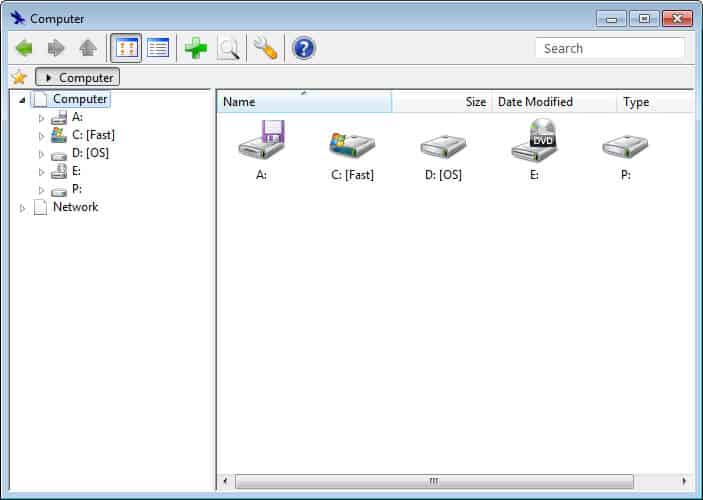
Let me introduce you to the smallest desktop search program available: Snowbird XP is small, only 26K in size and fast at the same time. Just download and run it from any location as it is fully portable..
Update: Several updates have been released for the program. Good news is that it is compatible with new versions of Windows, somewhat bad news that its size grew to about 260 Kilobytes.
Snowbird
Snowbird does not index search results, which has the advantage that you will always get up to date information. While searches may take longer to complete because of that, since nothing is indexed, it should not really be an issue unless you search across all of your drives.
Some features have been updated in the latest program release: the capability to search in word documents and excel spreadsheets needs to be mentioned specifically in this regard.
The new Snowbird offers lots of customization options - you can edit the new catalog file and add new categories under which results are placed, specify what type of files appear under each category, and minimize Snowbird to the system tray and continue with your work.
Whenever you need to find something, just pop Snowbird up, type in your search, and let it search in the background as you continue your work.
Snowbird has been updated several times since our initial review. The latest version of the desktop search program has been released in 2010, and while that is some time ago, it is still working just fine even on newer versions of the Microsoft Windows operating system. The developer has however noted on the download page that he won't be updating the application anymore.
When you first start the program on your system you see a sidebar that is listing all local hard drives and all network drives. You can start searching right away by entering search terms into the search bar at the top.
Depending on the term, the files and speed of the hard drive, it can take some time before results are displayed by the program. Files can be opened right away with a double-click. Folders on the other hand open up in a new Snowbird window instead. I'd suggest to narrow down the search locations whenever possible to speed up the search itself.
If you are looking for an alternative that may even be faster and that is still updated regularly, try Everything Search for Windows.
Update 2: The developer website is no longer available. We have uploaded the latest release version of Snowbird desktop search for Windows to our own download server. Note that we don't support the program in any way, and that we have done so for archiving purposes only. You can download the application with a click on the following link: (Download Removed)
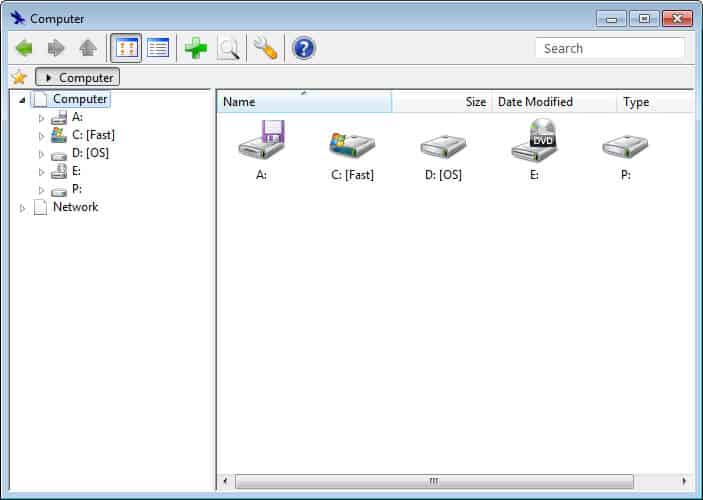


























but I cannot imagine that these tools are as powerful as “real” search tools like lookeen. and can these tools handle the outlook search? lookeen can!
http://www.lookeen.net
TheSearchMan from VenusSoft Corp. is 19 KB and its ultrafast.