Portable Apps Suite
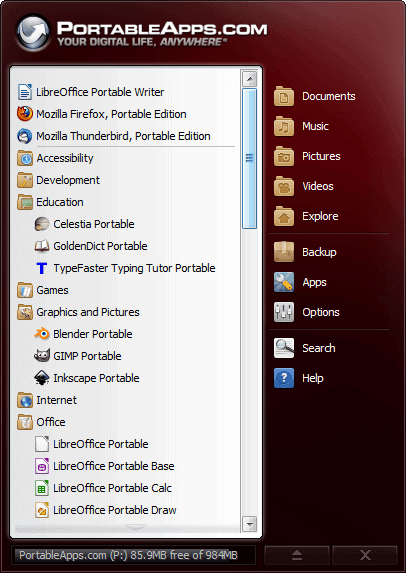
The portable apps suite offers a collection of portable freeware applications, including a web browser, email client, web editor, office suite, word processor, calendar/scheduler, instant messaging client and FTP client, that you can run on your system. The suite itself comes in two flavors, a standard edition (117 MB)Â and a light edition (44 MB). The difference between the standard and light edition is that the standard suite includes open office while the light suite does not.
Running applications on a removable drive or portable apps from your hard drive has some advantages: First, you can use the tools with your preferences on the road without installing / configuring them on another computer, and second you don't leave that many traces on the computer you are running them on. You could further strengthen security by creating a secured container with True Crypt on the USB flash drive so that only authorized users who know the container's password can access the data. Check out the true crypt homepage for more information on how to do that.
Update: Portable Apps has been updated multiple times in recent years. Probably the biggest change to this initial release version is the modular approach. Instead of including all portable applications in the download package, only the launcher app and its web app store are included. You can then select the programs that you want to add to your version of the program collection. If you want, this can be every single program that they are offering or, only select programs that you are interested in.
When you look at the available apps, you will notice that it reads like the who is who of the freeware scene. From Firefox, Chrome and Opera over Notepad++ and XAMPP to VLC Media Player, SMPlayer and the excellent PDF reader Sumatra.
Note that you do need an Internet connection when you are downloading additional apps to the program suite, so make sure you download them in advance or make sure that the computer you are running the program on has an Internet connection.
That does not mean that you can only download the apps through the web store though. You can alternatively head over to the site and click on the Get Apps link at the top to download individual apps to your computer.
Advertisement




















http://ic1.deviantart.com/fs10/f/2006/075/9/0/Vista_Dream_Suite_Final.zip
aaaaaaahhhh…the link doesn’t show up in IE.
click on suite in the top menu and then download
I’m confused… Where is the download links for the suites?
Nice collection of useful apps. Worth Downloading
Regards,
Thilak
[www.blog.tech-buzz.info]