disCoverJ: add covers to music files
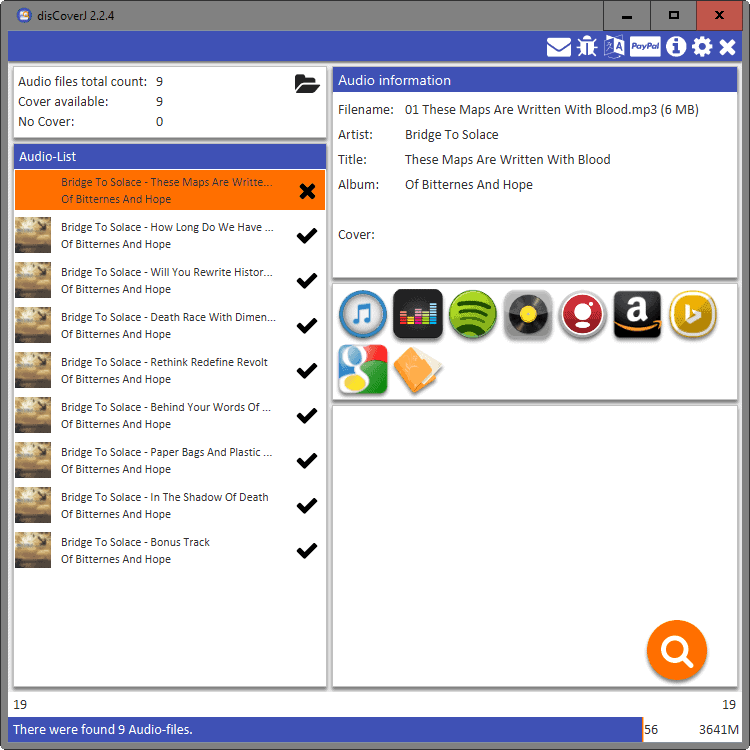
DisCoverJ is a free cross-platform program to add missing cover art automatically to as many music files as you like in one swift batch operation.
There are numerous ways to add cover art to mp3 files. Some music releases ship with cover art included, and some mp3 players may retrieve cover art for the music file that is playing.
Then there is mp3 tag editors and management programs, MediaMonkey, Mp3Tag, and numerous others.
If you are just after cover art though, you may find disCoverJ more than suitable for the task. The program has a lot going for it: it is lightning fast, supports several big music databases, and may process as many music files as you throw at it in one swift operation.
disCoverJ
Note: the name suggests it already; disCoverJ requires Java. If you don't want to install Java system-wide, try Java Portable instead.
The program supports drag and drop, and a file browser. It is suggested that you start with a couple of test music files before you drop the root folder of your music collection on the program window. While nothing happens right away, you may want to avoid a hiccup and get hundreds of covers added to your collection that may not fit or that you may not want added.
The application scans all files that you add via drag and drop or the file browser. Each file is displayed with its name, album information, and whether a cover is available or not.
You may hit the search button right away and let the program do its job. It scans various online music databases, iTunes, Deezer, Spotify, Discogs, Gracenote, Amazon, Bing and Google for covers and adds the most suitable one to the audio file.
Manual Control
While that is the most convenient way of adding album art to music files, you may prefer more control over the process.
Open the settings and check the "select images manual" option that is not enabled by default. DisCoverJ displays all covers found in its interface when enabled so that you may pick the one that fits the best (or none).
You may change the order of music services in the preferences as well to prioritize results from a particular service.
As far as options go, there are quite a few more that you may find interesting. You may select to overwrite existing covers if new covers are of higher quality, or change the minimum and maximum resolution for covers in pixels.
There are also options to change the search pattern for Google and Bing searches, include country and year when searching Discogs, and set how local covers are named so that they are picked up by the application.
DisCoverJ supports the removal of covers from individual music files. Unfortunately though, it does not support batch removal of covers which means that you will have to remove covers from each audio file individually in the application.
This may be necessary if the automated search added wrong covers to files for instance.
Verdict
DisCoverJ is a sophisticated, surprisingly fast cover album downloader for music files. The program supports mp3 first and foremost but also other formats including mp4, m4a, m4r, ogg, flac and even ra and wma.
Results during tests were quite good, with cover art found in a matter of seconds for music files, and usually correct.
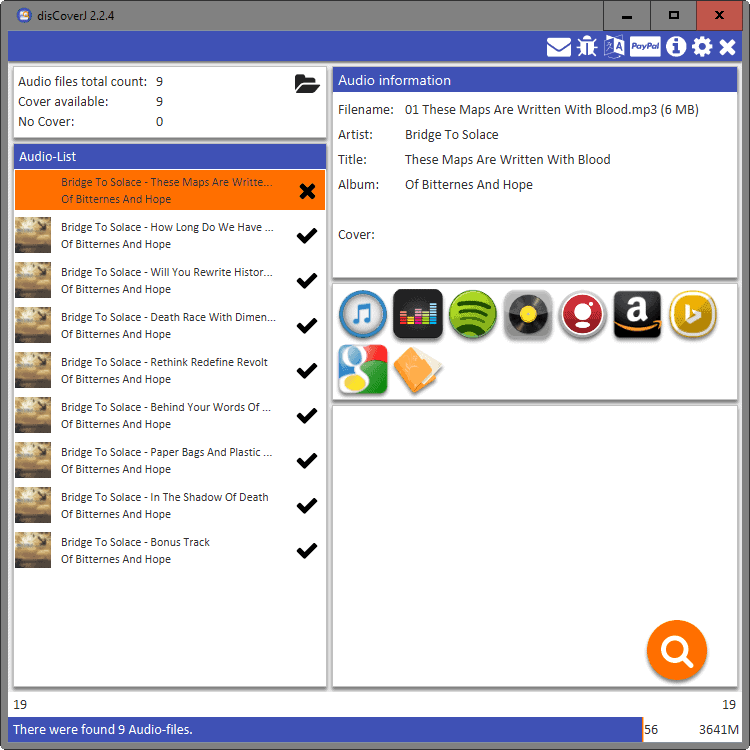


























It seems you have left out another equally brilliant tool for this purpose, check out AlbumArtDownloader XUI https://sourceforge.net/projects/album-art/ this is the one i use and i am VERY happy with it, i AM however gonna try the one from this article to see if it compares.
The very excellent Mp3tag allows batch removal of cover art.
Good point. If you need to remove a lot of music covers, use a third-party tool like Mp3tag for that.
I prefer Taghycardia. It can remove cover art from an entire folder tree structure of mp3 albums literally in two clicks.