TagSpaces File Management Program
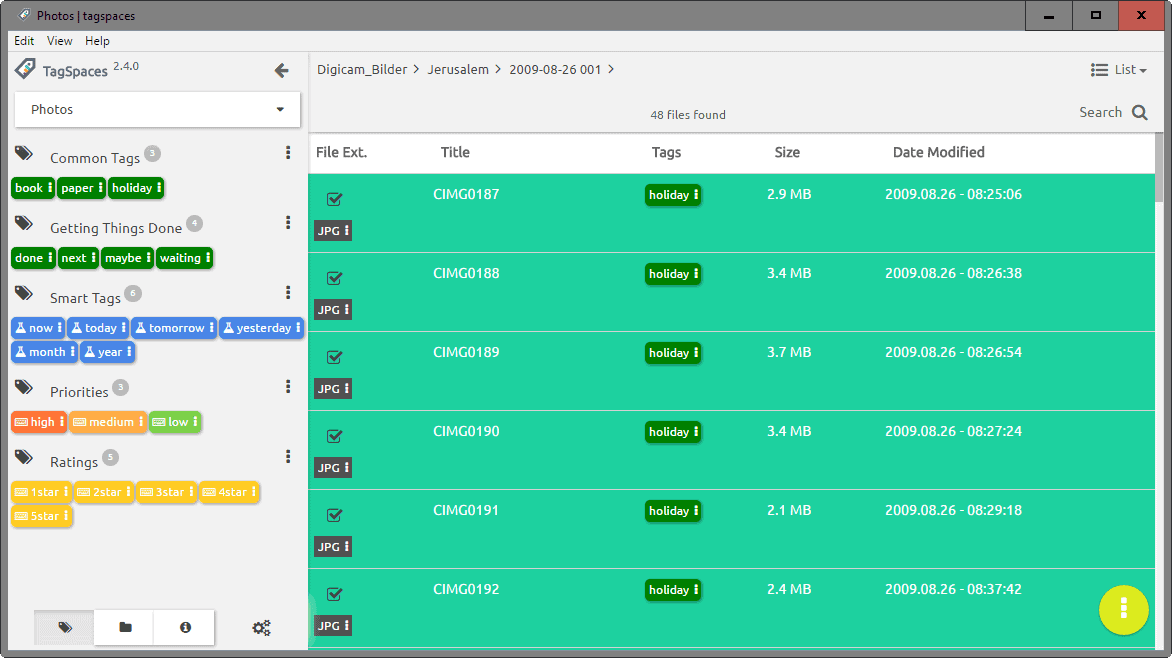
TagSpaces is an open source cross-platform program to manage local files in various, better ways than the underlying operating system supports.
File management is quite limited on Windows, and probably also on other operating systems. While you can use folders to manage files somewhat, that's about all that is supported in this regard by Windows.
TagSpaces is a free program for Windows and other operating system that offers better options to organize files on devices.
Tags play a central role but not the only role when it comes to that.
TagSpaces
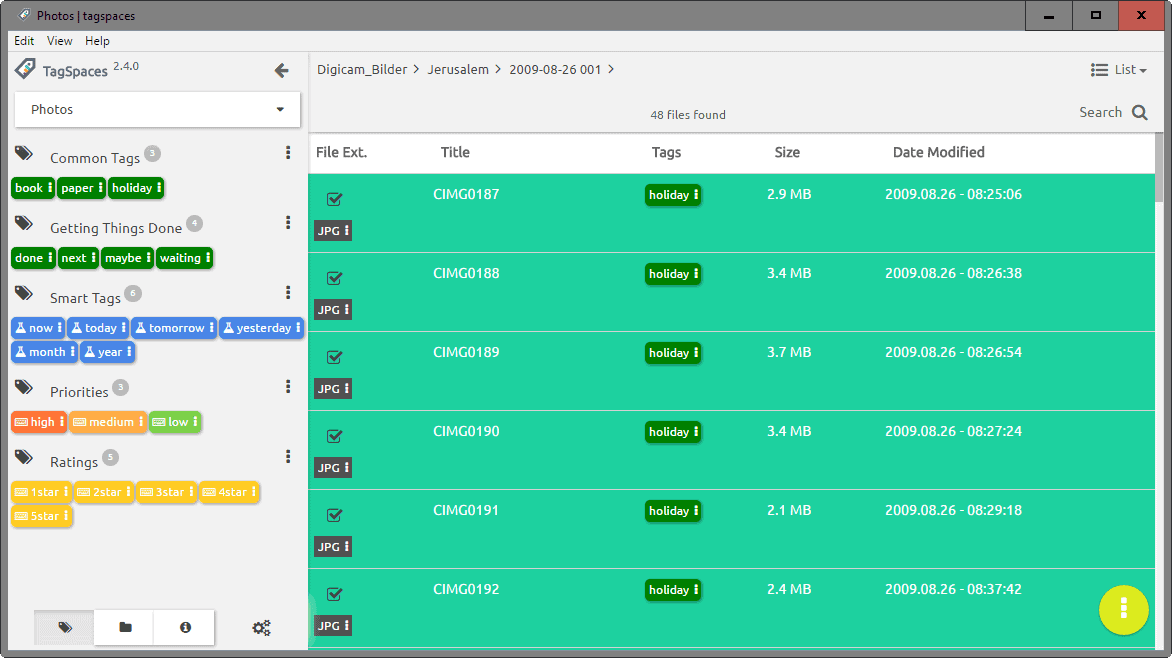
The program walks you through its main set of features on first start. The tour takes just a couple of seconds to complete and informs you about the main features that TagSpaces provides you with.
You may add one or multiple locations to the program on first run. A location is a path on the hard drive that the app picks up and processes.
Files may be displayed in various ways including list form, as thumbnails, in a grid and even custom options that you may define in the program settings.
The main interface of the program is made up of three panes that are aligned next to each other. The middle pane displays the files of the selected folder, the right pane a preview of the selected file but only if it is double-clicked and supported.
Most image and text formats are supported, but binary files are not obviously.
The left pane on the other hand is further divided into tabs that you can switch between. The two that are most important are tags and the directory structure.
The directory structure works similarly to how the native file manager handles it. Its root is the path that you have added as a location to the application.
Tagging
Tags on the other hand are displayed as a cloud. TagSpaces ships with a number of tags sorted into groups such as priorities, common tags, or ratings.
You may remove tags, edit them or add your own tags to the application. To tag one or multiple files select them in the program interface, and click on a tag afterwards to display a menu with options to associate that tag with the selection.
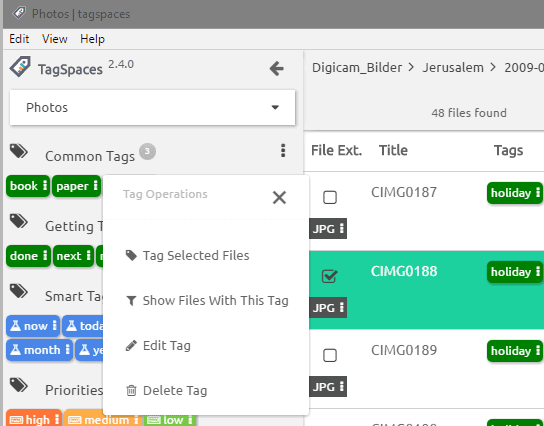
Several tags can be associated with files, but there is no option currently to speed up the process.
You may use the same menu to display only files with the selected tag. You may use the format +tag using the search form instead if you prefer to use the keyboard for that.
The search supports word and tag searches, searches for file types, and provides you with access to a search history on top of that.
The program does not support drag and drop operations for tagging files which would improve the process significantly.
Preferences
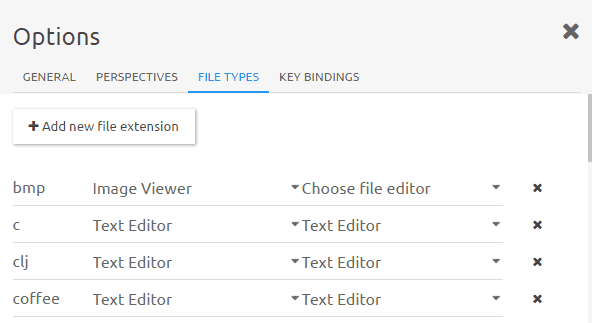
The preferences list several additional options to customize the application. You may change file associations there for select programs for instance, or display the list of keyboard shortcuts. The program limits files found to 400 by default. You may change the value in the preferences.
TagSpaces Pro
The developers announced the upcoming release of TagSpaces Pro, a commercial version, recently. It is available for €39, and supports all features of the free version plus additional ones. Noteworthy is support for sidecar files, folder tagging, file deletions, full-text search capabilities, and persistent thumbnail support.
Closing Words
TagSpaces is a sophisticated program for various operating systems including Windows and Android. You may use it to tag files to improve manageability, and also preview many plain text and media file types directly in the program interface.
The download is a bit on the heavy side with its 50+ Megabyte on Windows, and some operations like adding tags to files could be a bit easier.
You may want to check out alternatives such as Daminion or Listary for example which offer file management capabilities as well
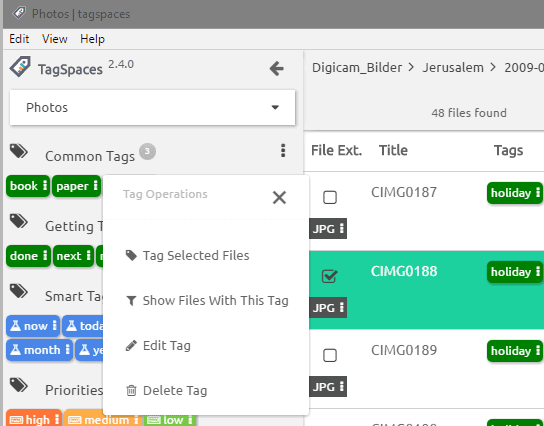



























Run Adwclear or microsofts bloatware uninstall tool first. If it does not help, run spyhunter or malwarebytes.
There is much better OS X utility. I can’t recall the name but it makes a tag cloud and it was very easy to work with, tagging was ease. Tag Spaces tries to do the same thing but working with TagSpaces is VERY time consuming. When I switched from Apple to Windows, I tried it but hated using it.
With OS X only you can use the tag function implemented with OS X. Only that it is limited to the OS X universe.
Out of curiosity … can you try to remember the name of the OS X utility? :-)
The nice aspect is that it supports OS X and Windows. Sharing a disk with documentation with both OSs this aspect is crucial.
But I tried it for some period. The fact that it changes filenames based upon the tags you associate is a no go as soon as you start to work with project files or in collaboration. It was definitely the KO. 40€ for the professional version only for having the sidecar files (and the proposal from came from users in the forum) … I see they want to earn money but if it is as slow as the free version, seems a bit expensive.
Personally I use Elyse. Also cross platform and quite cheap 10$. There is a free version with a 30 tag limitation. It is not as modern as TagSpaces but sufficient for my personal use and it doesn’t touch my files.