Microsoft releases Windows 10 Build 10158
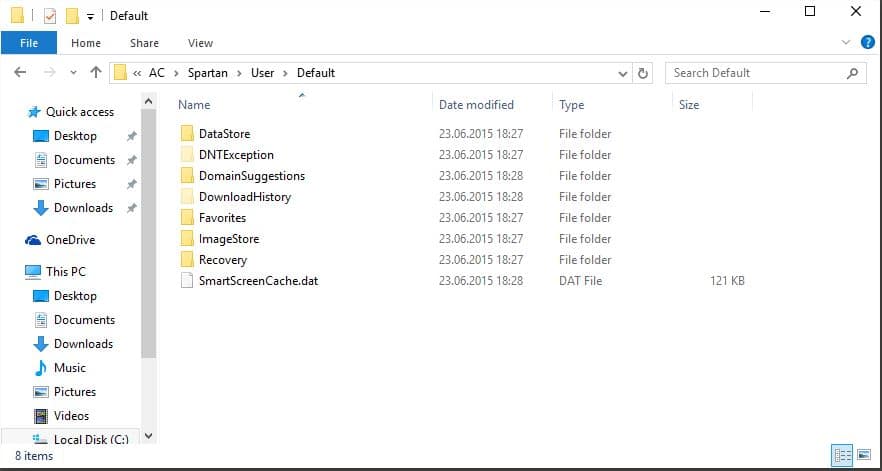
Microsoft just pushed out a new build of its upcoming operating system Windows 10 to Fast Ring users of the Windows Insider program which upgrades it to build 10158 in the process.
The new version introduces a series of changes to the operating system over build 10130
Attention: You need to backup Favorites manually while still on build 10130 due to a change in app ID as Microsoft finally rebranded Project Spartan to Microsoft Edge, the final name of the new web browser of Windows 10.
Microsoft notes that favorites, cookies, the browsing history and reading list will be lost after the upgrade.
To backup the favorites, copy them from the folder %localappdata%/Packages/Microsoft.Windows.Spartan_cw5n1h2txyewy/AC/Spartan/User/Default/Favorites to the %userprofile%/Favorites folder of the system.
Then you need to select Settings > Import Favorites after the upgrade in the new Microsoft Edge browser to import the backed up favorites again by selecting Internet Explorer.
Microsoft made several changes to the browser. Some introduce core browser features that Microsoft Edge was missing up until now including drag tabs to a new window, password and form-fill support, and data import from other browsers.
Others introduce features to the browser which you need to enable before they become available. To enable the dark theme for instance, you have to click on the three dots in the main toolbar, select settings when it opens and there the dark theme.
You may also add a dedicated Home button to Edge under advanced settings or change what is displayed when you open a new tab page in the browser or start it.
You are probably wondering how Edge is performing, especially in comparison to other browsers. It came out on top in a quick benchmark test against the most recent stable versions of Firefox and Chrome beating both browsers by about 2000 points.
While Microsoft Edge is performing well and may be attractive because of that and because of how stripped down it is, its lack of features makes it less attractive to users who like to customize the browser.
Extension support is not available yet and it remains to be seen how Microsoft will implement it after all.
The new Windows 10 build ships with a bunch of improvements that will mostly appeal and be noticed by mobile users.
Cortana got updated for instance with a new dark theme and lots of improvements. You may now track flights using it for instance or let it write entire emails for you (only U.S. English supported right now). You may also notice UX improvements and if your company is opted into First Release for Office 365, may test the integration of Cortana with Office 365.
Mobile users may swipe to the left when the start menu is open to display all applications. In addition, it is now possible to click on the letters in the all apps listing to jump quickly to one which should benefit users with lots of applications installed. It is unfortunately not possible to tap on a key on the keyboard to jump to the letter or character.
Microsoft released an updated Photos application exclusively for Windows which supports animated gifs now.
The classic Windows Store seems broken in the release which means that you are left with the new store instead which gives you less control and options.
It is for instance no longer possible to sort apps in categories, for instance by newest, which you could do in the classic store. This means that it is no longer possible to explore categories in the store to find out what is new.
Microsoft appears to have copied Google's user-unfriendly store design in this regard as Google Play does not provide you with these options either.
The company improved the Snipping Tool in the newest build. While it is still rather basic when compared to dedicated screenshot programs, it is now supporting delays which can be useful if you want to capture menus for instance. The only option you had previously to capture menus was to use the Ctrl-Print shortcut to invoke it directly without clicking on its capture button.
Microsoft plans to release a preview of the Windows 10 SDK later today.
Now You: Have you tried the new build yet? What's your take on it?
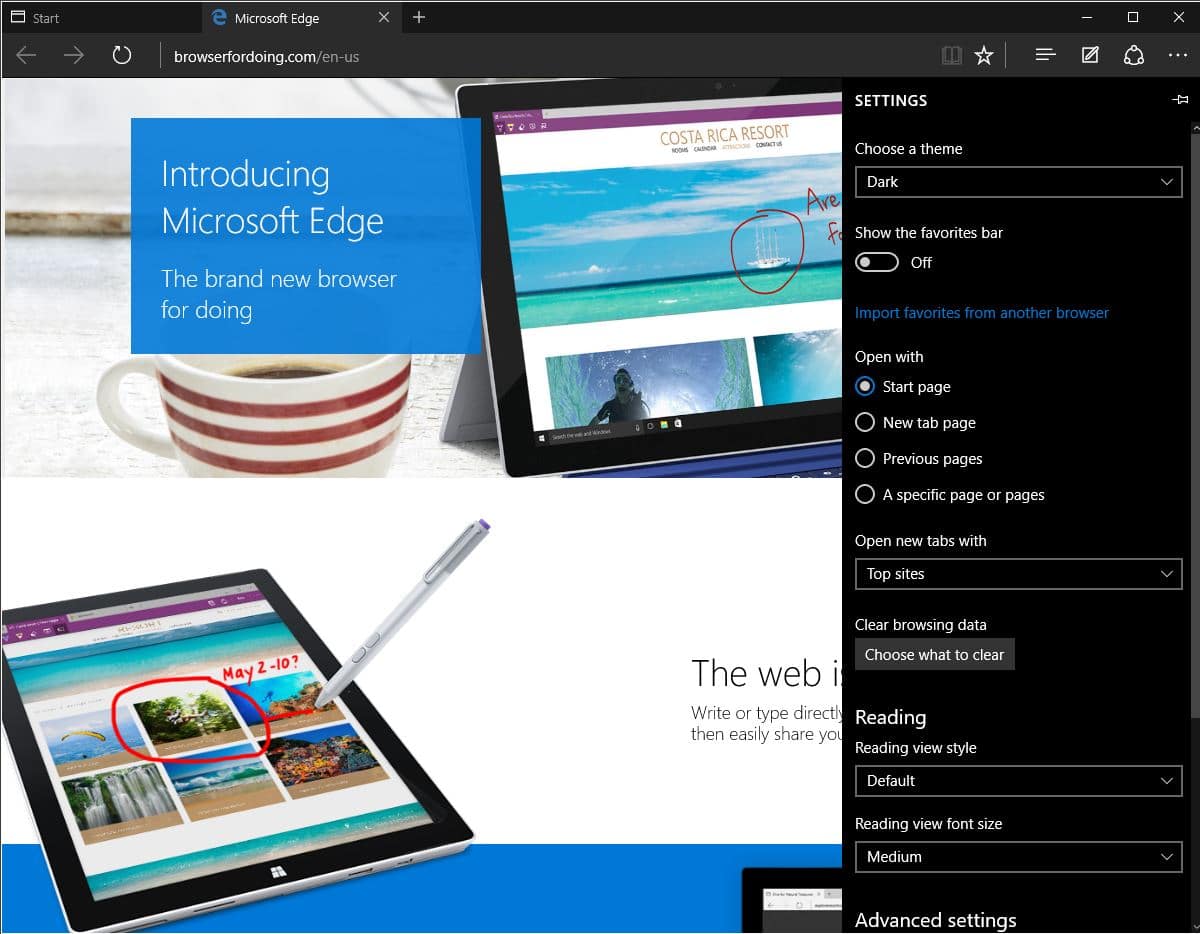


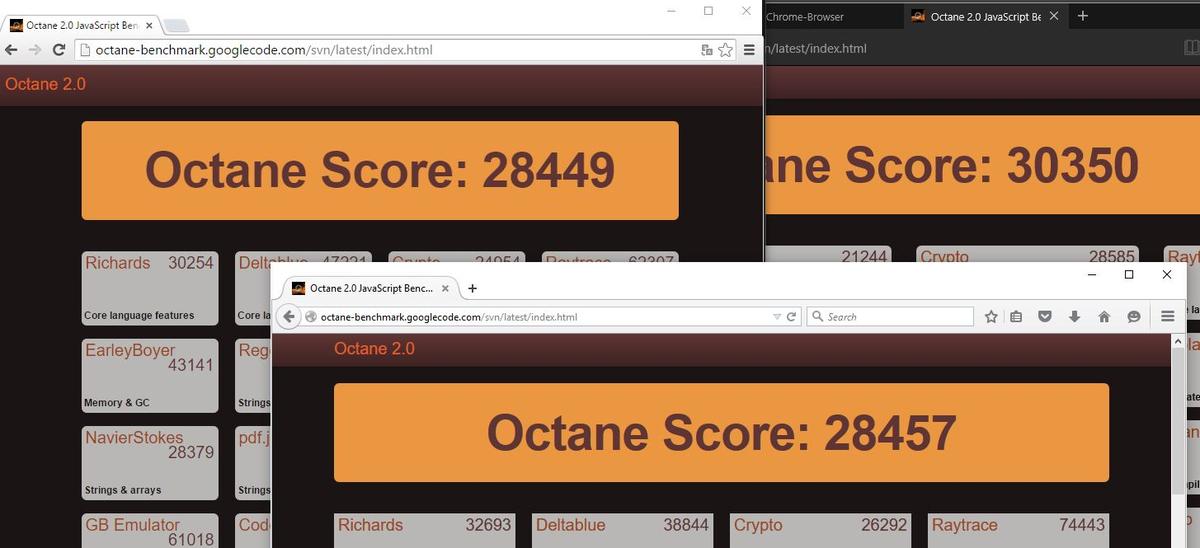
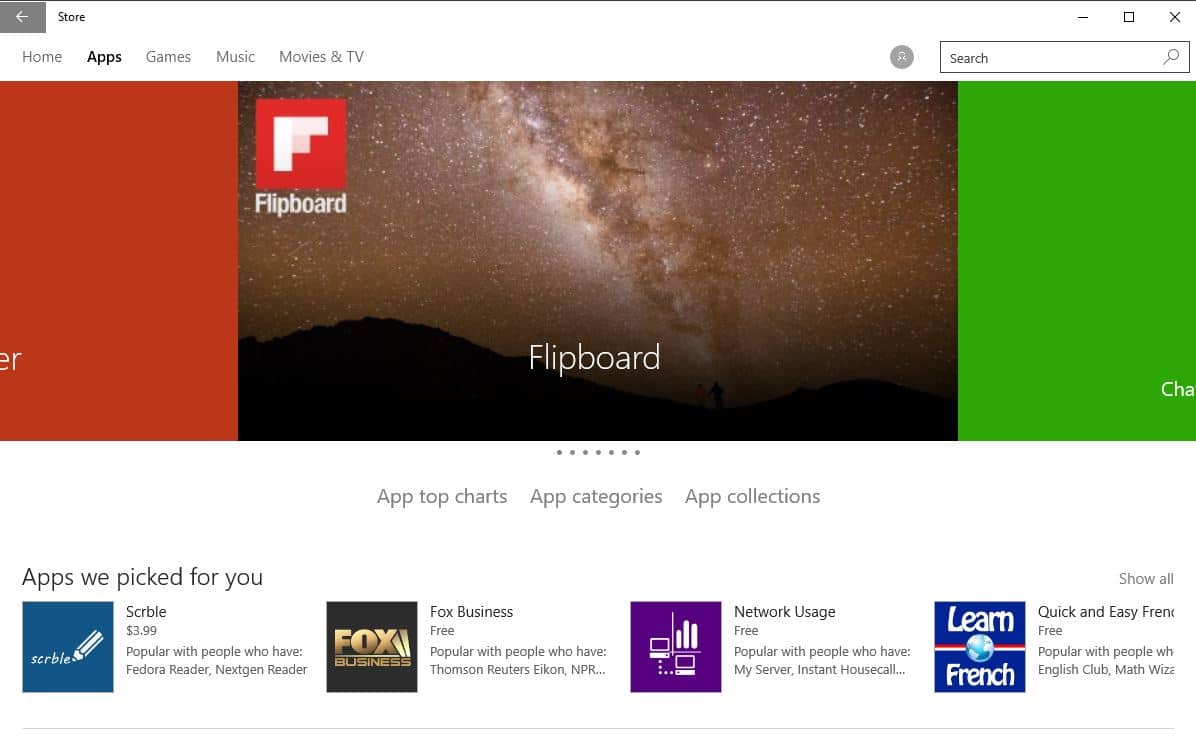


















So where are you getting 10159? All I can see is the previously installed v10130 in the download iso page.
You can get 10159 via Windows Update, provided you’re on the Fast ring.
All right, v10159 is just now auto-updating on my v10130 laptop. However, the v10130 iso is still showing on the download page. Perhaps it must be installed first on another laptop. I was hoping for an iso of v10159.
I just can’t seem to get excited for Windows 8.2…I mean 10. I don’t like this direction they are going at all. And most I talk to see no need to ditch Windows 7, which I also find to be just right.
It’s kinda sad given how they are practically giving it away for free.
And less than 24 hours later they released build 10159. Excellent. Bugs are being squashed and builds are stable.
Finally gpedit settings are affecting Cortana/search web results. But on the other hand, it’s not possible to control Windows Defender – every setting is greyed out.
Im just waiting for the final release. lets see when it will come
About Edge:
The scores are one thing, the navigation is another. The number of pages, sites, which are not displayed, or requesting that the page be reloaded is too important for me. Worse, sites like Outlook.com, OneDrive or MSN.com appear infinitely faster with Opera as Edge.
It’s not only the absence of features which is crippling. At the moment, and for me, Edge is unusable as a default browser. even if there is a clear improvement on the 10130 build (which is not very difficult, so it was catastrophic). Too slow, unreliable and obviously the lack of features, but I would say that it is secondary in the light of the total absence of effectiveness.
@ br0adband
I certainly agree, I have the same problems with the start page, as well with the personal bar. He does not want to respect the order of my favorites on the left of the bar, is correct, the order is respected, but right, he stubbornly want to arrange them alphabetically whenever I restart Edge.
Still nothing worth keeping it around for, guess it’s a lost cause for me at this point. Some niggling issues that bug me: Edge opens in a different place every time which aggravates the hell out of me, it just won’t remember the position for anything; doing a search for some items in Windows is still problematic and the fact that it pulls data from the web is a bit ridiculous to me but that’s my opinion; some other stuff that bugs me as well.
I just can’t find a reason to use it, seriously. I test it so I’m able to be aware of what Windows 10 will have when it’s final but it won’t be my daily runner, ever.