Remove Adware in bulk with Ultra Adware Killer
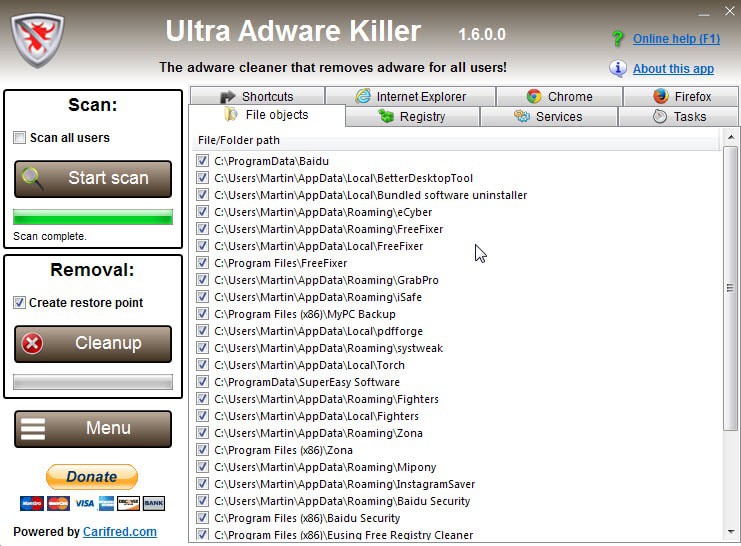
Have you ever cleaned up the computer of a friend, relative or customer that was filled to the brim with adware and potentially unwanted software?
If there is lots of unwanted software installed, you are in for a long clean-up session as you need to remove programs and browser extensions, and restore system and browser settings as well.
Sometimes, it might make more sense to format the whole computer and start anew.
Ultra Adware Killer has been designed for these situations. The program may have a name that sounds like one of those rip-off tools that you buy and do nothing but that is not the case here.
It works similar to previously reviewed applications such as Adware Cleaner or Crap Killer.
It has been designed as a first response on systems that are infected with adware. It is not a one-click kind of tool as you may end up deleting software, files or settings from your system that you still need but it saves time as you can get rid of adware in bulk using it.
Just extract the program to your system after download and run it from that location. Ultra Adware Killer does not need to be installed which makes it a solid addition to troubleshooting program collections as it is portable by design.
A click on the start scan button runs a system scan for adware. The program detects and removes a variety of programs and settings classified as adware including browser toolbars, add-ons, plugins, unwanted search providers, hijacked homepages as well as software installed on the system and Registry data added by these programs.
As you can see from the screenshot above, it may find lots of different programs and files.
Note: It is recommended to close browsers before you run the program as it may do so otherwise without prompt.
Most of the entries are selected by default and while you could hit the cleanup button right away, it is highly recommended to go through the listing before you do.
The reason is simple: first, you may want to make sure that there are not any false positives. Second, it may list programs that you don't want to remove.
The adware remover makes no distinction between programs that you have installed without its adware options and programs that installed adware they shipped with on the system.
If you make sure all the time to opt-out of adware offers during installation of software, you may not require the program to take care of programs for you at all.
Besides programs, listed under file objects, you may also want to check the other tabs before you hit the cleanup button.
If you have set policies in Chrome for instance, they may be listed by the program. Firefox users should disable the prefs.js listing the program recommends to clean by default unless it has been modified by malware or adware.
A right-click displays options to select all or none of the entries which can be useful. I suggest you start with none and work your way through the list to check each item that you want removed from your system.
The program creates a system restore point by default before the removal. While you can disable that option, it is not recommended to do so at all as it may be your only option to revert settings and programs should something go wrong.
The clean-up should not take long. What is strange though is that Ultra Adware Killer will close all open browsers even if you have not checked a single item in the browser tabs.
A click on menu in the program interface allows you to open scan and removal logs. Probably the most important bit of information you get there is that files and folders listed by the program are deleted completely from the system by it.
Verdict
Ultra Adware Killer is a handy software. It is portable and detects a wide range of adware on machines running Windows.
It is no one-click solution though even though it offers a fallback by creating system restore points prior to removing data from the system.
Information that it provides are scarce on the other hand which means that you have to manually search for information. Additional data such as creation dates, whether a folder is empty or results from services such as Virustotal would improve the usability significantly. (via Make Tech Easier)
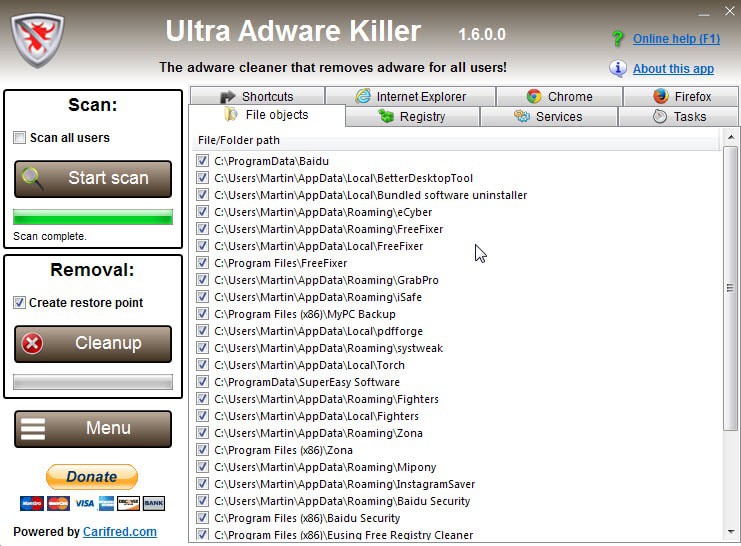






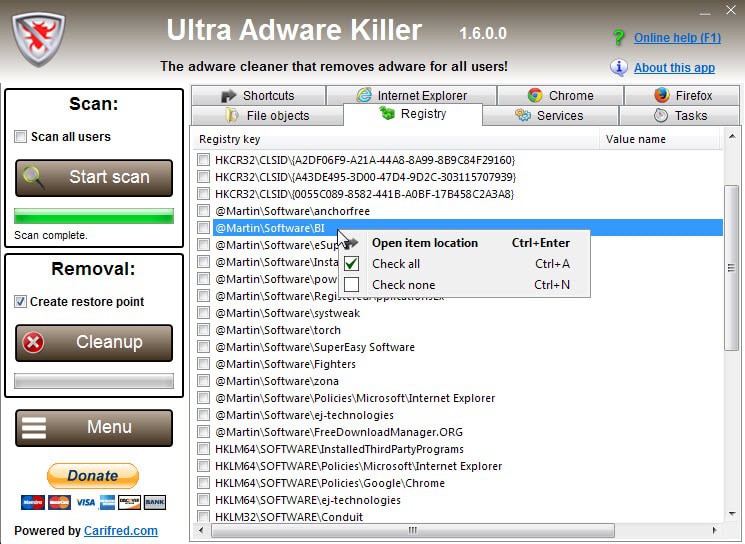




















This tool’s author has been found to be stealing from Junkware Removal Tool – another popular malware removal tool in the community. He is trying to defend himself on Bleeping Computer, but from what I see it’s a lost cause.
Just stick to the reputable people, folks – Malwarebytes, Emsisoft, AdwCleaner and JRT. No need to use a buggy tool with an author that goes around and steals from other people.
Useful tool. I may try it out on my test machine.
How is this software any different/better than AdwCleaner? I’ve found this to be a very reliable and thorough adware cleaner.
Very useful application along with Dr.Web CureIt! and it’s portable honestly what more could you ask.
http://winitor.com/
http://www.freedrweb.com/cureit/
Thanks for the Tutorial Martin
Wow dante, don’t you think you’re something special. My vote goes for just another arrogant a-hole!
By the way, I do know how to read and tried running the program with my browser closed. If I had to guess, the reason this program won’t run for me is because I am using MBAM (MalwareBytes Anti-Malware). I’m not that interested in disabling it too find out.
Lorissa, it ran fine on my system with MBAM running in the background.
Just tried the 64-bit version on Windows 7 Pro. It works. Just didn’t have any spyware for it to find. For folks with problems: try closing your browser before running any programs to scan it. It usually works better that way.
I am of the persuasion that anyone dumb enough to install tons of adware deserves it. They also deserve to spend hundred$ to buy a new clean machine on which they can load even more adware. It’s good for the economy. And stupidity should not be rewarded or coddled.
So you are saying unless someone is a super geek they should not have a puter. I just bet when you first got on one you did some pretty STOOPID SHEEEEET yourself. Now GROW UP!
Older people with little help just try to install a program. They don’t know about uncheaking add-on tool bars. So they are the web beginners just trying to install or be able to get a downloaded program to work.
This program won’t even run on my computer. I get an immediate error message when clicking on the scan now button.
Tried it today– 64 bit –it found some things yet the scan won’t complete. Gets stuck scanning Chrome.
Was Chrome open during the scan?
I did wait a VERY long time and the scan finally completed. It goes real fast until it reached the Google Chrome scan and then slowed down so much it looked like it was stuck. I’m not sure that the scan for Chrome helped as it basically reset chrome and my extensions. I had to reenter my google account and resynch. Some extensions did not come back, maybe a good thing– some extensions I never had appeared and then I disabled them.
That’s really strange and does not sound like something it should do. Maybe a bug?
Chrome was closed. Task manager reviewed to determine if any chrome services were still on. Ran 64-bit and then 32 bit software, still stops at scanning Chrome — ran in safe mode, no network- same issue.
Hello Mr. Brinkmann:
I tried this program last year but had to remove it from my computer system as I found it to be real buggy!
(Hopefully now this is no longer the case)
I may give it another shot.
i
I did not notice any issues using it.
Mr. Brinkmann:
This is a correction to my earlier post – –
I made an error. I had used the company’s other product, the Ultra Virus Killer (in the past) and NOT the program covering today’s post.
i