A first look at 7-Zip 15 alpha
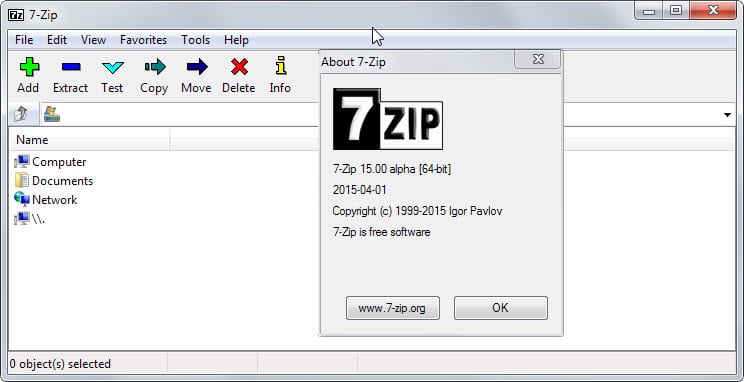
I did use 7-Zip in the past for all archiving needs under Windows until I ran into issues extracting new RAR archive files which 7-Zip does not support.
While the author of the program released beta versions fairly regularly, no stable version has been released since 2009.
I switched to Bandizip, an excellent file archiver supporting all major formats including the new RAR format because of this.
Today, 7-Zip 15.0 Alpha was released by its author. The first question that may come to mind is why version 15.0 considering that the most recent stable version is 9.20 and the most recent beta version 9.38.
The best explanation I read so far is that the version refers to the year of release. So, version 15.0 is an indicator that a new stable version of 7-Zip may be released this year.
Note: This is an alpha release software. It is not recommended to use the software yet to extract or create important archives.
The new 7-Zip version introduces several new features and options. Probably the most interesting one from a user's perspective is support for WinZip's .zipx format which the program can extract now.
No word yet on RAR5 support on the other hand which is still not supported by 7-Zip.
Apart from support for the new archive format, 7-Zip supports alternate file streams now. To use the feature select a folder or file first and File > Alternate Streams afterwards. 7-Zip switches to the alternative stream view displaying files in it in its interface. To go back remove the : at the end of the path.
Several new command line switches were added to the new version:
- optional section size parameter for BCJ2 filter, example -mf=BCJ2:d9m.
- -bb0 to bb3 to select the log output level with bb1 showing the names of processed files in the log.
- -bs followed by [oep][012] switch to set stream for output messages; o=output, e=error, p=progress line, 0=disable, 1=stdout, 2=stderr.
- -bt to show execution time stats.
- -myx0 to -myx9 sets the level of file analysis.
- -mmtf to set single thread mode for filters.
According to the author, speed has been improved as well especially when doing SHA-1 and SHA-256 calculations and when the BCJ2 filter is being used.
The most recent alpha version of 7-Zip 15 is available for download on the official support forum over at Sourceforge.
Closing Words
The new alpha version shows some promise. Especially support for zipx is a welcome addition to a program that is in dire need of a new stable version.
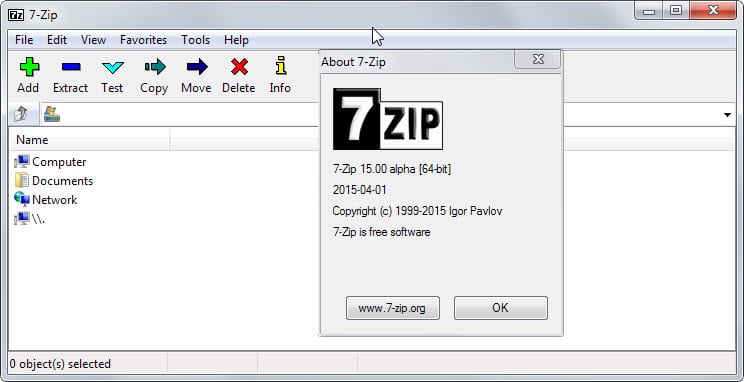





















I hope the new version of 7-zip allows you to change the location of the temp folder so if my drive ‘c’ is full, I can still extract a huge 50GB archive to my storage drive!
WinRAR has been the File Archive for me for quite sometime now, I usually don’t archive files in RAR format just for backup needs and keep the normal ZIP for software applications, why because I hate extracting RAR when your working on someones machine. Bad enough I have to install the software not along installing more then I have to.
Thanks for the Preview/Overview Martin
Between 7-zip and Pea-Zip I prefer the former. Much prefer software to go through rigorous testing before using it for any purpose. Especially archive and back-up software.
I wish Bandizip offered the option of having a single “Bandizip” context-menu entry containing Bandizip’s various actions as subitems. My context menus are long enough already. Yes, I could probably manually edit the context menu, but it’s an unnecessary hassle, and one I don’t want to potentially have to repeat each time there’s an update or re-install. Score 1 point for 7zip.
This was exactly the reason I ditched Bandzip & kept with 7-zip.
Glad to see it was an oversight on my part.
(edit) – I see the problem I had before. I tried the portable version which doesn’t have the ‘context menu’ in the options.
The installer version does. Cheers for the info Martin.
This option exists actually. Open Options > Context Menu and enable “cascaded context menu”.
D’oh! Because the top two Context Menu sections fit perfectly in the window, I overlooked the vertical scrollbar, but there it is, down toward the bottom. Thank you, Martin!
7zip loyalist here, it’s fast, get the job done fast, and get out of the way fast and without fuss. Did I mention that it’s fast?
I started to use Bandizip and I reliazed, Once you Bandizip, you cannot go back. (literal AdmiralBulldog, Once you do rat, you cannot go back).
New RAR5 format.
I remember using 7-zip. It was open-source, on Sourceforge, popular and therefore cool. But really it’s a royal pain to use with terrible temp file management. Bandizip is a long way ahead, and if that’s no good for you WinRAR is the way to go.
There is also Easy 7-Zip (http://www.e7z.org/), which is based on 7-Zip 9.38 Beta with some additional stuff that a user might find useful and was last updated on January 8th, 2015.
Another alpha? Jeez.
Last stable release was back in 2010. I just don’t understand why a guy developing this program is not able or simply, for whatever reason, is not willing to release one stable release in almost 4.5 years.
I definitely want folks to take their time when putting out software that sets the standard for a given format. Archiving software and formats are hugely important and you definitely want all the bugs to get worked out before you use it to back up any important data. That said, you’re right that 4.5 years threatens to slip the whole thing into irrelevance.
All softwares are always in constant alpha and beta state.