The best wallpaper downloaders for Windows
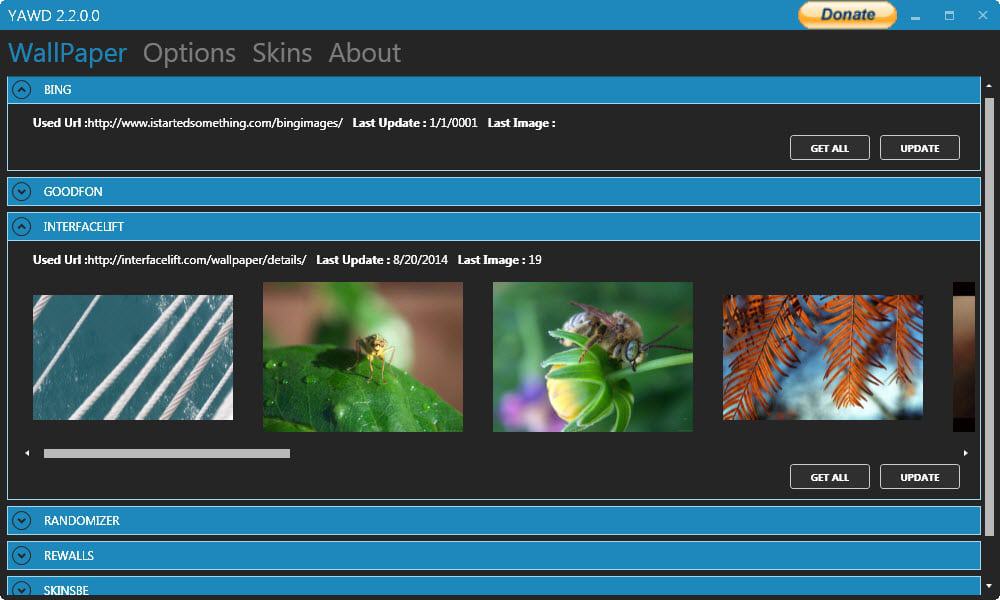
One of the first things I do when I install Windows is to personalize the operating system afterwards. On Windows 7, this means switching to a basic theme and changing the default wallpaper of the system in the process as well.
While it is possible to pick pictures locally, for instance from your digital camera photo archive or previously downloaded wallpapers, you sometimes may want more options and choices.
You can head out and visit one of the large wallpaper repositories such as InterfaceLIFT, wallBase or Goodfon to download wallpapers selectively from, or, use a downloader instead which allows you to do so right from your desktop.
Wallpaper downloaders are useful for a number of reasons. First, they automate the downloading process which is great if you want to download a lot of pictures. Second, they can automate the wallpaper switching as well usually, and third, they may come with additional features such as search filters.
As always, we have defined requirements that programs need to meet to be included in the listing.
Requirements
- A free version needs to be provided.
- No API key requirements or authentication requirements.
- Wallpaper selection needs to be adequate.
Best Wallpaper Downloaders for Windows
You find reviews of each program below, a comparison table and my personal recommendations afterwards.
John's Background Switcher
While designed primarily as a background switcher, its support for more than a dozen image repositories makes it a great downloader as well.
You add local or remote sources as picture sets in the beginning. This can be the top 500 Flickr photos, popular photos on 500px, but also specific photos created by users you select.
The switching options are set to change the wallpaper every hour which you can modify to your liking. Here you can also define if the same picture should be used on a multi-monitor setup or if you prefer a wide picture or different pictures.
Kiwi Random Wallpaper
Kiwi Random Wallpaper ships with a selection of more than 44,000 images. When you start the program after installation, you see the list of available categories right away.
It is possible to browse those categories and double-click them to preview the images they contain. Doing so enables you to set an image as a new wallpaper or save it to your system.
Here you also find basic image editing options to flip, rotate or crop the image, or add effects to it.
While you cannot use it to mass download wallpapers, it can be configured to change the wallpaper on schedule. Downloads can be limited to the desktop resolution, if not, you can select the desired option on how to cope with images that don't match it.
My Daily Wallpaper
The free portable program supports an incredible amount of repositories. It sorts wallpapers by category by default which you can change so that each source is listed individually by the application.
You can select individual categories that you are interested in and download a random wallpaper from them manually whenever you hit the download button or automatically when you configure the program to do so for you.
It is furthermore possible to browse all available galleries to select the next desktop background this way. There is however no option to batch download wallpapers from select repositories.
Picturethrill
The program is easy to use but not as versatile as other wallpaper downloaders. It displays a single image of each source it supports giving you the option to switch the system's current background image to the selected one.
A click on advanced opens the preferences. Picturethrill can be configured to download a new image from the selected source automatically each day and set it as the wallpaper of the system.
Pulse
Pulse does not require installation but relies on Microsoft's .NET Framework instead. It supports four remote wallpaper sites as well as local images and MediaRSS feeds which you can integrate into the program.
You can use it to download wallpapers from select resources, and also to switch wallpapers regularly based on rules that you define.
Sources can be configured individually in the program options. Here you may set a desired resolution, select categories or enter search queries.
You can configure the program to change the background picture in intervals and on start up, to apply the changes to the logon background, and to sync the Aero Glass color (on Windows 7).
Webshots
The program is offered as a free and premium version. The core difference between the two version seems to be that some images are only available to premium users.
While that is certainly limiting, what is being provided to free users is still fine even though it is not comparable in terms of sheer numbers to other wallpaper downloaders.
The app displays various categories on start that you can select one from to explore. A handful of images are free in each category, while the majority of images is not.
YAWD
Yet Another Wallpaper Downloader is a free application for Windows that supports a total of seven popular repositories at the time of writing.
Note: The installer contains third-party offers which are not required to run the program. Maje sure you decline those by selecting the custom installation option and disabling all options before you accept the license agreement.
Before you start downloading wallpapers to your system, you may want to modify the program preferences. Here you can select the desired screen resolution, the download folder, and whether you want the program to download wallpapers automatically on schedule.
The downloading itself happens automatically after you select one repository and hit the get all button. There does not seem to be an option to download wallpapers selectively though which means that you will have a better experience if your Internet connection is reasonably fast.
Other programs
These programs did not make the list but may be worth a try.
- Bing Downloader - Downloads wallpapers from Microsoft's Bing search engine.
- National Geographic Downloader - Will only download images from NatGeo.
- TumblOne - A picture downloader for Tumblr that works well in conjunction with wallpaper blogs.
Comparison
| Program Name | Auto-download | Change | Resolutions | Supported Services | Other |
| John's Background Switcher | yes | yes | no | Flickr, Facebook, Instagram, 500px, Picasa, Google Images, Phanfare, Dropbox, RSS | requires .NET 2.0, multi-monitor support |
| Kiwi Random Wallpaper | yes | yes | yes | unknown | basic image editing, change desktop color based on wallpaper |
| My Daily Wallpaper | yes | yes | yes | National Geographic and two dozen other sources | |
| Picturethrill | yes | yes | no | Bing, NASA, EarthScience, National Geographic, Wikipedia, Nature | requires .NET |
| Pulse | yes | yes | yes | Google Images, NASA APOD, National Geographic, wallBase | requires .NET Framework 4, mediaRSS support |
| Webshots | no | yes | no | Webshots | contains premium popups |
| YAWD | yes | yes | yes | Bing, eWallpapers, Goodfon, InterfaceLIFT, rewalls, skins.be, The Randomizer, wallBase | adware installer |
Recommendation
So which wallpaper downloader is right for you? That depends on your requirements. If you want to download a massive number of images then YAWD is probably the best choice as it allows you to do so.
When it comes to sources, it is My Daily Wallpapers that is taking the crown as it supports more than any other service. The choice depends a lot on your requirements though. If you want Flickr support for instance, you cannot use it but can use John's Background Switcher instead for that.
Now You: Did we miss a program? Feel free to share it in the comments below.
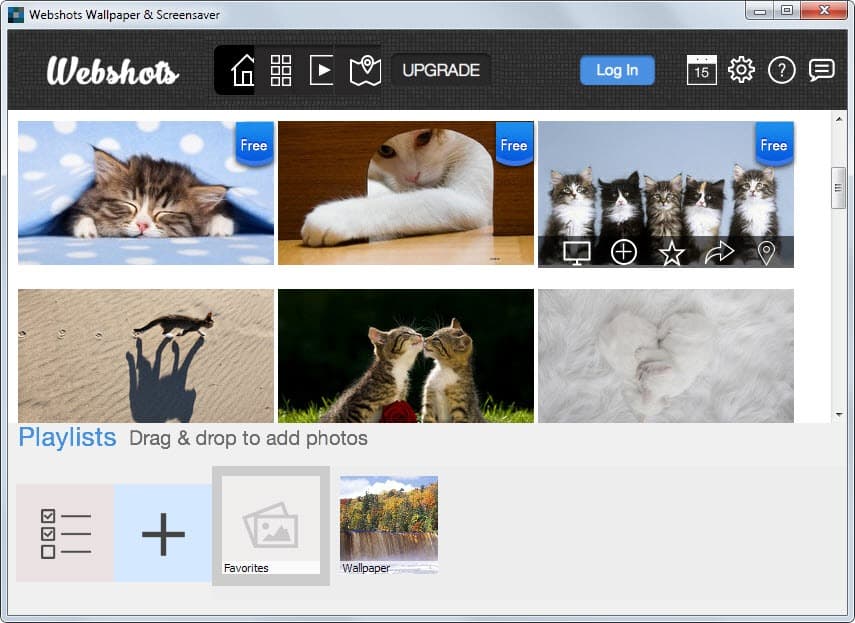

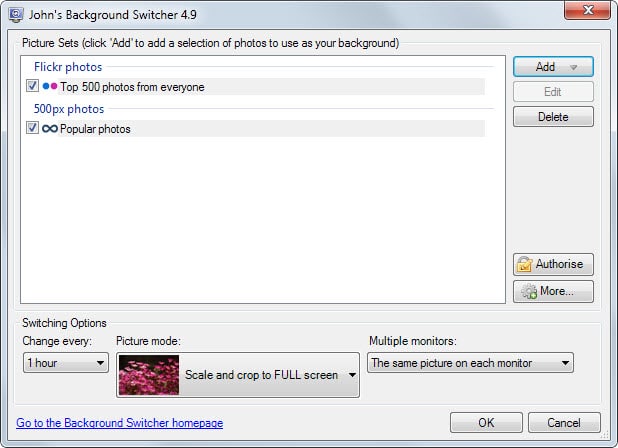
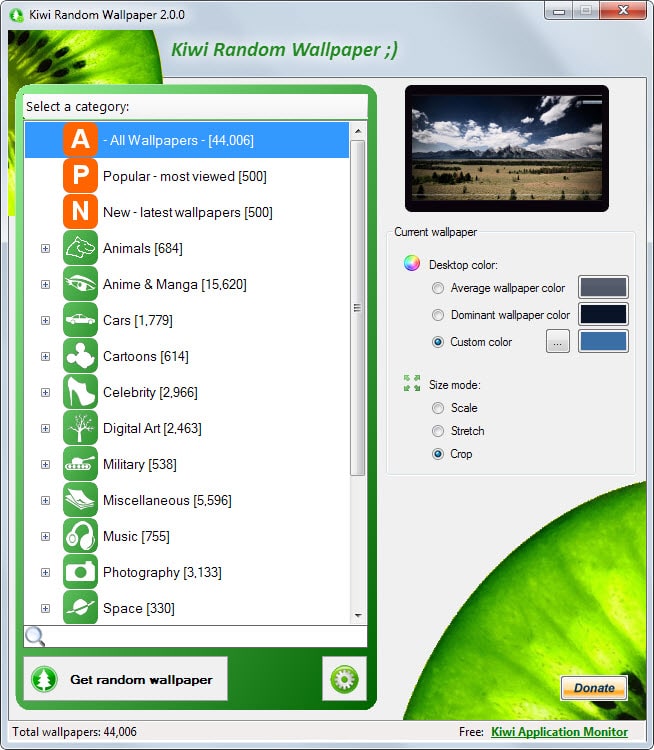
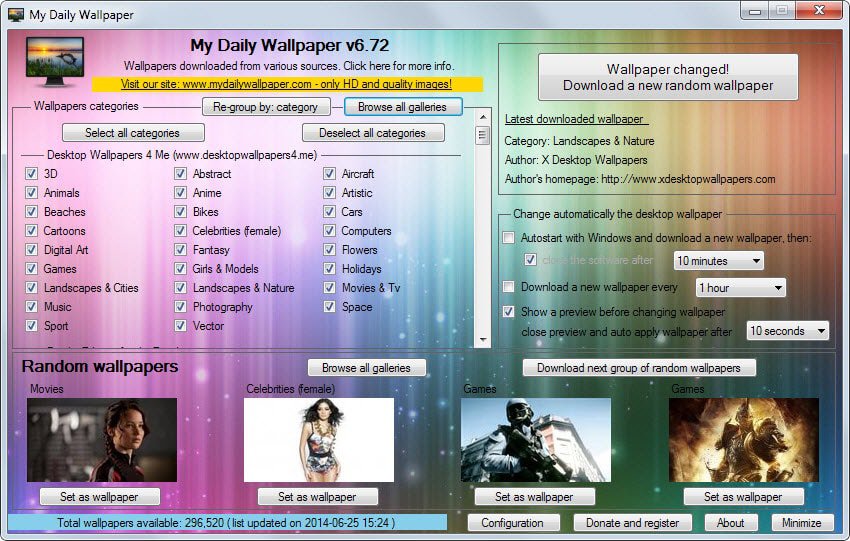
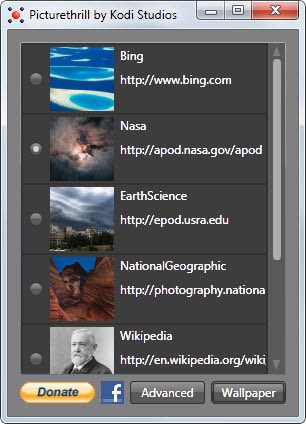
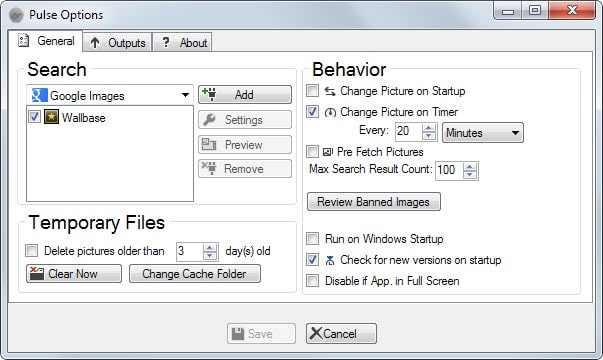




















Beware: YAWD not only just bundled with adware but quietly installs all possible sorts of malware disregarding (well hidden) setup options!
First of all Martin I want to thank you for making time to take a long hard look to the wallpaper changers.
Main question concerns resolution of the wallpapers. I ask this because in your article and in the comments I cant filter out which program ( or programs) give you a filer option/ choice to choose only pictures with a ferry high quality (say 11.000 or more)
Personally I have 27 inch 1920 * 1080 monitor and therefore I always enjoy those ferry high resolution nature picture (please no cats and dogs)! Any thoughts which desktop wallpaper program I should choose?
Hello Paulus,
Yawd support the following high resolution : 1920*1080, 1900*1200, 2560*1440, 2560*1600.
This resolutions can be used only with : InterfaceLIFT, reWalls, SkinsBe and wallBase.
Hello myColletions, Thanks for responding. I have looked up the suggested wallpaper sites you mentioned en except for the skinBe ( I am totally not interested in celebrities) website I liked what I saw.
Hopefully you or Martin can explain to me or this Yawd (hopefully I will come whiteout harm threw the installation part which seems to contain third-party offers) is the only wallpaper program, which allows high resolution images or not?
I don’t like it at all this programs. All kind of low quality wallpapers, only junkies :(.
I also chose my own wallpapers, and because I spend lot of time working in front of a laptop or desktop I need to have some really nice wallpapers on my background :) and of course on my mobile.
Can you suggest me or do an article with some really cool ultra HD (4K) wallpapers that you maybe know, some web sites/resources? ;)
Much appreciated.
Cheers!
Not used one of these in years, guess I might take a look. I remember ages ago I hates most of these programs as they ate so much more RAM than they should have. 60+ MB of ram for a program thats only function was to change wallpaper every now and then, crazy.
I cannot remember which, but some programs got around this by running only during the process using the Scheduler.
Hello,
Thanks a lot for the quick review and recommendation.
myCollections Team (Yawd creators) :)
I don’t have this approach of wallpapers which is that perhaps of a majority of users. I’ve never been fond of fast-wallpaper as you could say fast-food. As I wander on the Web, or sometimes also specifically on wallpaper sites but not only, I may be amazed discovering a given picture/image, I sort of fall in love with it, I download it, re-dimension it when applicable for my desktop screen, sometimes I play on colors/contrast… and the pic and I share the desktop for a time being. It’s a matter of mood. So, from this feeling to a per-hour or even per-day (automatic) paper switch there is a universe between the two attitudes I guess.
Tom, the trouble with “browsing” is that IMO (haven’t done it for ages) the websites are a PITA to navigate, the quality is generally low/over-compressed/artifact’ed, some sites auto crop to match your resolution (rather than allow you to or automatically download the original res) .. BUT … the number #1 reason browsing kinda sucks is that thumbnails always look cool, they’re small, dynamic, sizzle and pop, with a dark or bright surround and even a border .. when you set them as wallpapers, not so much.
So the mass downloading side of things is not a bad idea, then you can pick your favorites, or delete the stuff you don’t like etc. Also anything that makes it easier via some API or utility is always good.
If I was really that concerned about my wallpaper (it’s always behind a ton of non-maximized things anyway), I’d subscribe to a site like Marti, with quality in mind.
On a side note, I like wallpapers to be darker – don’t wish to have bright white glaring at me all day :)
I completely agree with you, Pants :) And your last post.
What you said about the thumbnails is true – most images look great but if you have a huge monitor they just don’t work. That’s what I love about http://www.bestmoviewalls.com/ – they got a lovely collection, all hand-made and it really is as they advertise “crystal-clear” even in 2560×1600 which I am using. Why would I bother looking at sites that don’t give a sh*t about you and they kill you with advertisements (I don’t mean 1-2 ads, I mean they are build for this!)? Even when I hadn’t registered the site was clean and it looked like they care about what they put there and they have a friendly and nice approach to people, nothing like those sites that just amass bundles of bad images.
I also love it that they made different versions for each wallpaper – that shows dedication and thought. Not cutouts etc. For me that’s very important.
There are other wallpaper sites with subscriptions but I chose http://www.bestmoviewalls.com/ because they are the only one that really dedicate themselves to producing a positive and cheerful experience for you and not only on my Mac but on my tablet and my phone :)
I am currently using the 12th wallpaper from the top: http://www.bestmoviewalls.com/directory/The-Best-Dreamworks-How-to-train-your-dragon-2-HTTYD2-desktop-backgrounds-wallpapers-hd.html#.U_cO7mPp6YE
and I couldn’t be happier with it :)
They even made this one by my request, which was a fascinating thing to see!
So in the end – the software is nice but I am very picky and I like a little extra for my screen(s) :)
Tom, are you hungry. What’s all this business about food and restaurants and burgers? !! And supermarkets?! And livers##@? It’s a terrible analogy. :) “Moreover a wallpaper you like is like an a woman” <<– no argument here, much better analogy. Don't mix your food and women :P
I think we're talking at slight cross purposes. Here's the deal – an automated system that works in the background to download the end user's choice of categories of wallpapers, which are digitally reproduced leaving the original (i.e they are not food items) is going to 1. cost nothing 2. save time and 3. has other benefits, such as the end user can browse through the downloaded images quickly, viewing them in full screen rather than thumbnails (see the difference now). And no need for diversity, the user can specify categories. There's no rampant consumerism going on here, lol.
"Downloading a mass of papers seems so incongruous" – not really, bandwidth is cheap/available – a thousand images is nothing these days. I agree, it "seems" wasteful, but it isn't. And because wallpaper is such a personal choice, a "download all" type approach (per category) is what works – in other words, the end user gets images they like and use.
All of this I was looking at from the perspective of just getting wallpapers, where I could then weed out what I don't like, rename, move, copy what I do like to say a dedicated wallpaper folder with sub-folders to use with a wallpaper changer. I would of course like the "downloader" to remember what I've downloaded and not get them again.
Personally though, I think 90% of wallpapers are cr*p (and I don't mean the ones I don't personally like, I mean across the board) and once again the quality is usually cr*p as well. Zero compression, no upsizing, no distortion, original resolution, high resolution <– which most free wallpaper sites couldn't care less about. Which is why sites like the one Marti uses exist.
I haven't used a wallpaper site in years, probably 3 to 4 years – I did download torrents of wallpapers at one stage for a few months, as at least it was once click, sort later in bulk (and yes, 90% were cr*p, and of the 10% left, I maybe liked 10% of that) – I've actually found lately that maybe once a month if I have time, I go look in the 4chan wallpaper forum with Thumbnail Plus turned on and pick the eyes out of it. Like most readers here, we've all got 10 to 15 years of stashed away wallpapers we spent mega hours "collecting". As Marti says, it's good if you have the time to find those gems.
/end of rambling
But your argument about a difference between a thumbnail and the wallpaper applied on the desk remains valid with a massive wallpapers download. Once you have them all downloaded you’ll still make a choice, you make like very few, so what’s the point of bringing the supermarket at home if you know you won’t eat differently than if you had chosen from a website?
As I understand it, an add-on such as this one has a sens for a user who searches diversity, quick change among a lot of wallpapers he knows are from a site known for quality. That user is less concerned by a “star wallpaper” than by dynamic within a lot of statistically quality likely papers. hence some may roll every 20 minutes.
I’m only discussing the motivation, not criticizing one’s right to proceed as she/he wishes!
Also, if/when on wallpaper sites, many places offer a full-screen view of the picture, and many sites offer as well different sizes. Finally, one can find amazing images, photos anywhere, not only on dedicated websites.
I was only slightly bothered with a consumerist approach of what is not yet a burger, that is images, videos, music, literature, anything which feeds elsewhere than a stomach. And putting the stomach apart is already a great effort I’m doing :)
It’s good when you have the time for it. But like I said above, I like quality but don’t have the time or knowledge to do it myself so I just subscribed to the site. It’s the same for me about the mood – but I like bright and colorful walls which make me happy not those gloomy grey things people sometimes put on their desktops ;)
So if it’s quality you like it? Strange. One hates liver but if the restaurant is notorious then he’ll like liver. Ok.
Some users I know use a wallpaper downloader to find new images they like, save them to a special directory, to switch between those handpicked selections then.
You don’t need a wallpaper downloader for that. Just surf. Moreover a wallpaper you like is like an a woman, don’t search but keep your eyes opened and your emotion alive. Downloading a mass of papers seems so.incongruous. But, all tastes are in nature. Still I believe that a popular approach nowadays is take all then choose. Heavy like obesity.
Exactly :)
Random musings:
– Dual Screen, Triple Screen support – both settings a different image for each monitor, and setting a single image designed for dual/trip screens (and even “sets” of matching individual images that can be loaded – matching as in eg all dragon themed, or similar colors etc)
– Quality of wallpapers: soooooo many wallpapers are over-compressed and laced with artifacts that at the end of the day, I personally have my own collection of wallpapers I like, nice quality etc, categorized into what makes sense to me in a folder hierarchy I like. Built up over many years when i have a bit of spare time to browse.
I haven’t actually set up an automated wallpaper switcher due to time and finding dual/trip screen support that can do it my way (i think?). Any suggestions? No downloads – just adding local/networked directories. For now I just use UltraMon’s built in wallpaper sets (I have about 30 sets loaded) and change manually when I feel like it.
I completely agree with you – the free sites offer shitty wallpapers often as you said with artifacts or poor placement or just one version chopped to bits, which is horrible if you take pride in your desktop and like to look at it.
I moved away from these and I now have a subscription to http://www.bestmoviewalls.com/ and I couldn’t be happier for it! The admin is friendly, the walls are a blast (and colourful) and when I like a wallpaper I have a different version that fits perfectly on:
1) My desktop
2) My tablet (Samsung AND it’s rotatable)
3) My mobile phone – Samsung Galaxy S4
I really like how detailed and unique the walls there are – I was browsing the free websites but they rely only on quantity not quality so I stopped looking there anymore.
@Martin – these programs as you mentioned come with adware and all kinds of promo software which I don’t want. You can set the wall to be changed automatically via the theme’s options. What I do is download all the wallpapers I like in my resolution from http://www.bestmoviewalls.com/ and then simply select the folder.
I guess when you’re not paying for something, you’re the product being sold :)
That’s just my thought on the matter….
I do prefer a local selection of wallpapers as well, but know other users who like the “surprise” of getting a new image regularly.
awesome new word : wallapper; an app that changes your wall :)
“You can use it to download wallappers…”
Ha, yeah. Thanks for letting me know, corrected.