sChecklist is a simple, easy to use checklist app for Windows
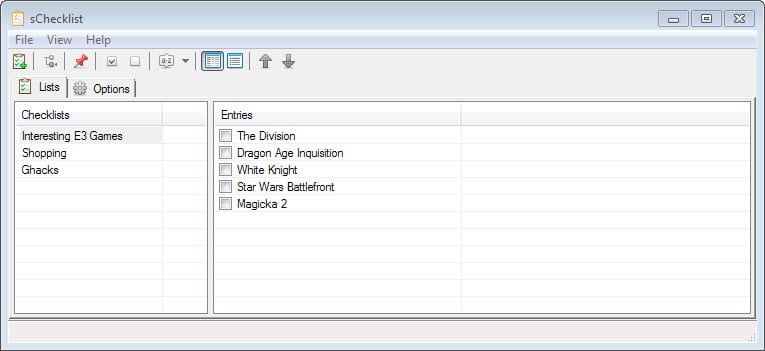
If you need to create a checklist on your computer, you have lots of options to do so. From opening a plain text document over Excel spreadsheets to specialized programs such as Task Coach.
Depending on your needs, the solutions may either be too simple or too feature-rich to work with.
That's where skwire's latest application sChecklist comes into play. It has been optimized to quickly jot down as many checklists as you want to keep track of them in its program interface.
The program is fully portable which means that you can run it from any location. The main application window displays checklists on the left and the entries of the active checklist on the right.
Click on the new checklist button or right-click in the checklists interface to create a new one. Once you have named it, you can hit the Ins key on your keyboard to add new items to it.
If you prefer to use the mouse, right-click on the entries interface and select the insert entry option from the context menu there.
All it comes down to now is to add all the checklist entries to the selected list. Each item has its own checkbox which you can use to mark the entry as completed or done.
One very cool feature of sChecklist is the ability to copy and paste clipboard data. If you have copied a list to the clipboard, you can easily paste it into the application (right-click and select paste from clipboard or hit Ctrl-Shift-V) to add them all to the current checklist.
You can also copy all checklist items to the clipboard, for instance to paste it on a website, chat or another program.
Entries can also be copied from one list to the other. You can use Ctrl-C and Ctrl-V for that, or the right-click context menu if you prefer it that way.
As soon as you check entries, you can sort them in various ways. You can keep the sort order or display all checked entries at the top or bottom instead.
Other options worth noting include one to check or uncheck all list items at once, pin the program window to the top so that it is always visible on the desktop, and to use shortcuts to bring it to the front whenever it is needed.
Verdict
sChecklist is a simply checklist application for Windows. It is not for you if you need synchronization, different colors, password protection or many of the other features that other programs of its kind may offer.
But if you need a quick way to create and manage checklists on Windows, then it may be exactly what you are looking for.
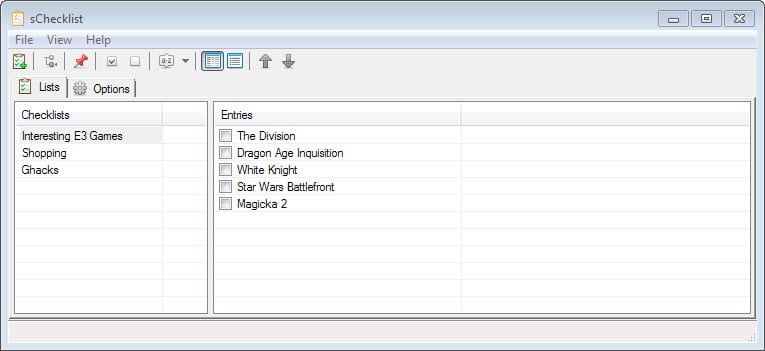



























JustTodoIt does it for me. it cannot get any simpler.
I use this freeware: ToDoList – An effective and flexible way to keep on top of your tasks
http://www.codeproject.com/Articles/5371
I use Rainmeter for this. I like to have my To Do list in my face (or rather, on my desktop) so I can’t ignore it, though you can also have it hidden by default and revealed with a hotkey or an icon click.
Point the QuotePlugin to a txt file of your choosing; edit the txt file to add or remove items. Simple.