Mozilla adds Cliqz, msnNow and Mixi as social providers to Firefox

Mozilla back in 2012 integrated a social API into the Firefox web browser designed to provide Internet sites with the means to use the API to integrate their services right into the browser. The advantage? Users do not have to visit the respective websites anymore for status updates, chat, messaging and other functionality. While it is not designed to replace the social network or website itself, it can be seen as a way to interact with it right from within the web browser and regardless of the page the user is on.
The API launched with Facebook as the only provider available adding chat and notification options to the browser. The service itself opens up in a sidebar in the browser displaying the latest notifications and friends that are available for chat. It also supports desktop notifications which can remain active even if you select to hide the sidebar in the browser.
Mozilla announced today that it has enabled three additional Social API providers in Firefox Beta, Aurora and Nightly versions. The three providers, Cliqz, msnNow and Mixi can be tested just like Facebook in the web browser. First thing that you probably want to know is how Firefox handles multiple installed Social api providers.
The browser has been set to only display one provider at a time. What this means is that you will have to switch between providers using the main menu button that is made available after installation.
The main icon displays options to turn off the sidebar, desktop notifications or the social networking service itself, and to switch to another service installed in the browser. Services may add more than one icon to the browser's toolbar. Cliqz displays only one but Facebook four in total.
It appears that you will only receive desktop notifications for the currently selected provider and not all providers. I asked two Facebook friends to send me messages while Firefox was showing a different provider and no desktop notifications where displayed as a result. This is not scientific proof though so let me know if desktop notifications work well for you with multiple providers installed so that we can have a wider sample range.
Here are the pages where you can install the new social services. Just click on the install button on those pages to install the provider in Firefox.
If this is the first provider you install in Firefox, it automatically enables the social api in it.
To uninstall providers in Firefox, open about:addons in the browser and switch to the new Services tab on the left side there. Here you can disable or remove any of the installed providers.
Note that the feature is still in beta. There are a couple of things that I'd like Mozilla to integrate into it though to make things easier. First, an option to enable or disable the social sidebar on a per-window level. There is no need to display the sidebar in all open Firefox windows especially if they are displayed next to each other on the screen. This takes away valuable space on the screen. Second, fix the notification issue so that notifications from all enabled providers are shown on the desktop.
What's your take on the social provider API in Firefox?
Advertisement
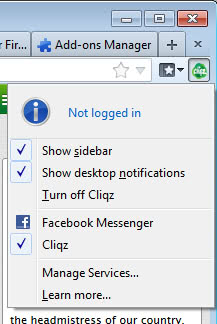


















Cool, but most of these services is unknown in my country and aren’t translated, so it’s don’t interesting for me.