YouTube Anywhere Player lets you play linked videos directly
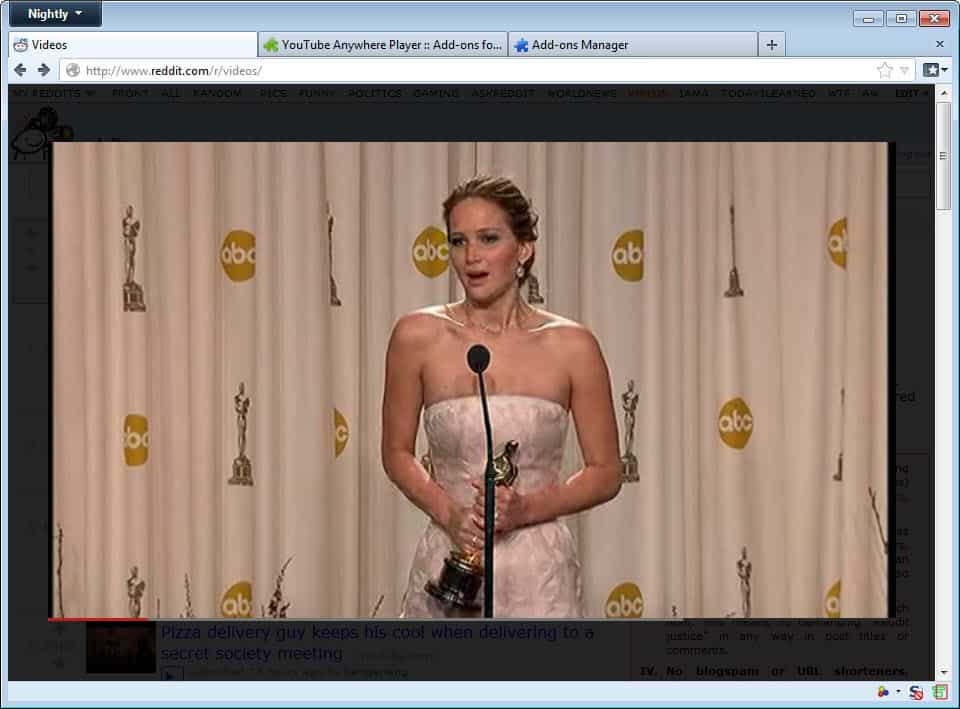
Websites can make available video contents in two different ways. Videos can either be embedded directly on the website, or they can be linked to instead. If you take YouTube as an example, you will notice that both methods are being used on the site. Individual videos are embedded on their unique profile pages on the site, while search results and categories link to videos instead.
If you prefer a direct approach to videos, so that you do not have to click through to watch a video, then you may be interested in the Firefox add-on YouTube Anywhere Player. The name suggests that it is only working for YouTube videos, but that is actually not the case. The add-on is compatible with YouTube, Vimeo, Dailymotion and Veoh videos.
It has been inspired by Gmail's embedded YouTube player that opens up when you click on links in emails that point to YouTube. What happens on Gmail is that the video is opening up "on top" of the current tab so that it can be viewed directly on the page without having to leave the page or open a new tab to do so.
YouTube Anywhere Player brings this feature to all websites that link to videos on supported sites. A good place to test the functionality is Reddit's video group where links to videos get posted regularly.
When you click on a link without the extension installed, you are taken to the video profile page. The video is loaded in the same tab by default which means that you have to use the back button to go back to Reddit. Or, you could open the video in a new tab with a middle-click, but would have to close the video tab after watching the video to go back.
With the extension installed, the video opens up in the same tab with the rest of the page being darkened at the same time. You get all the controls that embedded videos offer. For YouTube videos, this includes changing the resolution, switching to full screen, changing the playback position, pausing or changing the volume.
A click next to the video closes it again which takes you back directly to the page you have been on before.
The extension's options provide you with a lot of preferences that may be useful to some users:
- Use HTML5 video instead of Flash
- Show or disable annotations
- Show related videos
- Enabled on site (on the actual video hosting site, so that you can for instance watch videos on YouTube in the same way without leaving a category or search results listing)
- Context Search
- Catch or skip nested links
- Add icons to identify video links
- Apply CSS styles to video links
YouTube Anywhere Player is an excellent extension for Firefox users who regularly follow video links to watch them.
Advertisement
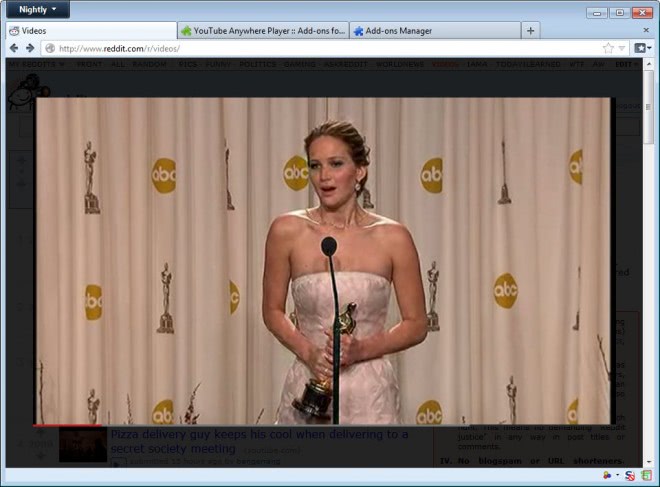




















Very good
Great article Martin. Thank you :-)
Martin,
Does this work with the mobile trick you posted to avoid using Flash? Would using the two together be of any benefit?
Yes it is working fine.