What is the Firefox Marketplace again?
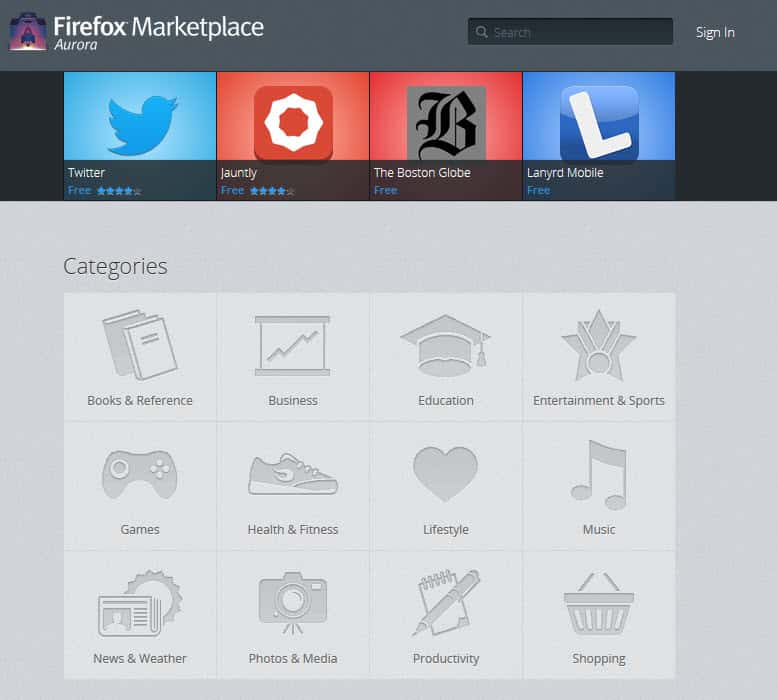
If you are a Firefox user you may have heard about the Firefox Marketplace before. While I read about it I never really bothered to check it out to see what it is all about, as I assumed that it is the place to get mobile apps for the mobile version of Firefox.
Since I had some spare time today I decided to take a closer look at the marketplace to find out what it is all about. To check out what the marketplace is offering, point your web browser - desktop or mobile is just fine - to the following address.
According to Mozilla, it is a marketplace for HTML5 apps designed for mobile versions of Firefox. Before I lose all desktop users I'd like to point out that apps can be installed just like extensions in desktop versions of the browser. Mozilla has implemented the functionality mainly for developers but it is not limited to them or any other account type.
The marketplace lists four top apps at the top and the available categories below that. You can use the search to find particular apps, for specific websites or services for instance, or browse the categories instead.
While you won't find thousands of apps listed yet, it provides you with apps for popular websites, online services and programs.
If you are running a desktop version of Firefox you install them like extensions. They are however listed in the program manager, at least on Windows so that you can start the applications independently from the browser. These apps run without any user interface other than a small menu on top.
While that may appeal to some users, it does not really offer any advantages on the desktop besides that as you can open most services or apps in a tab in the browser as well. And if you like the fullscreen approach you can get that to with a tap on the F11 key.
The marketplace is currently only supporting Firefox on Android when it comes to mobile devices. Keep in mind that this is likely going to change when first Firefox powered mobile phones are available as they too will be supporting the marketplace.
Advertisement





















I downloaded Solitaire and NY Times Crossword to my desktop browser. The links to open these two don’t appear anywhere in FF. There doesn’t seem to be any “open in a tab” function that I can see. I also have no idea how to uninstall them*. These apps don’t appear anywhere in FF menus that I can see.
After install, shortcuts where put on my desktop. The apps do not appear in my Start > Programs . As noted, they open in their own window. This means that ad blockers won’t load. Both of the apps I installed showed advertisements.
All in all, I think that the Marketplace will be a good thing for FF Mobile once it gets the bugs out and fills with applications. I realize that they are not ultimately intended for the desktop but If they are as difficult to manage on the desktop as I have found then there should at least be documentation about it.
*edit: To uninstall an app from the desktop, in Win 7, navigate to “C:\Users\your user name\AppData\Roaming\name of web app – starts with “http”\ Uninstall\Webapp-Uninstaller.exe
Interesting, thanks for finding out how to uninstall them.
My pleasure. Incidentally, the one place I didn’t look in trying to uninstall? “Programs and Features” in “Control Panel!” Exactly where one would normally look to uninstall an app. Serves me right for thinking it more complicated then I really was. I hang my head in shame…..
You are right, they are listed there as well ;)
correction: London Times Crossword.