TeamViewer 8 final has been released
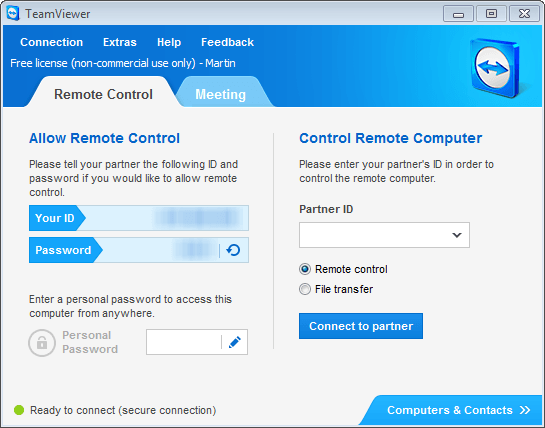
If you are working in IT chance is high that you have at least heard about, but more likely used TeamViewer on one or multiple occasions. The free for personal use software is not limited to IT though, I know a couple of friends who use it to manage the PCs of their parents, other family members and friends. So what is TeamViewer exactly? At its core, it is a remote support software that enables you to administrate PCs remotely from your own PC without having to be physically present at the client PC's location.
TeamViewer 8 has just been released with a set of new features of which the most cater to a business audience and not private users. Before we look at those I'd like to point out that TeamViewer 8 is backwards compatible with TeamViewer 3 to 7 versions if the connection is established from a PC with TeamViewer 8. It is however not possible to establish a remote control connection in the other direction, from an older version of TeamViewer to TeamViewer 8.
Another restriction is that while TeamViewer 7 users can join TeamViewer 8 initiated meetings, it is not possible the other way round. This is limited due to technical and licensing issues according to the company.
What's new in TeamViewer 8
- Session handover to colleagues
- Session commenting for billing
- Sharing of client groups with other TeamViewer accounts
- Remote printing
- Online meeting scheduling in Microsoft Outlook
- Audio and video session recording
- Remote sound and video capabilities
- Remote account logout
- Automatic log out after remote access
- New TeamViewer management console for web based administration
- TeamViewer Touch and Multi-Touch gesture support for Windows 8
- Retina support and QuickSupport support for Mac users
- Access of remote Linux systems including login, logout and system reboots
Existing TeamViewer users can check for updates via Help >Check for new version when the program is open. This only works if TeamViewer is installed on the system and not used on a run-only basis. The latest version is also available on the official website. There you also find additional information about the newly released version, options to buy in case you want to use it in a commercial environment, and support and contact options.
Advertisement





















Very timely for my new online client….thanks
One of the best remote access apps in the world