Make Firefox More Responsive With Suspend Background Tabs

If you work with many tabs in Firefox, you may have some websites that leech away the computer's processing power or memory even when they are running in the background. Some websites for instance update contents automatically even if they are running in a background tab, others may play Flash contents like advertisement or videos.
The Firefox add-on Suspend Background Tabs tackles the issue by suspending actions in background tabs. The author of the extension notes that it currently won't take action on sites with Flash or media contents, but that a future version may introduce the - in my opinion much needed - feature.
Once you have installed the extension in Firefox it works automatically from there on out. This extension works best for users who have dozens of tabs open in the Firefox web browser. If you limit your tabs to less than ten, you will probably not notice a big difference unless your computer is a bit on the low side resource-wise.
The add-on suspends automatic actions by websites, for instance the automatic updating of messages on Twitter or Google Mail, until you activate the tab again. You will notice on these sites that the messages will only get refreshed once you activate the tab again.
It is unfortunate that the extension does not cover Flash related contents as well, as they can draw lots of resources even in the background. While you could deal with the issue differently, for instance by installing NoScript or a Flash blocker, the solution may not be as comfortable and automatic as what Suspend background tabs has to offer.
The Firefox extension comes with an option to not suspend pinned tabs in the browser. I'd like to see an option to whitelist particular domain names so that they won't be suspended as well. Despite that, it can be an interesting add-on for Firefox users who run many tabs in the browser and notice that Firefox is not as responsive as it should be.
The extension should not be confused with Firefox's Tabs on Demand feature. Firefox from version 13 on will only load the active tab on startup when session restore is active, and all other open tabs only once they have been selected.
Update: Suspend Background Tabs is no longer available. It is not clear why that is the case and whether it has been pulled by its author or for another reason.
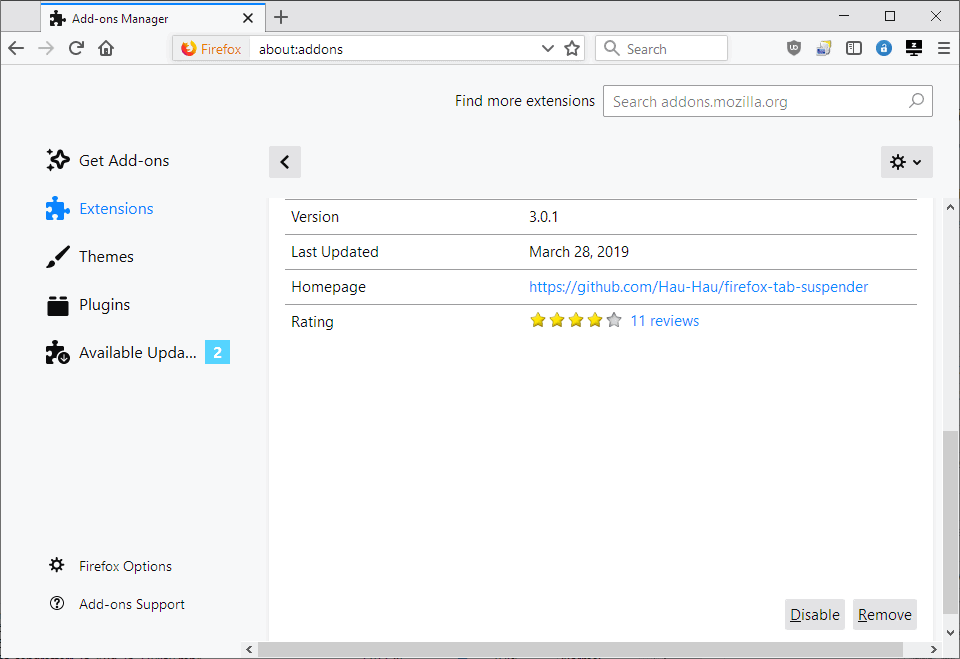
A suitable alternative for it is Tab Suspender, a Firefox add-on that offers very similar functionality. The extension is compatible with Firefox 59 or newer, and will suspend tabs that are not active.
You can open the options of the extension in the Firefox add-on manager. There you may change the suspend time (default 60 seconds), and whether you want pinned tabs or tabs with audio playback suspended as well (default is no).
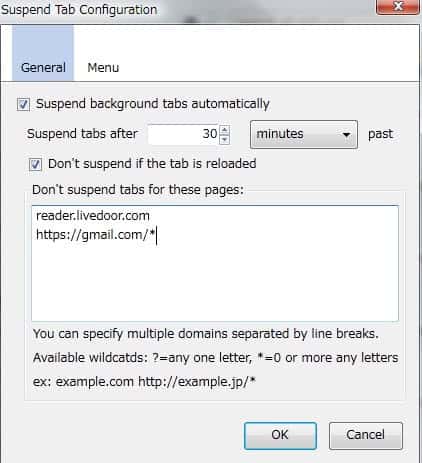

























There used to be an add-on called BarTab that would completely unload an unused tab after a certain amount of time. Unfortunately, the developer stopped working on it. The closest thing that I see now is TooManyTabs, but you have to manually tell which tabs to unload. I have high hopes for Suspend background tabs though since it’s from the same guy that gave us Adblock Plus.
bartab is still alive…. https://github.com/philikon/BarTab
works like a charm in Firefox 12
I could not use firefox without this add-on….
Hmmm… It looks like the BarTab code at github hasn’t been updated for at least a year or two. I guess I’ll have to figure out how to build add-on from the source code to give it a try. Thanks for the tip.
How about LxTabKiller which unloads tab after 30 minutes?
I’m afraid to try it since it says that it auto closes tabs after 30 minutes rather than unload it to the background.