Configure Website Redirect Rules with Redirector for Firefox
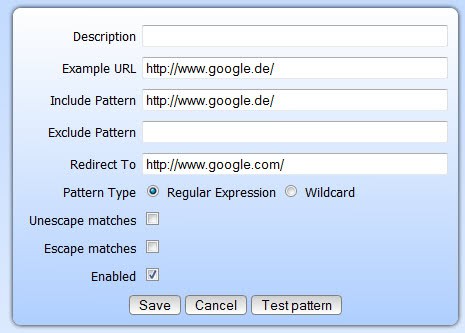
Don't you hate it when a website automatically redirects you to a localized version? Say you enter google.com, but are taken to google.co.uk instead, or the redirect on Gizmodo that is taking you to the localized version of the site if it exists. While it is usually possible to switch back by changing the country selector or making other configuration changes, it is a nuisance, especially if you explicitly enter the url you want to go into the address bar. Lots of websites and services are out there that redirect you automatically based on your location in the world.
The Firefox add-on Redirector has been designed to automate redirects in the web browser. It is not limited to sites that redirect you to different localized versions though, you can use it for other purposes as well. This includes redirecting from http to https automatically, bypassing a page after you have posted a message on a site, or unnecessary pages on your favorite download portal.
The extension works both with wildcards and regular expressions. Even inexperienced users should be able to create simply redirects right away. A simple redirect would be from google.de to google.com for instance, or from ebay.com to ebay.ca. Other redirects, like a redirect to Mozilla's English website regardless of which website you open up, are slightly more complex.
You can create redirects with a right-click on the icon in the system tray, and the selection of New Redirect in the configuration menu that appears.
The two fields that you need to fill out are the include pattern field and the redirect to field. Include pattern is the matching rule, and redirect to the new url that you want to be redirected to if the pattern matches the entered web address.
The example url field lets you test if your redirect is working properly, and catching all cases. This is usually not necessary for a basic redirect like the one you see above. But if you work with regular expressions and comples patterns, you'd do good to test the redirect before saving it. The exclude pattern allows you to define matching patterns that you do not want redirected.
A good starting point for new users is the included help file, which not only provides descriptions of the add-on in detail, but also redirect type examples which you can use to create your own redirects.
The extension supports the import and export of redirects, so that you can configure them once, and then synchronize them between computer systems.
Closing Words
The extension's right-click to create a redirect for the current url context menu feature did not work during tests. When selected, nothing happened at all. Redirector can be disabled at any point in time either by left-clicking the system tray icon, or with the shortcut Alt-R.
A basic understanding of regular expressions is suggested to create complex redirects. What you need is not that difficulty to learn though, and you may want to start at http://regular-expressions.info/ for that. All in all a great extension to eliminate redirection annoyances, and annoyances like intermediary pages that you want to skip.
Advertisement



















After I install the add-on I can’t find the icon in my sys tray, why’s that?
The installation is successful.
My OS is win 10 is that matter?
i’ve been using redirector for ages. it’s very nifty when working in tandem with mouse gestures when browsing forums. you go up the directory and have it configured to redirect to forum index. It’s great for specific forums.
another use for redirector as popup blocker especially with some websites implementing some really annoying popups like livejasmin/poker/etc. In earlier versions firefox (3.x) supported redirection to javascript:window.close(); and would automatically close the tab/window if somehow you popup got opened by offending website. Now it simply displays blank page. In any case no other solution existed for these popups, but this redirector.
Sounds like a good idea but ir requires a bit of effort…
Btw, for Google I use most of the time
http://www.google.com/webhp?hl=all
to make sure I get to google.com and not my localized version.
http://www.google.com/ncr
Only needed to be accessed once (assuming you’re allowing Google to set a cookie).
even better, thanks for the tip