How To Remove The PDF.JS PDF Viewer Extension In Firefox
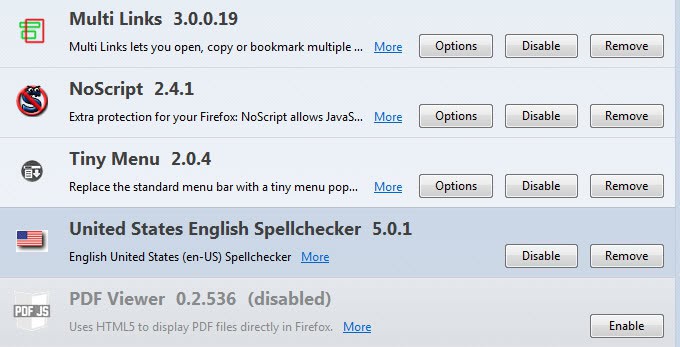
Before I take a look at how you can remove the PDF Viewer extension in Firefox, I'd like to spend a moment talking about why it is necessary to write about it. Add-on removals should be straightforward operations after all. The big issue here is that you can't remove add-ons installed by third party software from within Firefox. And third parties in this regard also means Mozilla, if the company decides to add an add-on to Firefox automatically. While you can disable those add-ons, you can't remove them.
If you are running a Nightly version of the browser, you have probably noticed the new PDF Viewer in the add-ons manager. The add-on can be enabled or disabled, but not removed. The same may be true for other add-ons that have been installed automatically by third party software. Security software is known for this for instance, as are application installers that come bundled with adware.
Most extensions that you have installed in Firefox, regardless of whether they are enabled or disabled, are stored in the user's profile folder on the hard drive. It is not that difficulty to go there right away, for instance by clicking on Firefox > Help > Troubleshooting Information, and there on the Show Folder button next to Profile Folder.
The very same page lists the installed extensions, and their ID, which you may need for identification purposes, as some extensions use the ID, and not their name, as their folder name.
When you browse the installed extensions in the profile folder, you will eventually come to the conclusion that the PDF Viewer extension is not listed there. While you find all extensions in the folder that you have installed by yourself, you won't find the majority of add-ons there that have been installed by third parties.
To find the PDF Viewer extension folder, you need to look elsewhere. Instead of going through all possible locations, I'd like to point you in the right direction right away. You find PDF Viewer listed in the installation directory. Here is a short list of the default installation directories.
- Windows 32-bit: C:\Program Files (x86)\Mozilla Firefox\
- Windows 64-bit: C:\Program Files\Mozilla Firefox\
- Linux 32-bit: /usr/lib/firefox-<version>
- Linux 64-bit: /usr/lib64/firefox-<version>
- Mac /Applications/Firefox.app
Keep in mind that these folders may differ if you have installed a different release channel.
Open the folder on your system and the extensions folder within as well. Here you find uriloader@pdf.js.xpi, the PDF Viewer extension.
I suggest you backup the extension first before you remove it from the browser just to be on the safe side. Please also note that you need to close the browser first, before you can remove it as it is otherwise marked as in-use by the operating system (at least on Windows).
You will notice that PDF Viewer does not appear any longer in the Add-ons Manager once you have removed it from the local drive. Check out How To Uninstall Firefox Add-ons With No Remove Option for additional information about the process and locations that add-ons may be installed by third parties.
Advertisement
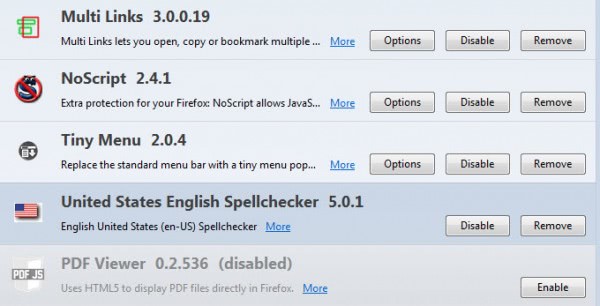
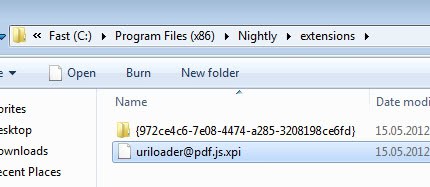



















Doesn’t work in 2015 on Mac. I found those Adobe files in
Library/Application Support/Mozilla/Extensions
and in a folder named {ec8030f7-c20a-464f-9b0e-13a3a9e97384}.
There was one for PDF Viewer and one for some menu add-on, both with those long names. I still needed the Troubleshooting page to get the odd file names.
I compressed the files and deleted the originals, just in case I would need them again. Haven’t needed them so far.
wow. what a lightningspeed reply! thank you.
You are welcome.
uriloader@pdf.js.xpi – cant find it but the internal pdf viewer is still loading… any other suggestion?
Mozilla recently integrated the pdf viewer natively. There is currently no off-switch, but there is supposed to be one in a later build.
Hi all,
I really hope for an option to disable this feature. I want to use Firefox but I don’t want to view my pdf in Firefox. I know it’s a experimental version but when my “precious” status bar disapeared I thought it was a bad joke but it was a “knightmare comes true”.
So please Mozilla don’t crush my hope. Give my checkbox to disable this pdf viewer.
In the past Firefox was a very good and customizable software, I had the choice to make my Firefox without coding. Now mozilla remove usefull thing (for me) like my status bar, the download manager is useless. Each new release is a frightening moment for me. I fear for my favourite and most used options. May be I’m an old dinosaure.
Kami.
It seems that the devs plan to integrate an option to disable the feature under the Applications tab in the settings. May change though.
This problem is related to user’s privilege. In windows 7, default user doesn’t have the administrator privilege. So You can not delete or modify any file under “Program File”. If you use windows XP, which gives normal user administrator privilege, you can find this extension can be removed like other extensions.
So if you really want to remove this extension when using Windows 7. Just close the browser first. Then right click the Firefox icon and click “Run as administrator”. Then you will find that you can remove pdf.js extension from addon manager.
I never even thought to use Google Docs. I’m going to try that next time, and see how it works. Thanks.
Excellent idea: let’s send the all your personal financial documents to Goggle’s servers. This article so far from real life
Great, let me know how this works out for you :)
PDF Viewer is a way to mitigate the biggest security risk in the browsers — native plugins and applications. Sure go ahead, remove anything that can protect you in the future.
So it is more secure than not using a pdf viewer at all? I doubt that.
Of course not using one at all is the safest, but I know for the things I do on a daily basis there is at least one time per day I need to view a PDF, and I would rather it in a protected browser window, than in an open desktop environment where something could possibly be infected, and thus infect the whole computer instead of just the browser. More power to the people who never need to view a PDF. I wish that was the case for me. I’m happy Mozilla it taking this route. I’m all for a company who wants to protect the user while giving better, safer options.
I use an online service like Google Docs for that. I’m not saying the internal pdf reader is a bad thing, only that some of us may not need it after all.
Don’t worry guys, a fix is already in the works which will make this method of removal obsolete. As some commenter said above, PDF viewer is a Firefox feature and you can’t remove Firefox features in general, only disable them.
After our instructor gave us the name of the file all I had to do was look it up with the program ‘ Everything’ and deleted it from there. 2-3 second operations.
Sorry guys, but pdf.js is ment to be part of feature Firefox. So dont be mad if Mozilla wants u to play with this addon while using experimental ver. of Fx
Some people (including this user) prefer to use proper PDF-viewers.
It’s weird that you prefer to use experimental, inconstant browser version, yet want to use solid, proper PDF viewer. Where’s logic behind that?
Agreed. It is their rights to experimenting with you, assuming you are using an experimental version of Firefox (Nightly).
There is really no point in having it if you have no intention of using it.
I thought 32 bit programs were in program files(86)
and 64 in program files/
You are right of course, corrected.
I’m a big Mozilla supporter but this inability to remove an add-on pisses me off. Bad Mozilla! Bad!!
Why would you want to remove one of the few features they added that actually is very useful?
Not everyone found it useful :-)