Improve Your RSS Feeds with NewsSquares
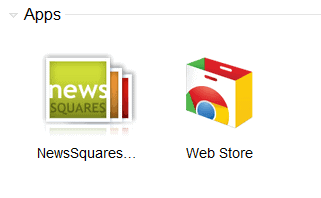
Not all RSS readers are the same. Indeed, some are far more useful than others and deserve to be pulled from the pack. One such reader is NewsSquares, a Chrome app specifically catered to the interests of news readers. While still in the final beta stages, NewsSquares is a great way to browse your various news feeds while enjoying a very visually appealing means of access.
One important note to keep in mind is that NewsSquares does not require access to a bunch of information on your computer. The app will utilize information it takes from the information you share on Google and at goo.gl, the company’s link shortener, and ajax.googleapis.com, which is a website related to developer tools for Chrome (so no problem there). This makes it safer than those nasty apps that require access to everything you do simply to keep you updated with the weather or something like that.
To try it out, simply follow this link to the Google app store and download the app onto your computer. Chrome automatically handles the installation behind the curtain, and in seconds the app will be sitting in your browser waiting to be utilized.
Chrome does not technically allow the developers of NewsSquares, a small app company called Rocket-in-Bottle, to create a toolbar launch button for their product, nor do they allow any other app producer to do so. As such, you can access NewsSquares by opening a new tab. You should see the application in the Apps section of the new tab near the top of the content area. To get started, click that button and you should be transported to the setup area.
If you are logged in with your Google account the app will automatically accept that login, although you can tell it to take a different account name and password on the opening screen if you wish. From the primary NewsSquares page, which gives you a preview of its power with default content, click the large +Add button on the left of the screen to begin adding new subscriptions to your “news wall†and getting the content more in line with your interests. A window will then appear that allows you to search through a host of common content options, including a search option to find feeds that NewsSquares does not feature.
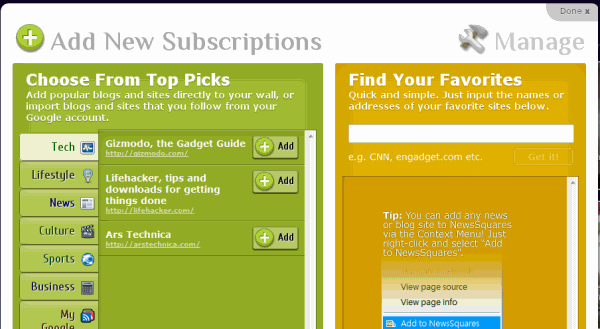
As you choose the feeds you want, remember that you have to get in there and remove the default ones you do not. You can do this by clicking the Manage button at the top of that same subscriptions window. Once finished, step back to the news wall and survey what you have created.
NewsSquares does indeed offer more than a traditional RSS news consolidation point. It is easy to see that it is far more attractive visually than most, but clicking on one of your new squares shows even more. As news sites are rarely about simple single news feeds, clicking on each square brings up other news items that appear along the bottom of the screen, providing a handy way to search abbreviated news from your news wall.
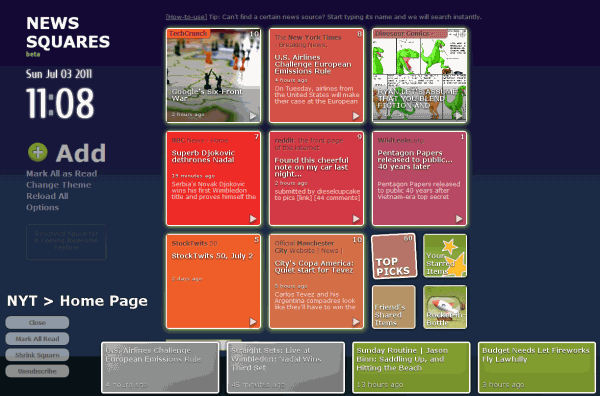
There are a lot of RSS consolidation tools out there, and everyone is looking for something different in the one they use. NewsSquares provides a very pretty way to go about sorting through your news feeds in a well-organized and visually appealing way. If you are looking for a new feed reader, it is probably a good one to take for a spin.
Advertisement

















Thanks for the answer. unfortunately, I don’t use google for rss.
can i import rss feeds from other readers?
You can import from Google.
This type of display is extremely impractical if you have many subscriptions, it seriously is just eye candy which you’ll get tired of after a few days.