Change Firefox's Default Font With Theme Font And Size Changer
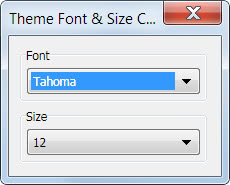
The Firefox web browser comes with options to change the fonts used on websites that are displayed in its interface, but there is no apparent option to change the font of the Firefox interface itself. It is possible to change the interface font, but that requires creating and editing the file userchrome.css in the Firefox profile directory, nothing that non-tech savvy users can do easily.
Theme Font and Size Changer is a Firefox add-on that offers to change the default Firefox font and size with a few mouse clicks.
The Firefox add-on adds an icon to the Firefox status bar (or add-on bar if Firefox 4 is used). A left-click on the icon opens a simple menu with pulldown menus to change the Firefox font and size of the font.
Update: The placement has changed in newer versions of the browser. Press the Alt-key in Firefox and select Theme Font & Size Changer from the Tools menu that opens up.
The font listing is directly taken from the system font directory. Normal, which means default, options are available to make it easier to restore the default font settings of the browser if the need should arise.
Theme Font & Size Changer
The Firefox extension provides you with the following configuration options:
- Change the font used by the browser to display interface elements.
- Change the selected font's size.
- Change the style of the font.
- Change the weight of the font.
- Select custom font and background colors.
The font change affects Firefox menus, toolbars, windows and other native graphical user interface elements. It does not affect the display of fonts on websites.
It is ideal for users who want to increase or decrease the font size and type of the interface because of specific requirements.
Visually impaired users can for instance increase the size of the font easily without changing the font type. This may also be helpful for widescreen users or users with high definition monitors.
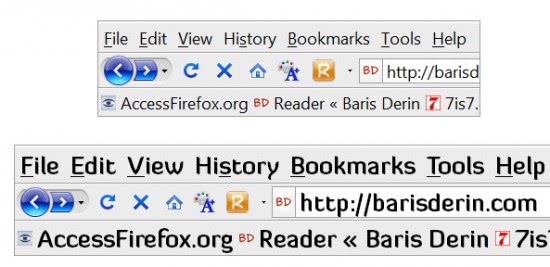
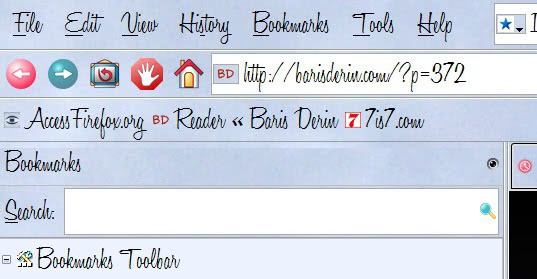
You can restore the default font size at any time by switching each setting back to the normal setting in the add-on preferences.
The extension is not only compatible with the Firefox web browser, it is also compatible with the Mozilla email client.
The Firefox add-on is compatible with all Firefox versions from 3 onwards. Thunderbird users can download the extension from here.
Advertisement
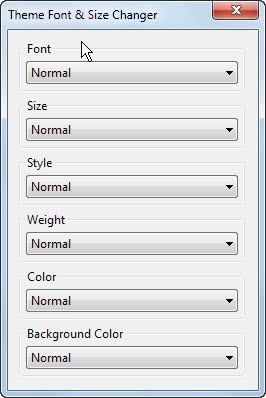





















I have tried this on Firefox, since I recently moved to a very high resolution monitor — works as advertised. Just perfect.
And then I fire up google-chrome… does it look into FF for advice? Loaded a huge window, totally unusable and uncontrolable. Any idea how to neutralize it? FF is my main browser, but chrome is needed for streaming Amazon stuff.
Help would be appreciated. Please email to general247 at gmail dot com.
@Timbuctoo
I should have said the second and third fonts.
The first font is Diavlo Medium, and the second one is Honey Script.
“What is done by the add-on seems like it should be doable via userChrome.css”
It’s very doable (and has probably been done, check userstyles.org), but it’s a time consuming and tedious job to write the CSS to cover Firefox (or Thunderbird) thoroughly. Ask any theme developer.
:)
Martin, what are the names of the second and third fonts?
They could come in handy for documents.
Thanks and Regards.
I cannot really tell as I have taken the screenshots from the official page and there is no information on that there.
What is done by the add-on seems like it should be doable via userChrome.css.
Something I have wanted to know for quite some time and have been unable to find a solution for is:
How to modify the print preview header and footer font size.
omg that looks horrendous xD Segoe UI ftw