Volume Control During Startup
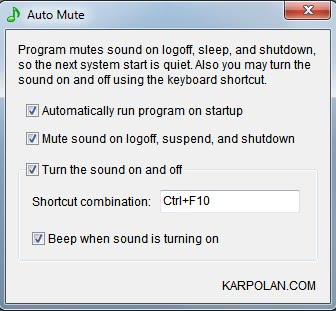
Auto Mute is a free program for Windows that allows you to mute sound when the computer boots, when you log off, or suspend or shutdown the computer.
Did you ever experience a situation where you turned on your computer or laptop in a public place only to be greeted with a loud welcome sound that irritated not only you but also the people around you? Or a situation where a shutdown or log off caused sounds to be played, maybe late at night?
The volume control software Auto Mute provides an automated solution that is superior to having to remember muting or reducing the sound volume of the computer.
Auto Mute
Auto Mute is a portable volume control software that provides access to several interesting features. It can for instance be used to automatically mute sound on logoff, suspend, sleep and shutdown so that the next system start is quiet, or that sound stops playing when you put the system in sleep mode.
A global shortcut is provided to turn sounds back on after the computer system has been started. The default shortcut is Ctrl-F10 which can be changed in the program's options if necessary.
The program mutes all sound which means that auto-starting programs that may play sound files of their own, for instance when you receive new email messages or chat requests, are muted as well and won't disturb the people around you or scare you.
The only other options provided by the volume control software are to run the program during startup, and to play a computer beep sound whenever the state of the sound changes from mute to on and vice verse.
The most recent version of the program for Windows ships with additional options. You can configure the program to mute sound when the screensaver appears on the screen, and when the computer is locked by the user.
This is in addition to the mute sound on power state changes that Auto Mute supported in previous versions.
Auto Mute is a portable software program for the Windows operating system. The program is compatible with many Microsoft operating systems including Windows 10, Windows 7 and Windows Vista. It can be downloaded from the developer's website.
The developer has created a version for Mac devices recently which you can download from the website as well.
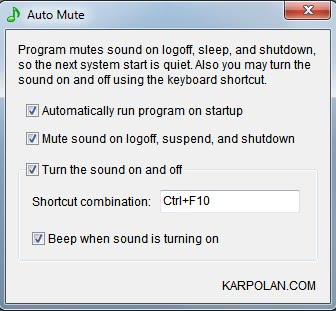



























I turned off all those idiot sounds in Windows
with the exception of a custom alert for new mail.
I want my computer to shut up unless I
want it to make sounds I want to hear.
Currently, Heartbreak Hotel by Elvis.
Thank you, thank you very much ;)
Every morning I startle those around me when I boot my pc up.. Thanks so much for posting this!
Martin can know where the winners of USB safely remove giveaway is published,sorry for inappropriate query!