Link Shell Extension
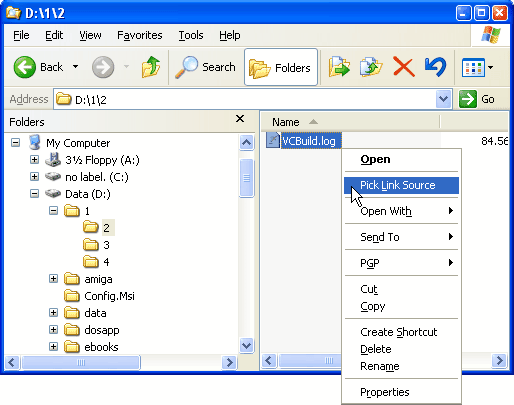
Link Shell Extension is a software program for Windows NT operating systems like Windows XP, Windows Vista or Windows Server 2003 that supports the creation of hardlinks, junctions, volume mountpoints and Vista's symbolic links. It provides the functionality as a shell extension in all supported operating systems meaning that it can be accessed from Windows Explorer or compatible file managers.
Users installing the software need to have administrator rights to do so and should note that only NTFS drives support the creation which means that it cannot be used on partitions formatted with FAT file systems. It should also be noted that Link Shell Extension is compatible with 64-bit editions of Windows XP and Windows Vista.
The type of link that is created depends on the source that is picked by the user. Picking files will create hardlinks, folders will create junctions and a partition will create a volume mountpoint. The benefit of creating that file system is that files and folders can be accessed in multiple places instead of just the source location.
In addition to the three link types specified above the Windows Vista version of Link Shell Extension supports the creation of Symbolic Links which have been introduced in the operating system.
The creation of remote links within SMB mapped network NTFS drives is supported by the software program as well. The easiest way to get an overview of the capabilities of Link Shell Extension is to visit the homepage which lists all supported modes and functions.
Update: The program is compatible with newer versions of Windows as well. This includes Microsoft's Windows 7 operating system but also Windows 8 that got just released. Windows 7 and 8 support the creation of symbolic links as well.
The Link Shell Extension homepage lists all the information you need to get started. It offers a detailed walk through of the program's functionality.
Advertisement




















