Video To Audio With Audio Extractor
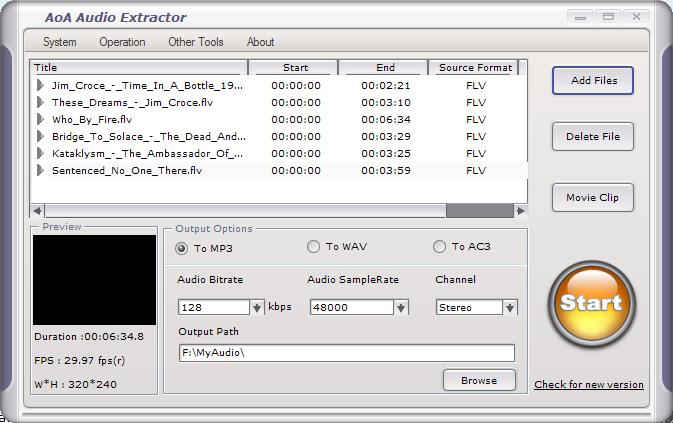
If you want to extract the audio from a video file you got lots of options. You can load one of the classical video editing tools, use specific audio editing tools like Audacity or use a simple but straightforward tool that does the job. The last option might be the most appropriate one if you normally do not work with audio or video editing software.
Instead of getting to know a software program that offers way more functions than needed a tool like Audio Extractor might be the better solution. Audio Extractor can convert many of the popular video formats into audio formats. Among the supported video formats are avi, mpeg and flash video that can be converted into mp3, wav or ac3 audio format.
Video files can be dragged and dropped into the main program window or selected by browsing the connected drives of the computer.
After the video files have been added to the application several output settings can be changed, namely the output audio format, the audio bitrate, the sample rate, channel and output folder.
There is also an option to select a specific range of the video clip and extract that part as audio skipping the other parts.
The main use that I see for an application like Audio Extractor is to download movies from Youtube and rip their audio. Youtube has virtually any new music video and lots of old stuff and it's pretty easy to increase the own audio collection that way. You might want to check if it is legal in your country to do that before you start downloading hundreds of Youtube music videos.
If it is legal you have a great way of adding music to your music collection.
Advertisement




















yeah, as you said, the good thing about this application is that it’s free. A school, I used Acoustica audio editor (paid program) to do these sort of tasks.