Change All Windows System Icons At Once
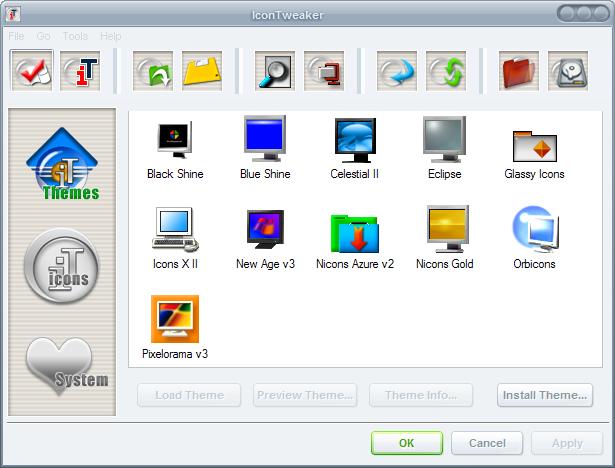
Are you bored of the system icons that Windows ships with? If you like to change the default Windows theme to a custom one you also might like to change the icons that ship with Windows with different icon sets that look more professional or match the theme that you have selected.
Icon Tweaker can change all Windows system icons at once. It ships with several icon sets that change most (if not all) of the default Windows system icons from My Computer to Printers and Folders. The default installation of Icon Tweaker comes with 11 icon sets that can be applied instantly to Windows. Changes do take effect immediately after hitting the apply button.
But don't worry, there is always the chance to revert the changes back to the original settings in case that new icon theme did not fit perfectly after all.
New icon sets can be loaded into the application, a search on the Internet reveals several locations that contain icon sets that can be downloaded, for example the selection at Skinbase or Crystal XP. I'm not that sure about system compatibility though. Icon Tweaker runs fine on Windows XP Service Pack 3 but it's difficulty to tell because the author's homepage is not available currently.
Advertisement





















Hi…Its really helpful..Mindblowing…Excelent…Brilliant..
Thanks…
cool
can u tell me how to work around this?
it does not change all users icons
I was wondering if icon packages work with it?
I used this to repair my windows icons instead. It worked very well.
i am currently using this, and it works very well, even with alternate file managers. it is interesting to record its registry activity with RegFromApp from NirSoft. it shows you what entries it puts where, and helps you realize that you don’t really need an extra app to change your icons!
of course, this makes it faster and easier to do when compared to manual registry editing. so this is what i did: i used this once to apply the icons i want, all the while watching it with RegFromApp. i then saved the .reg file that RegFromApp spat out. now, when i reformat, i just put the icons in the right folder, and merge the .reg file to instantly apply my icon set! could even slipstream it into your install disk with nlite, though i have not done that yet…
oh, and make another .reg file that records the act of setting the icons back to windows default in case you want to go back…