10 lesser known Firefox about:config parameters
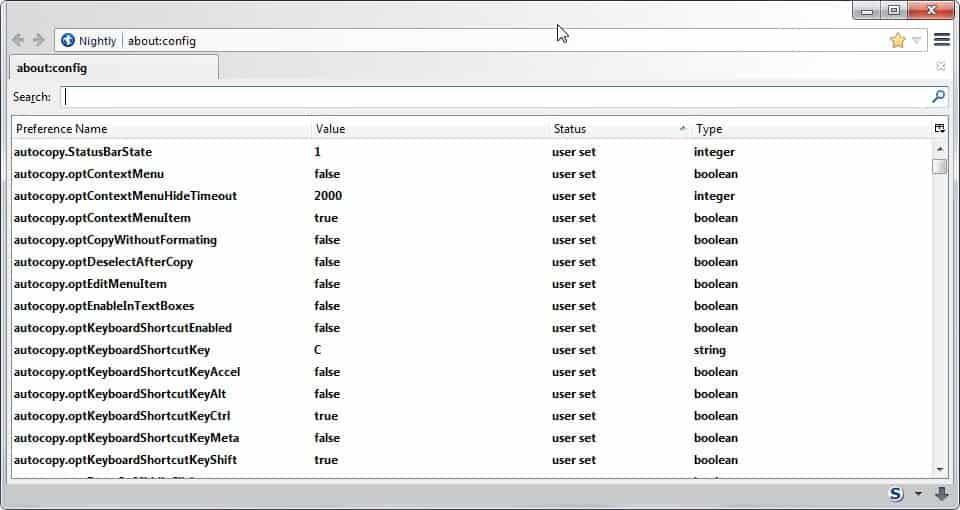
Firefox offers a great way of changing hundreds of settings by opening about:config in the address bar. The alternative to it is to edit a config file in the Firefox profile folder directly but that is not as comfortable or safe as one false entry may corrupt the whole file.
The downside is that many users feel overwhelmed by it to change the Firefox configuration simply because the page lists hundreds if not thousands of entries on start.
I did not look through all the available settings but found ten lesser known parameters that I would like to introduce today. Lesser known means that they have not been mentioned on every "Tweak Firefox" article on the net - yet.
Before I start describing these ten Firefox tweaks I would like to explain in more detail how you get into the config and make changes in there. You can open the Firefox config by typing about:config in the address bar of Firefox. That is the same bar where you enter urls of websites that you want to visit.
All settings are displayed when you open it and you can use the Filter to narrow down the results. A double-click on an entry opens a menu where you can change the setting of that parameter. Boolean values (true or false) are automatically inverted.
Now that the basics are known, let us start with the list of Firefox tweaks:
- plugin.expose_full_path - The default display on the about:plugins page lists the name but not the path of the plugin. Setting this to True changes this behavior.
- accessibility.tabfocus - pressing tab on a website switches through various elements on that website. This setting defines which elements will be considered. 1=Forms, 2=other Elements and 4=Links. Elements can be combined, the default setting is 7 for instance which means that tab recognizes all elements. If you wanted it to only work with forms you would change it to 1.
- browser.chrome.favicons - displays those little icons next to the site url and in tabs by default. Changing this to false displays a standard icon for all websites.
- browser.download.manager.closeWhenDone - is by default set to false which means that the download manager will remain open even after downloads complete. Setting this to false closes the window automatically.
- browser.download.manager.retention - Defines how Firefox handles completed downloads. The default value 2 means that Firefox will never clear the downloaded files list automatically. Settings this to 0 clears finished downloads automatically from the list while 1 clears them after restarting Firefox.
- browser.preferences.instantApply - Changing this setting to true will apply changes immediately without having to press OK in the Firefox settings.
- layout.spellcheckDefault - defines when the spell checker becomes active. By default it is only active on forms with at least two rows. Changing this setting to 2 enables it for all forms and setting it to 0 disables the spell checker.
- editor.singleLine.pasteNewlines - Defines how Firefox handles if a user pastes text that consists of more than one line. The default setting in Windows (1) pastes only the first line of text while everything will be pasted with carriage returns in Linux. (0). Other possibilities are (2) which replaces carriage returns with spaces, (3) which pastes everything in one line and (4) which replaces carriage returns with ",".
- layout.word_select.eat_space_to_next_word - if you double-click a word in Firefox it will be marked automatically. The default marks a space behind the word as well. If you set this to false only the word will be selected and not the space behind.
- browser.fixup.alternate.suffix - Firefox tries to automatically add a suffix to the domain name entered if none has. So, entering www.mozilla would add .com to it because .com is the default suffix that will be added. You might prefer to add a country code like .fr or .de if you live in those countries. Simply change the setting to your country domain.
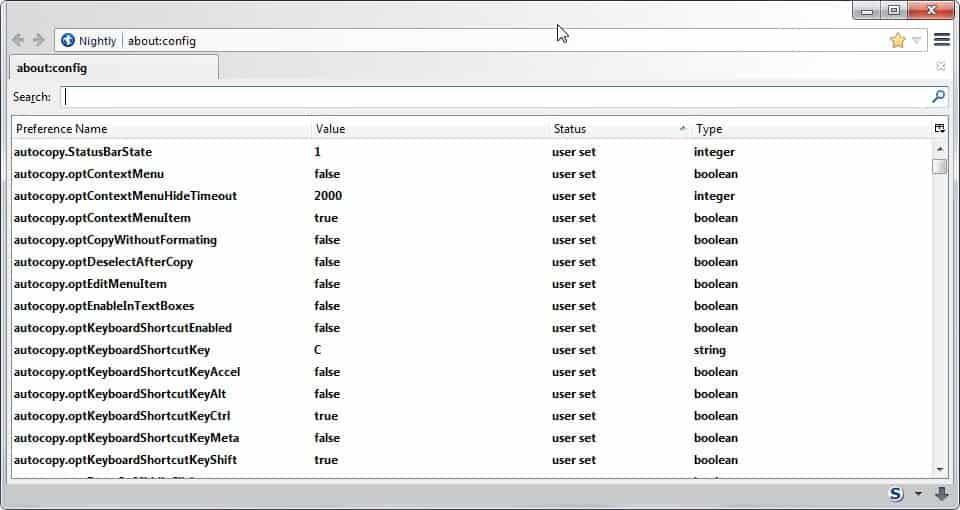




















Err… Some of these (The download manager ones) are for settings which are accessible through the standard configuration UI dialogs. So I suppose they may not be well known because there’s no need for anyone to know them. Usually people access about:config to get to settings which are not present in the regular interface.
This is exactly the kind of stuff I love this site for – thanks, Martin!